Endpoints
Whether you are uploading your prototype from pictures and adding functionality in Preely or you are using one of our plugins for Adobe XD, Figma or Sketch, you can use endpoints.
Endpoints are used on your task ending screen when you want the participants to click somewhere on the end screen before finishing the task.
Using endpoints in Preely tests
To set it up, you connect or upload your prototype as you normally would (see academy posts for image prototype and Figma plugin).
Click to add your task ending screen.
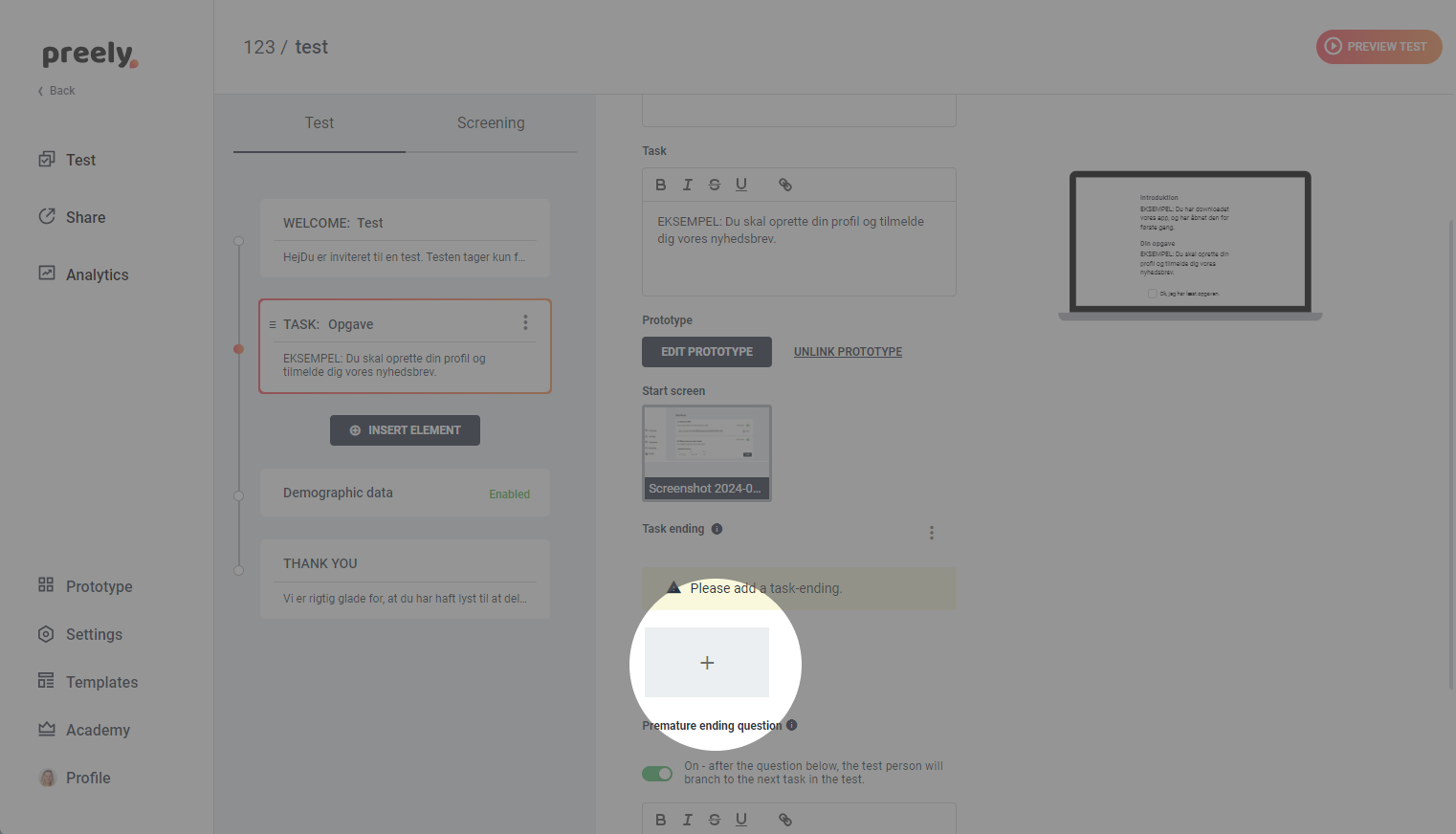
Click advanced on the screen you can the participant to interact with as the last one.
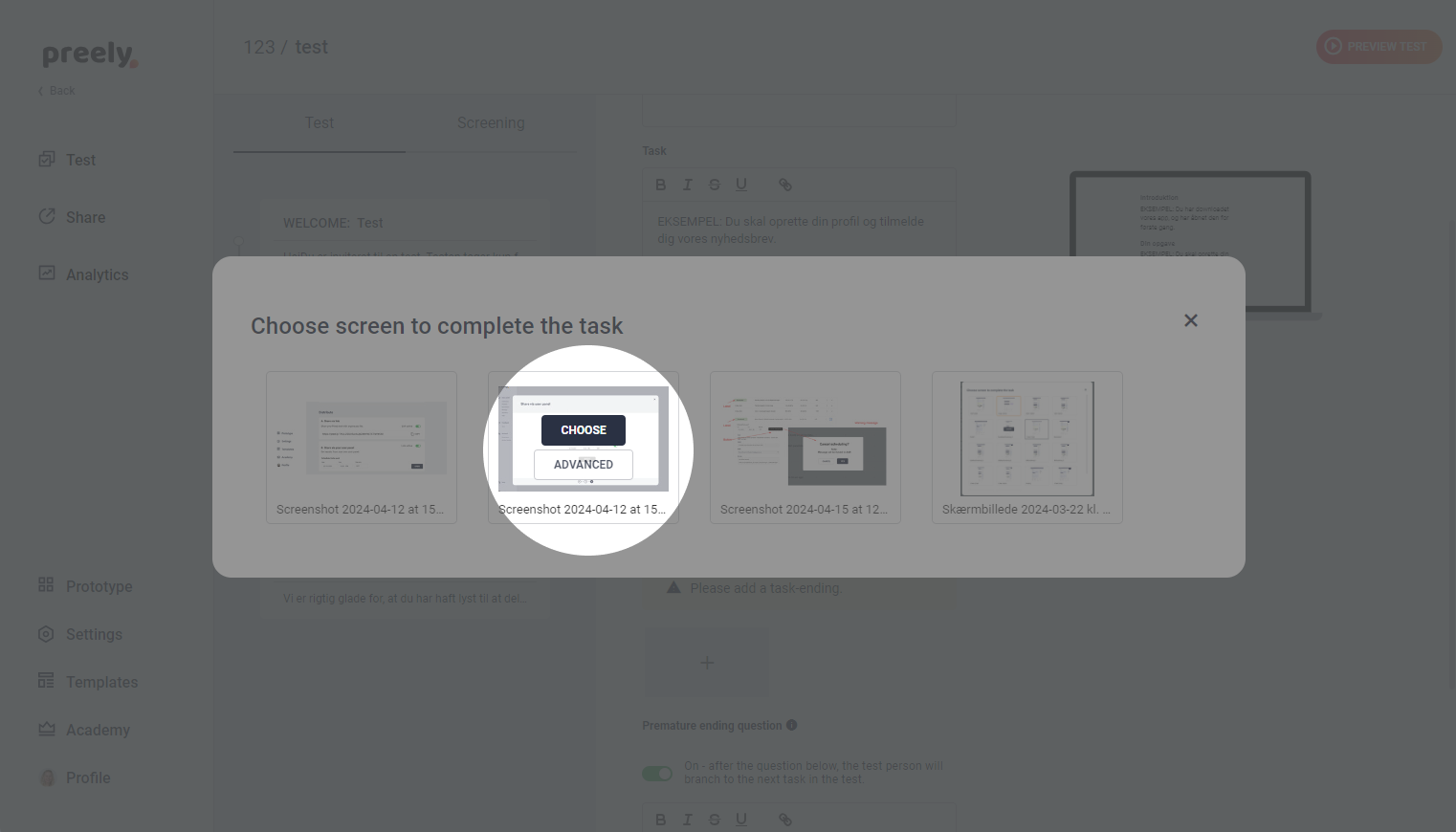
Click add endpoint.
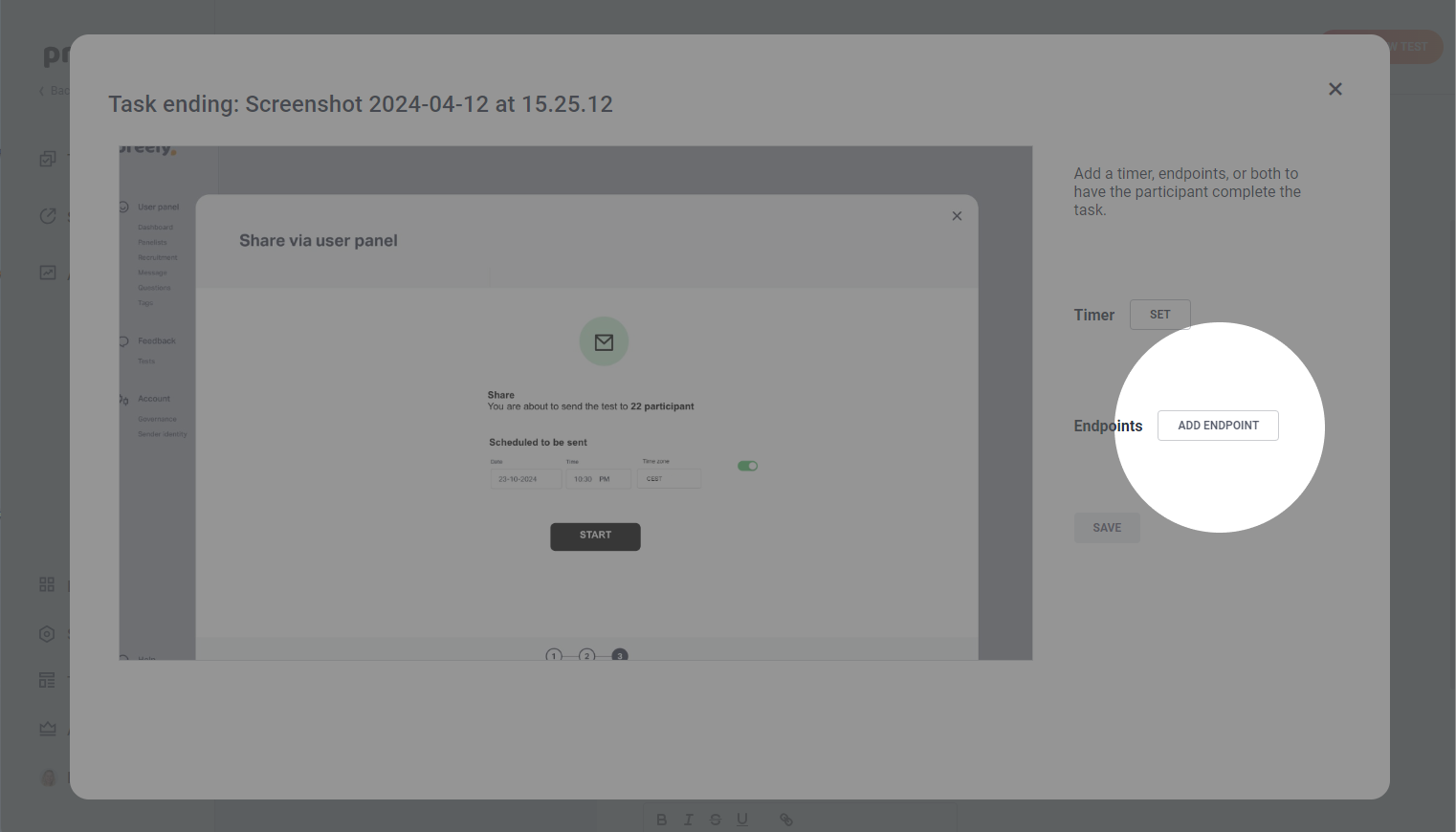
Move around and resize your endpoint and decide which gesture you want your participant to use to end the task.
You can add multiple endpoints, and each of them will lead the participant to end the task successfully.
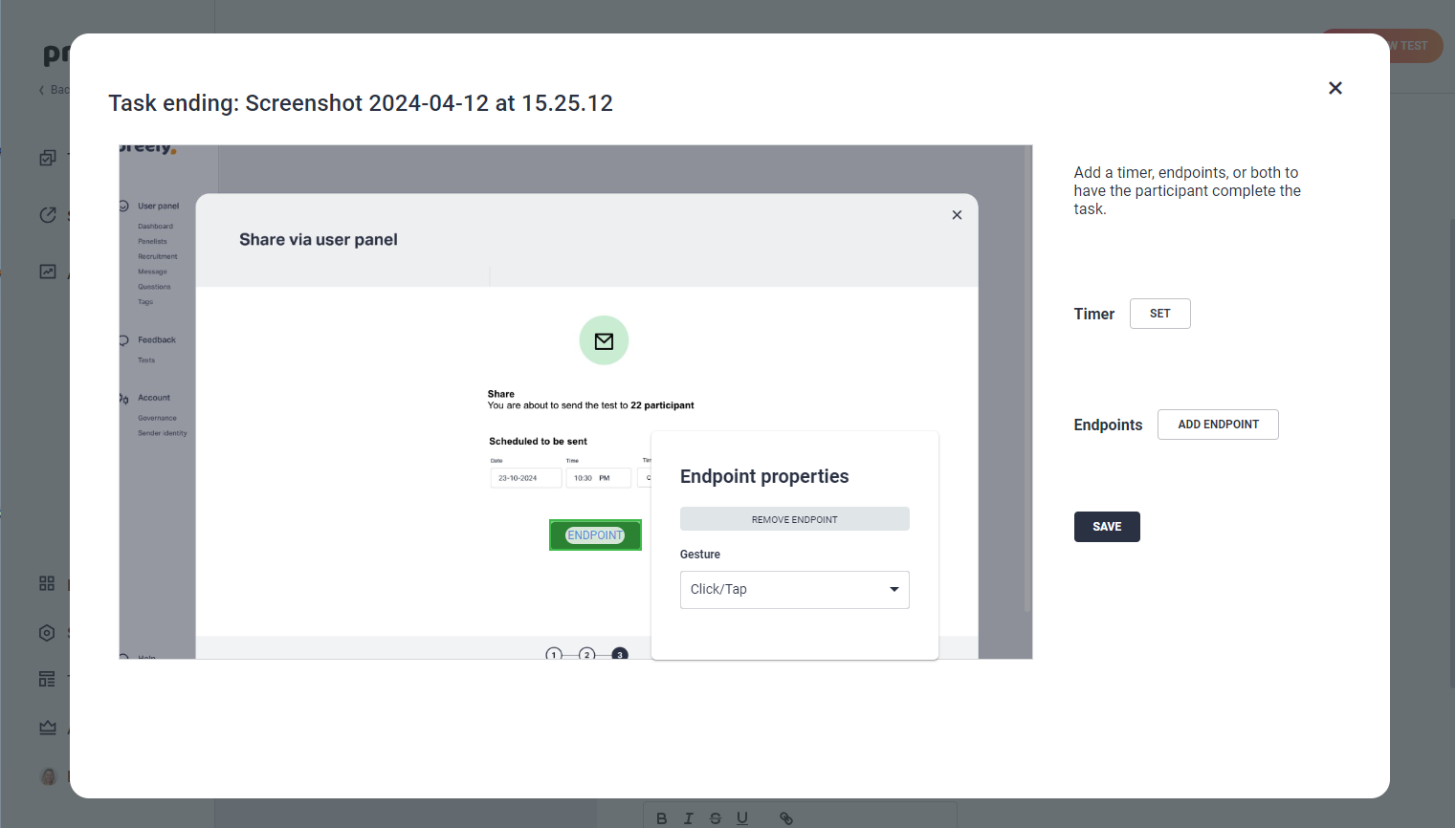
You can add a timer in combination with your endpoint(s). If the timer runs out before the endpoint is clicked on, the participant will also end the task successfully.