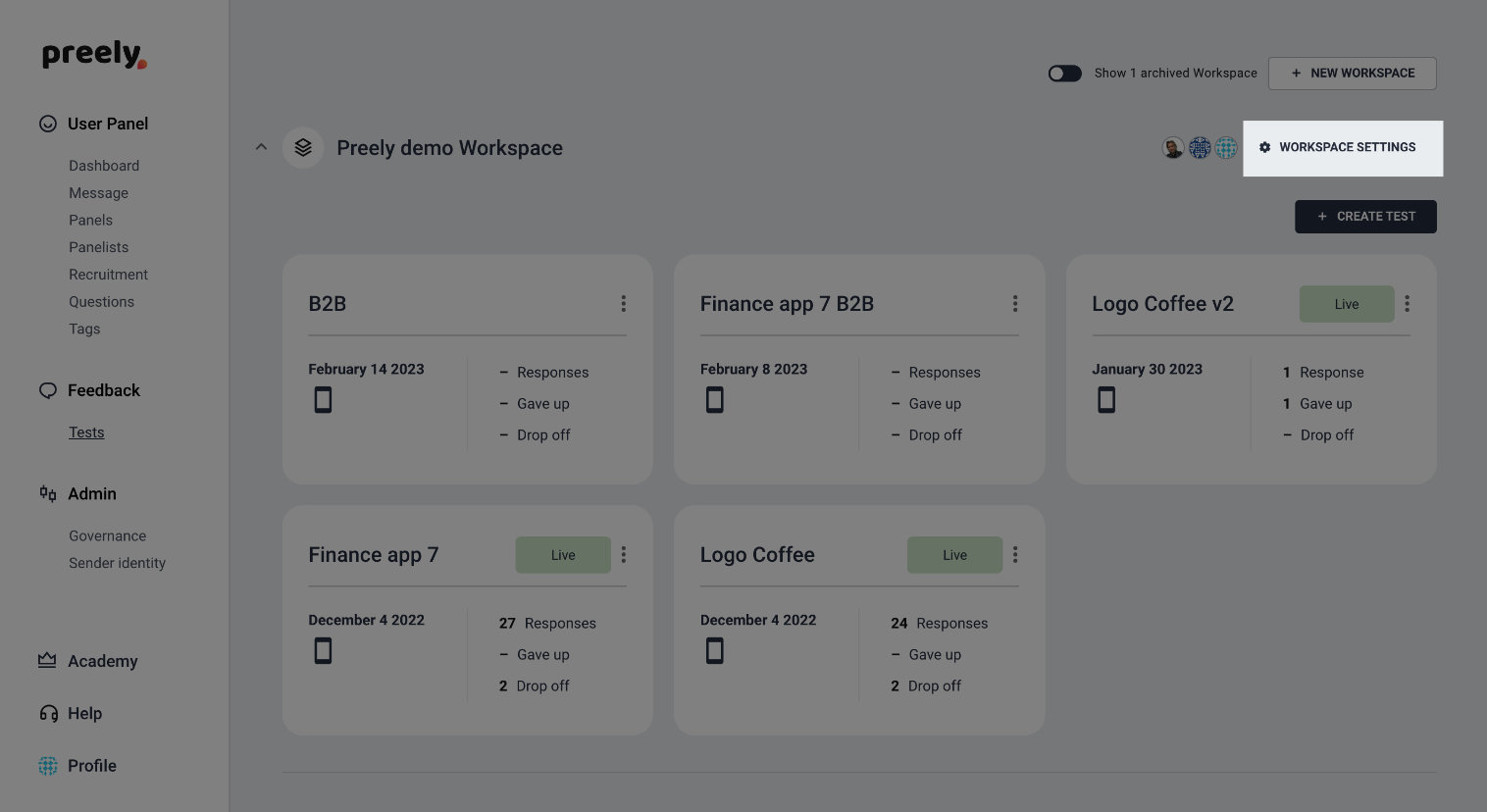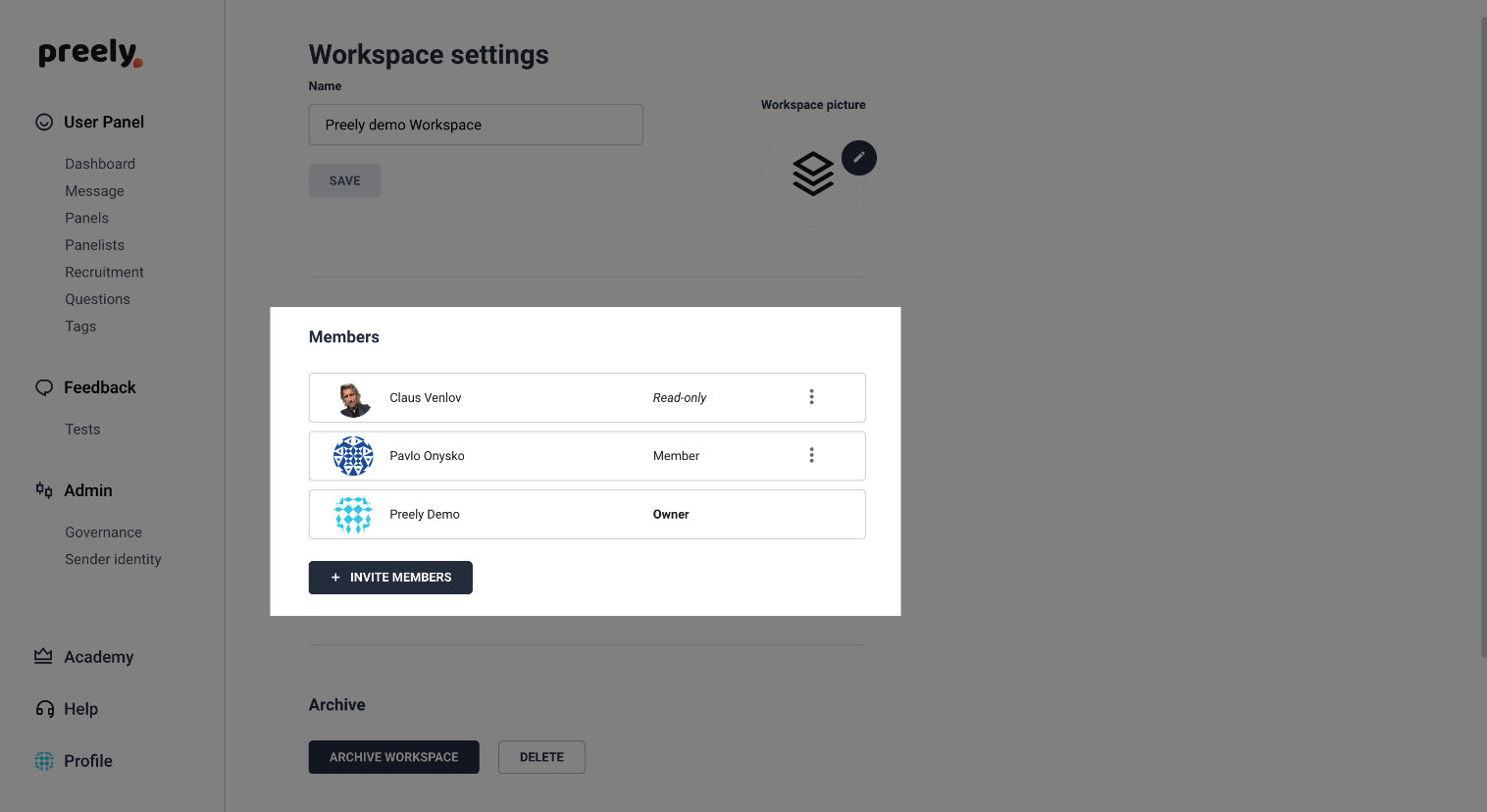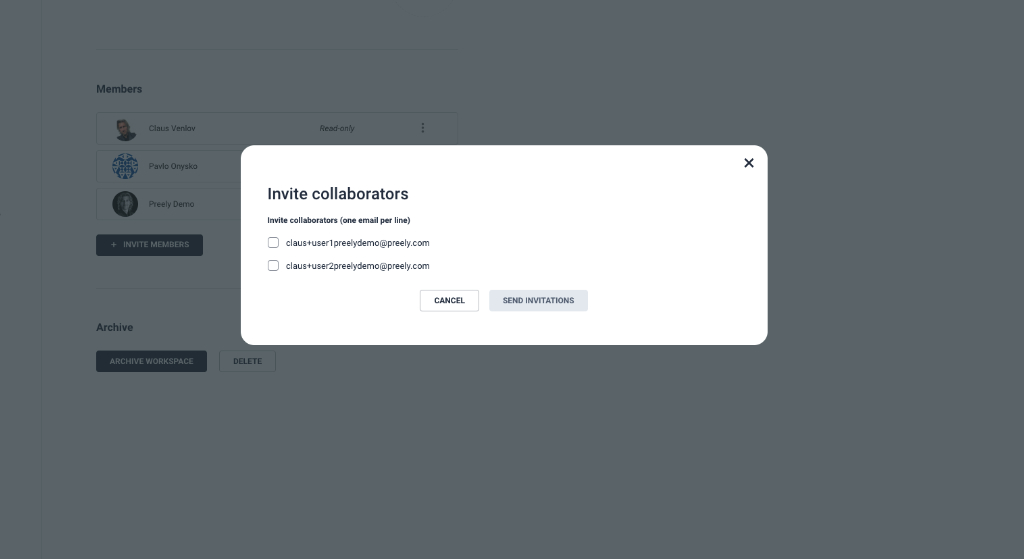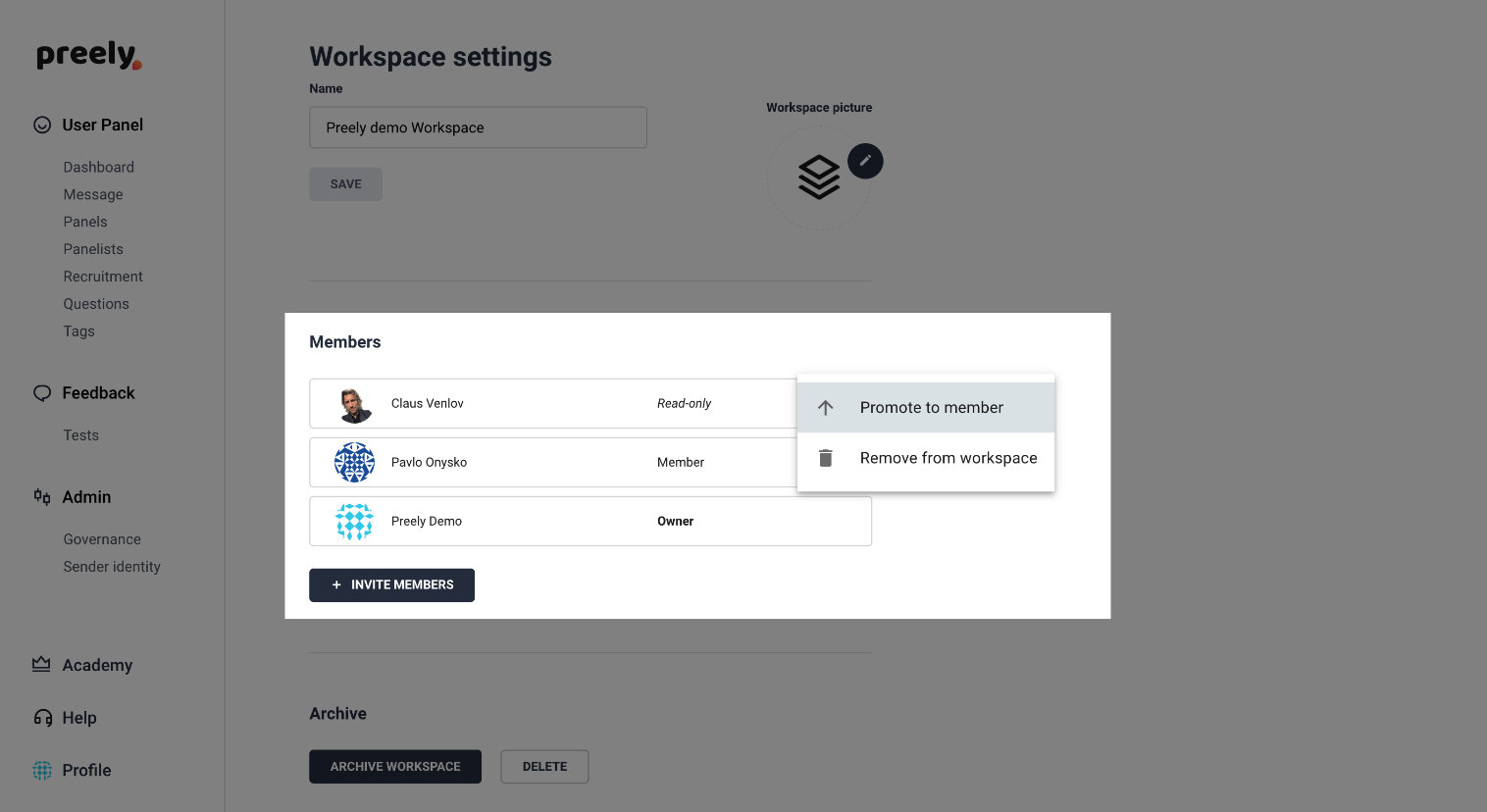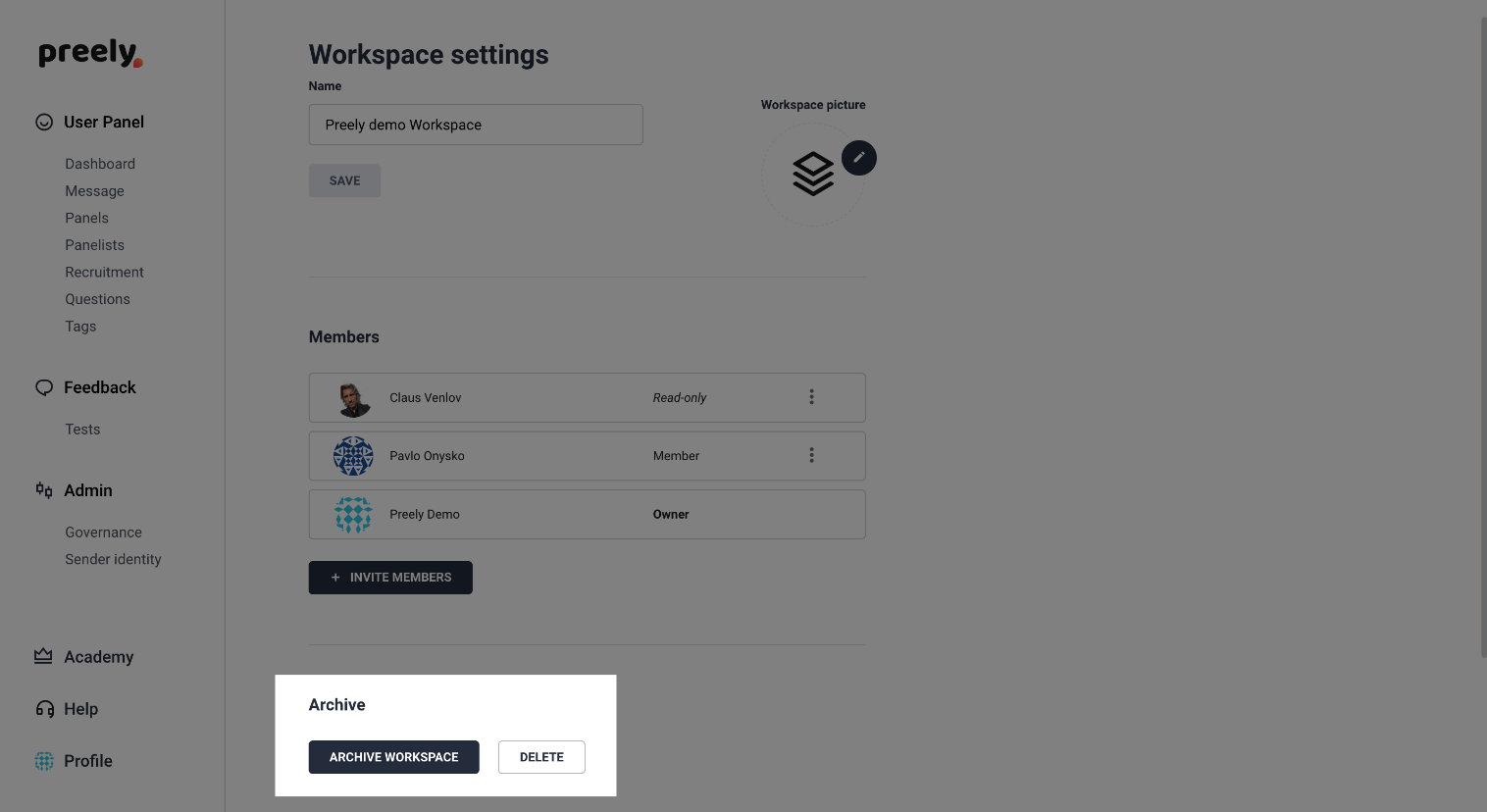Workspaces
All account members (both admin seat and work seat) can create workspaces. You can create all the workspaces you need. No limitations.
Rights for owner of workspaces
When you create a workspace, you become the owner. You get full editing rights. You can e.g. invite members that are part of your account to a specific workspace to see test results and in another workspace.
See how you add a members to your account
Read only
A workspace can have read-only members that are able to browse tests and see test results but cannot edit anything or share any tests.
Deleting a Workspace
Owners can delete workspaces.
Archiving a Workspace
Archiving a workspace will make it hidden in workspace selection dropdowns. It can only be navigated to by using the full list of workspaces in the membere’s account.