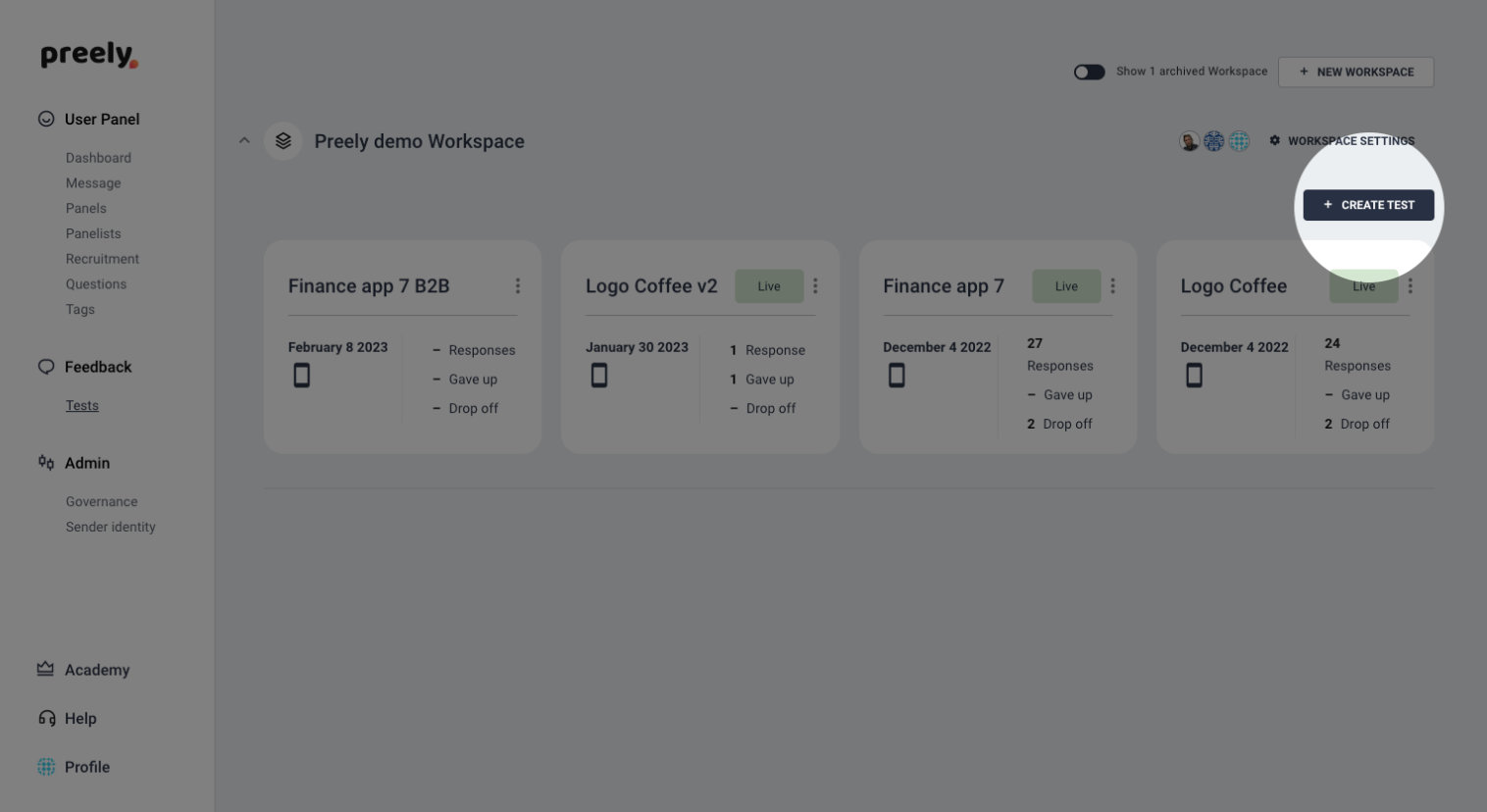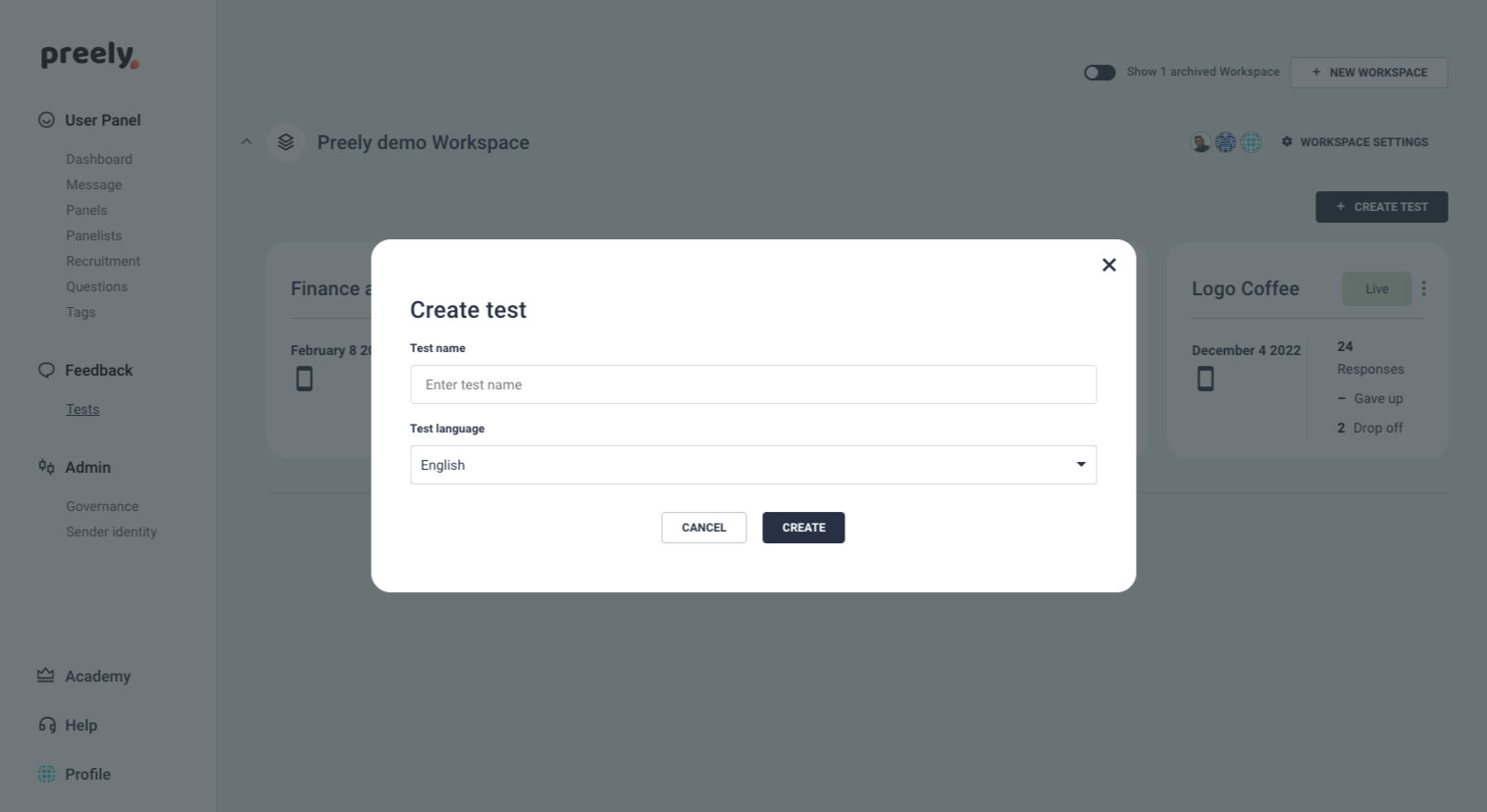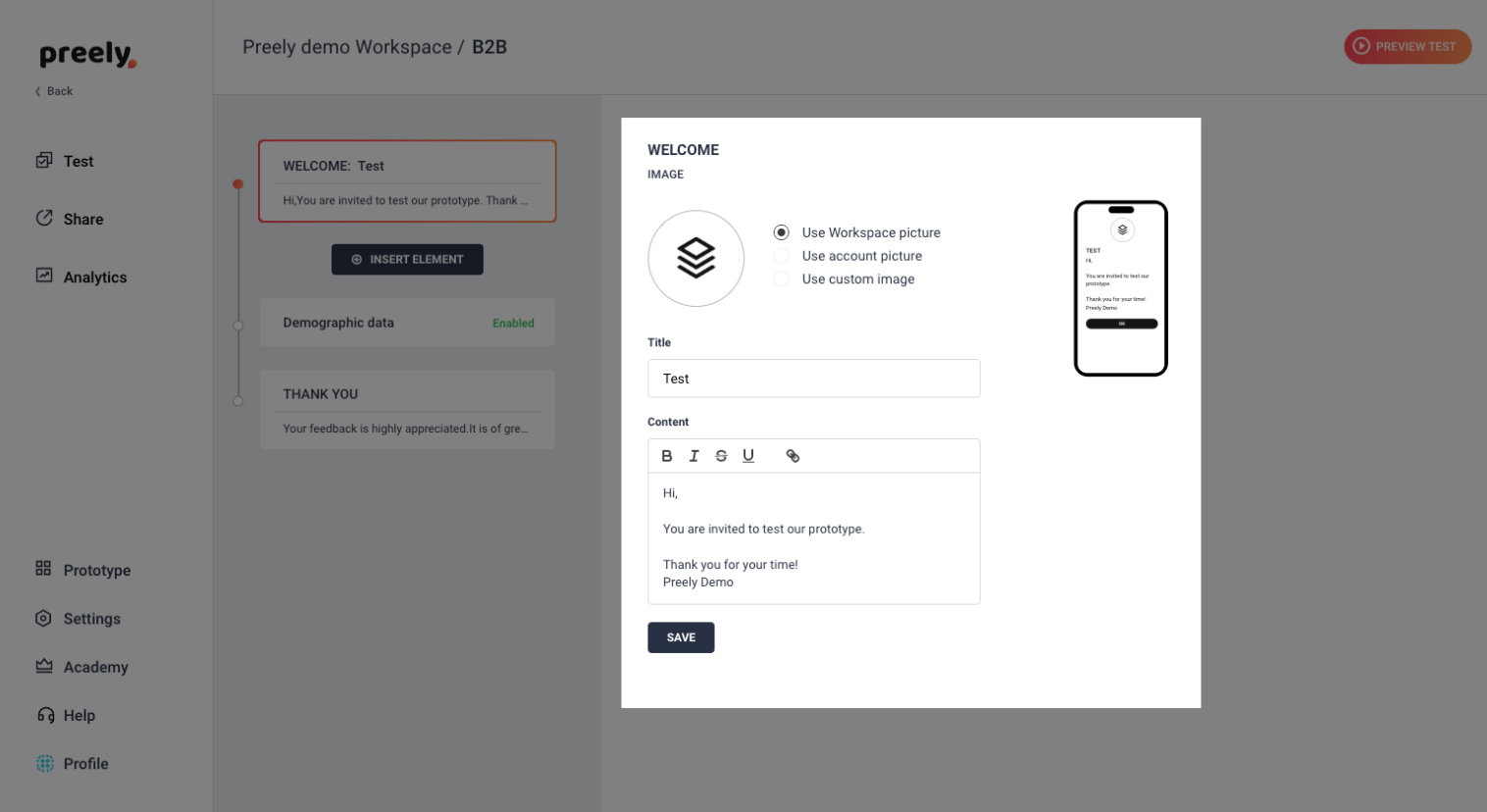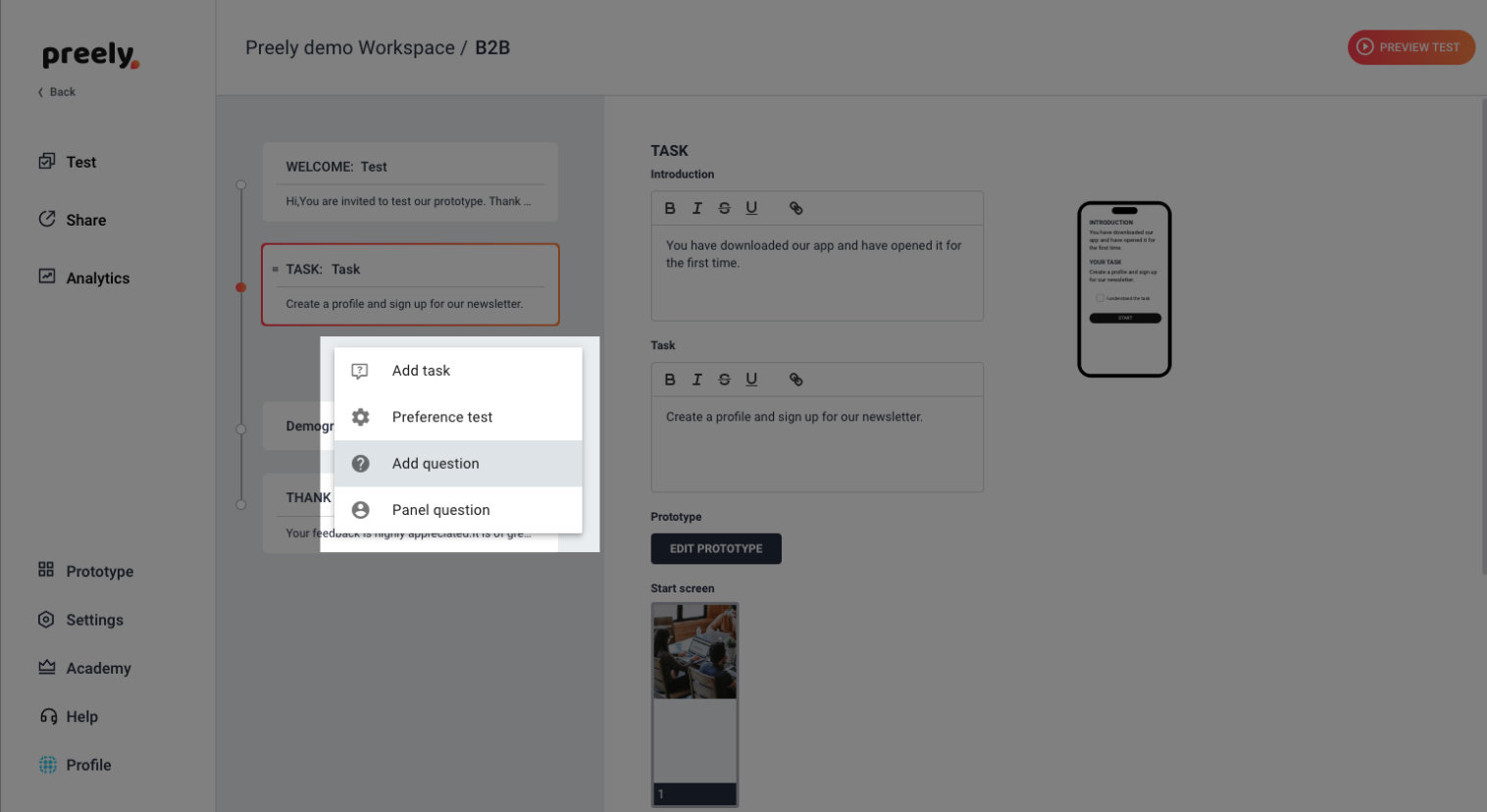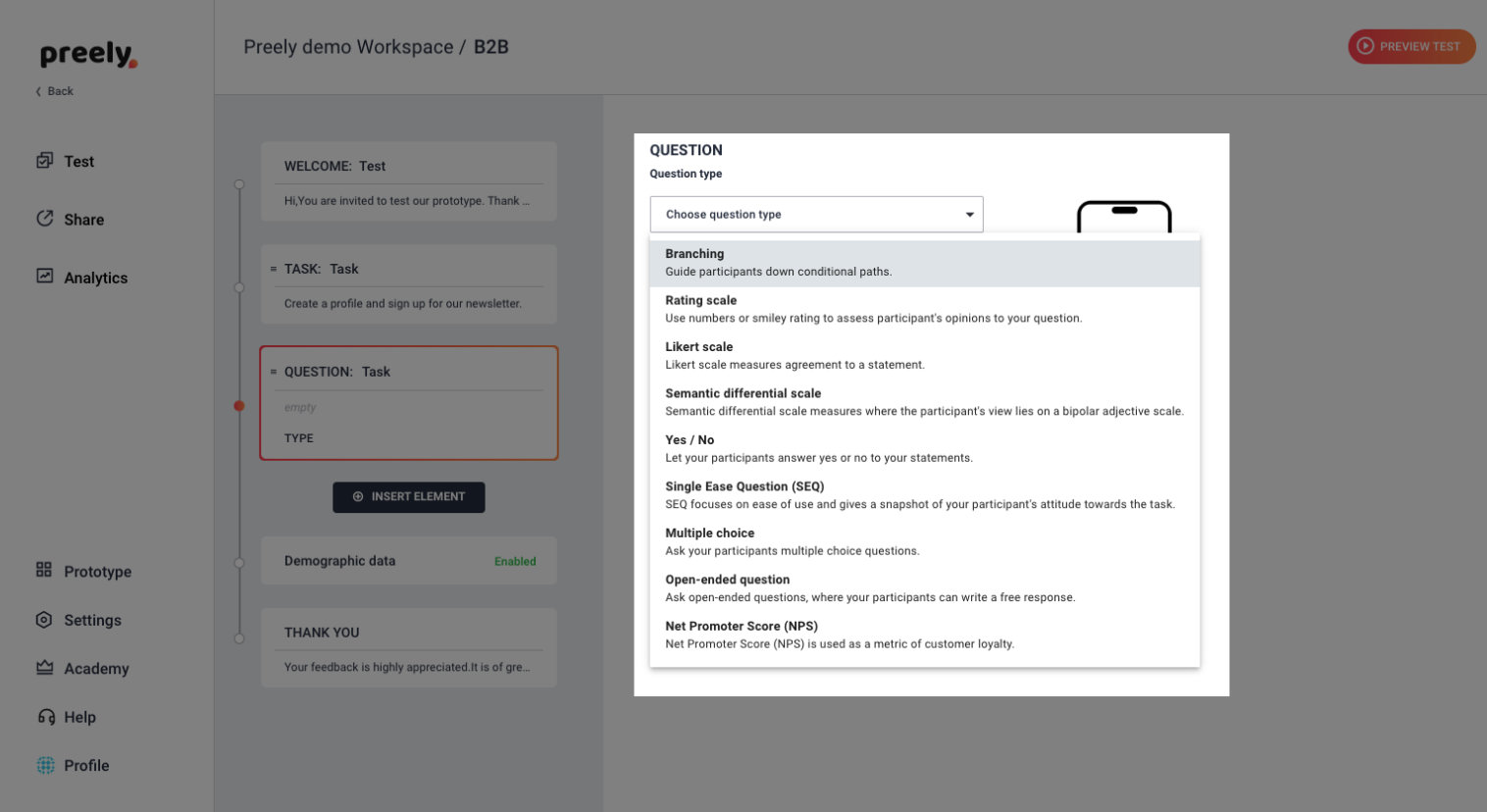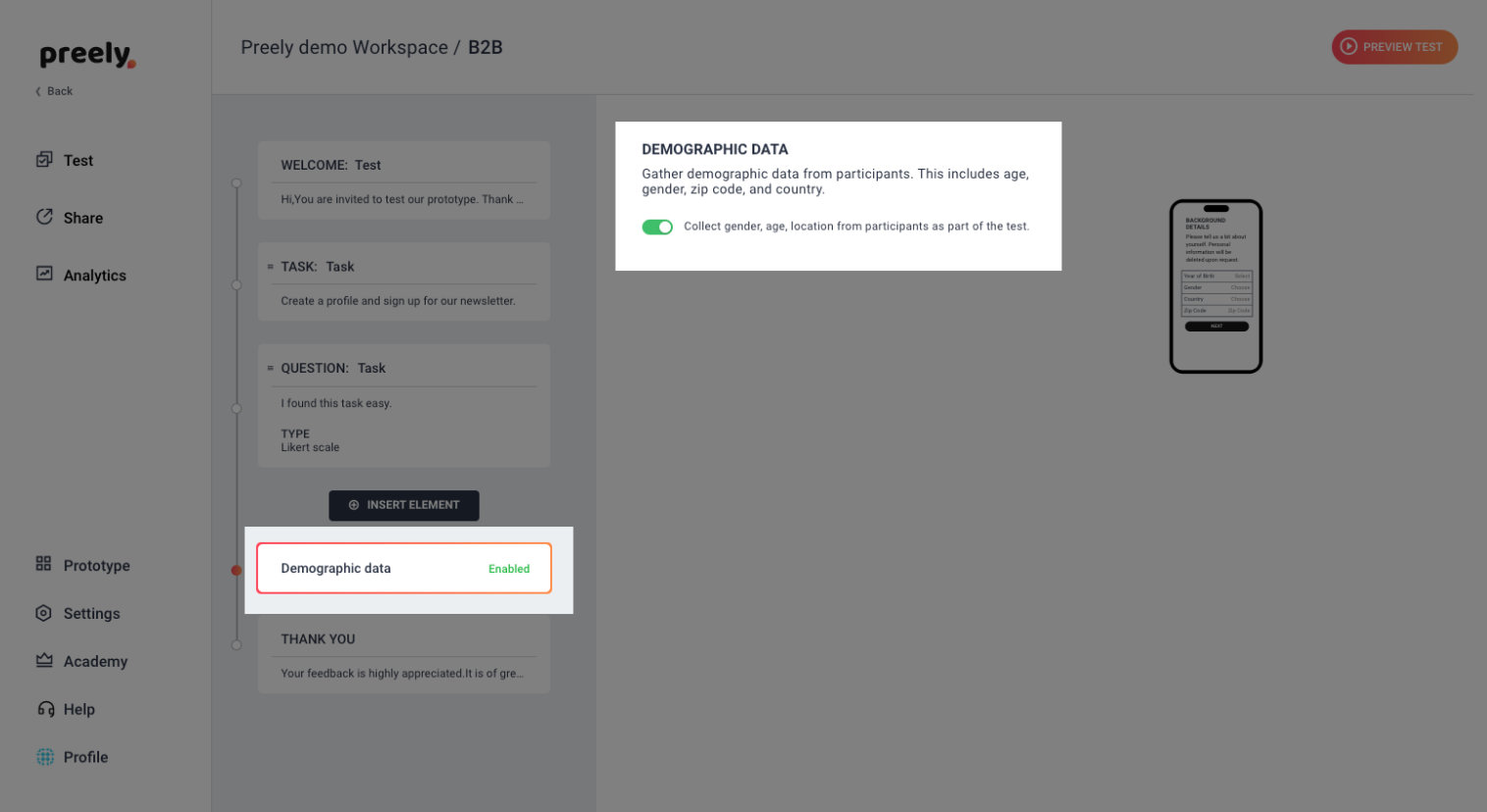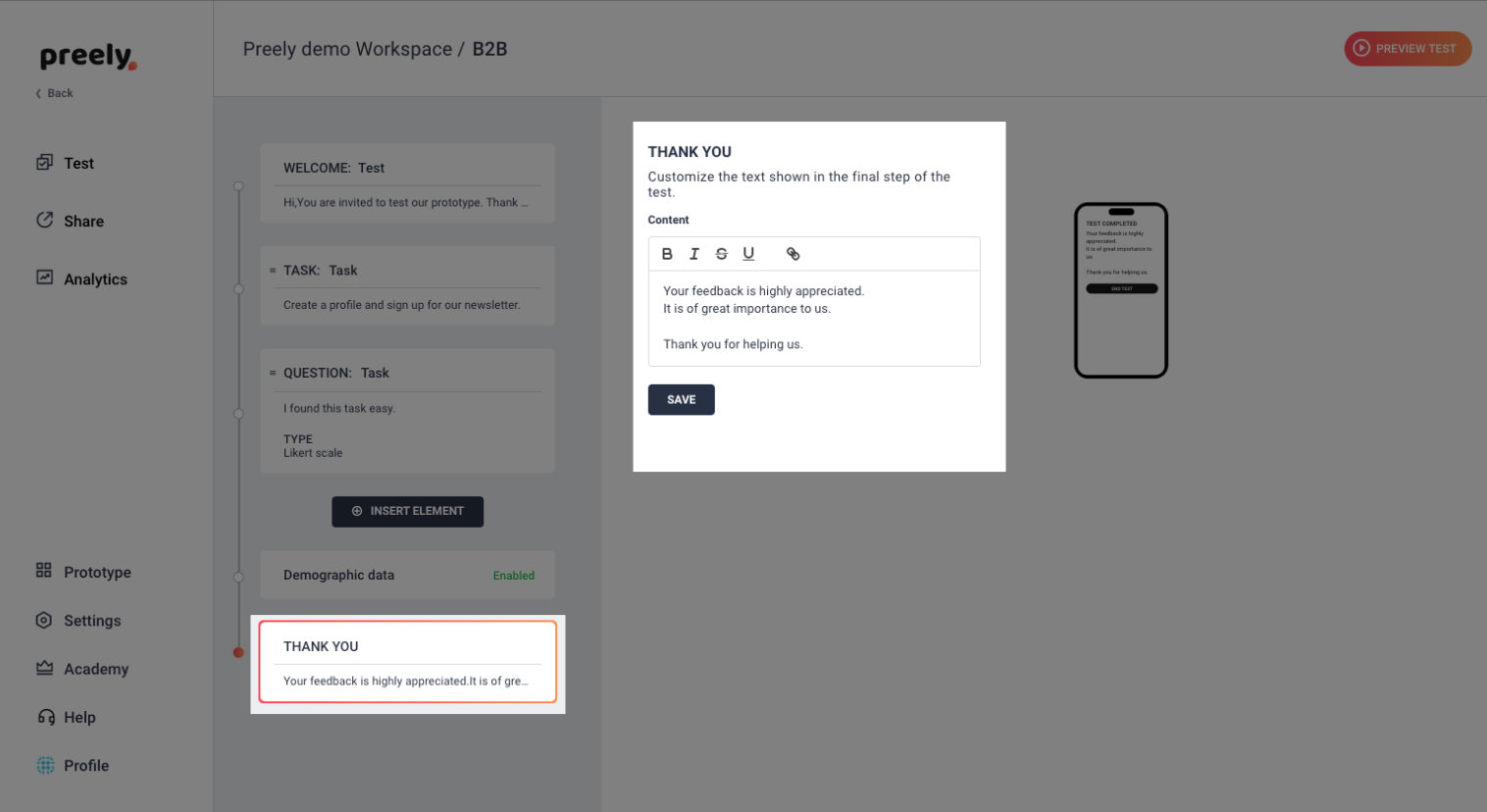Create a question-based test
You can create a question-based test without a prototype. We have made it quite simple, you just need to go through five steps and then you are ready to share your test with participants. When creating the test, you write in all the things you would normally say and ask your participants during a moderated test.
Step-by-step guide to create a question-based test
Click “Create test”.
Write test name and choose languages
1. Welcome your participants
We have written a short welcome to your participants. If you want to change it, just write your own personal welcome.
2. Create questions
When you want to ask your participant questions in your test, you add questions to your test.
Here you can choose between different answer types:
- Rating and opinion scales, like: Likert scales and semantic difference scales, smiley rating, Net Promoter Score (NPS)
- Multiple choice
- Open-end questions
- Logic jump questions
You can set all questions to be optional and you have the opportunity of including a follow-up question for both rating questions and multiple choice.
3. Demographic data
Here you can toggle between asking for demographic data or not. Demographic data includes: Gender, age, zip code and country.
4. Test completed
Then you’re at the end and you want to thank your participants for participating. We have written a short thank you note. If you want to change it, just write your own personal thank you.
… and then you are good to go!