Time scheduling your messages
Want to send out tests or messages over the weekend or first thing Monday morning to maximize the likelihood of participants responding?
We got you! Advance your Preely workflow by time scheduling when to send out tests and messages to your panelists.
It’s very simple. After setting up your test or message, move through the flow of sharing with your user panel. Before sending it out to participants, enable “Schedule sending” and decide on a fitting time. Click “Schedule emails” and wait for your panelists get back to you.
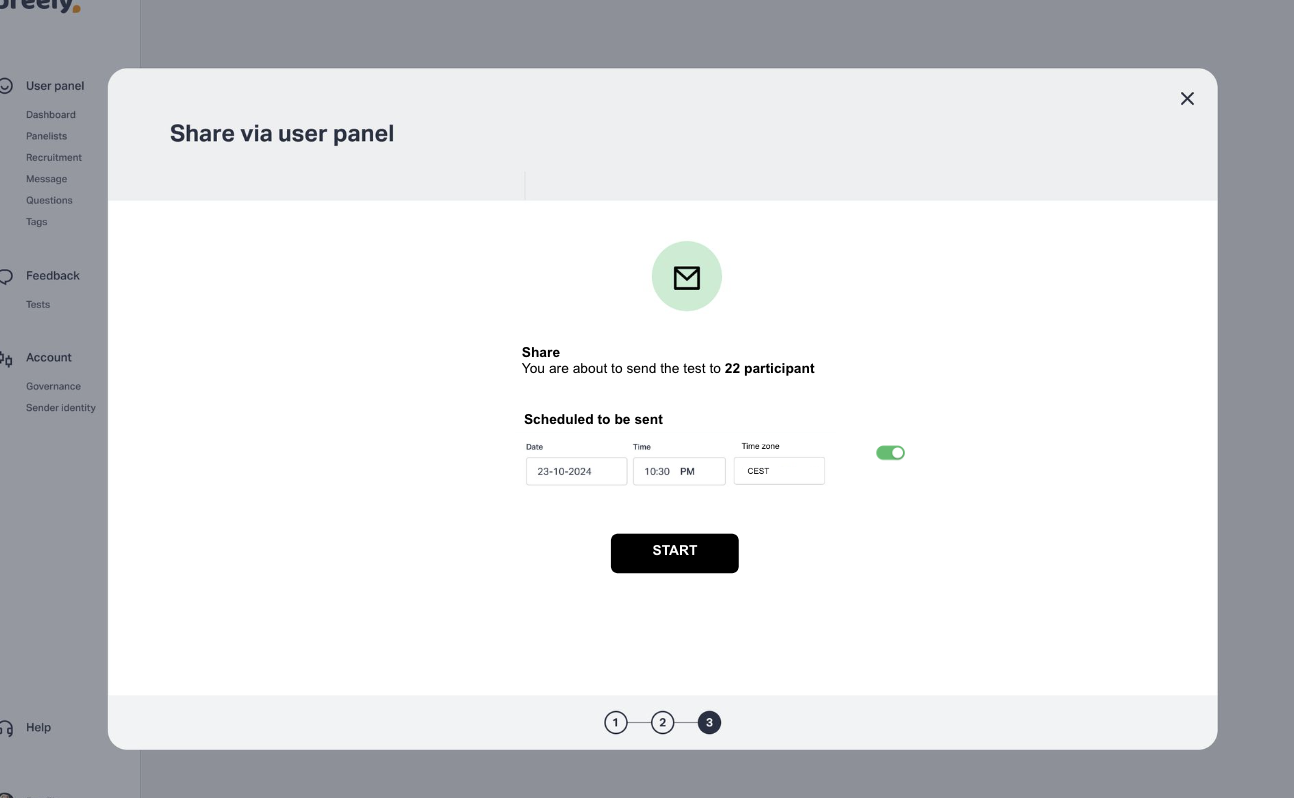
If you need to cancel or reschedule, you can always do this, either from the test or from messages, where the scheduled messages will appear at the top of the list.
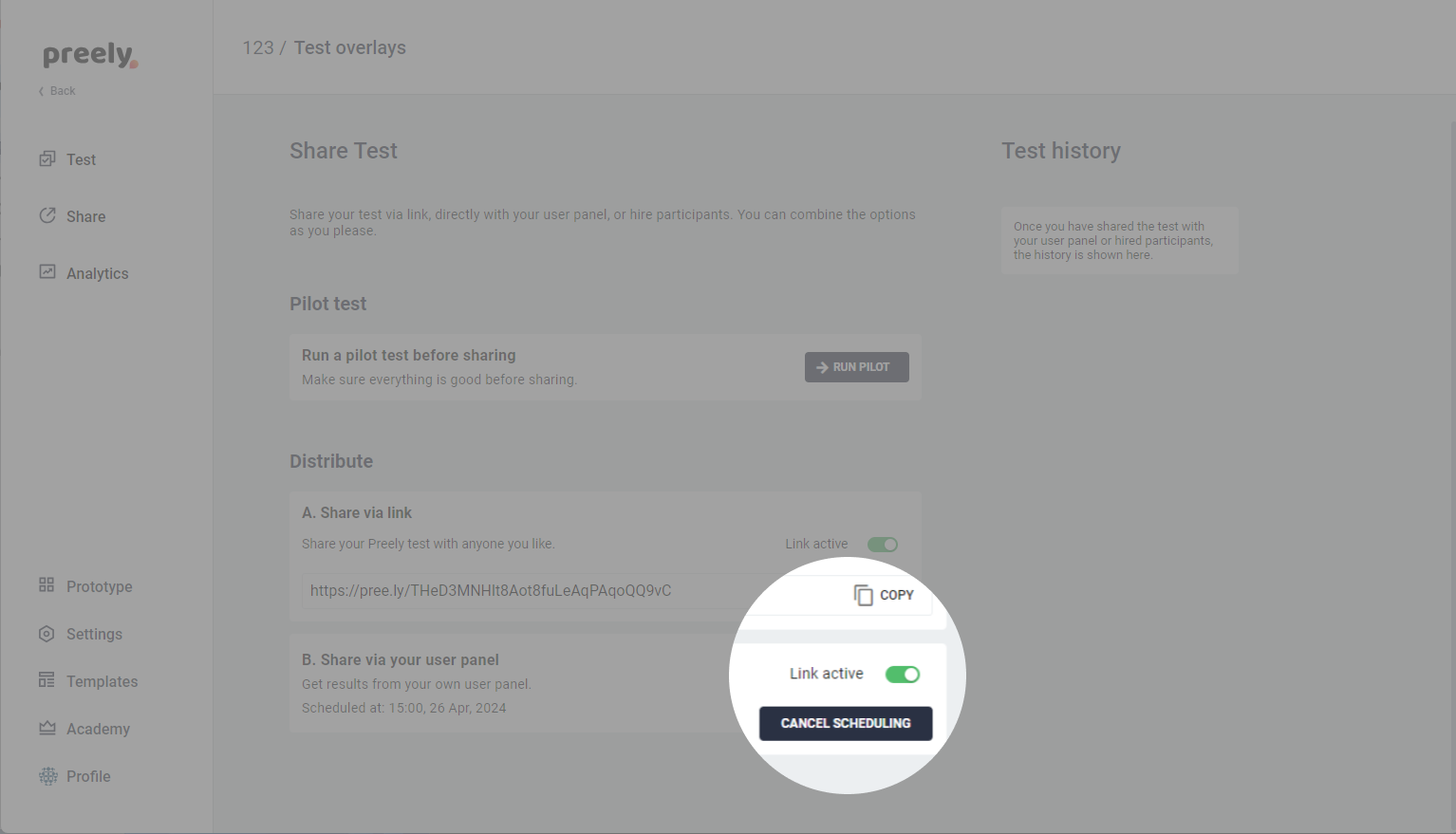
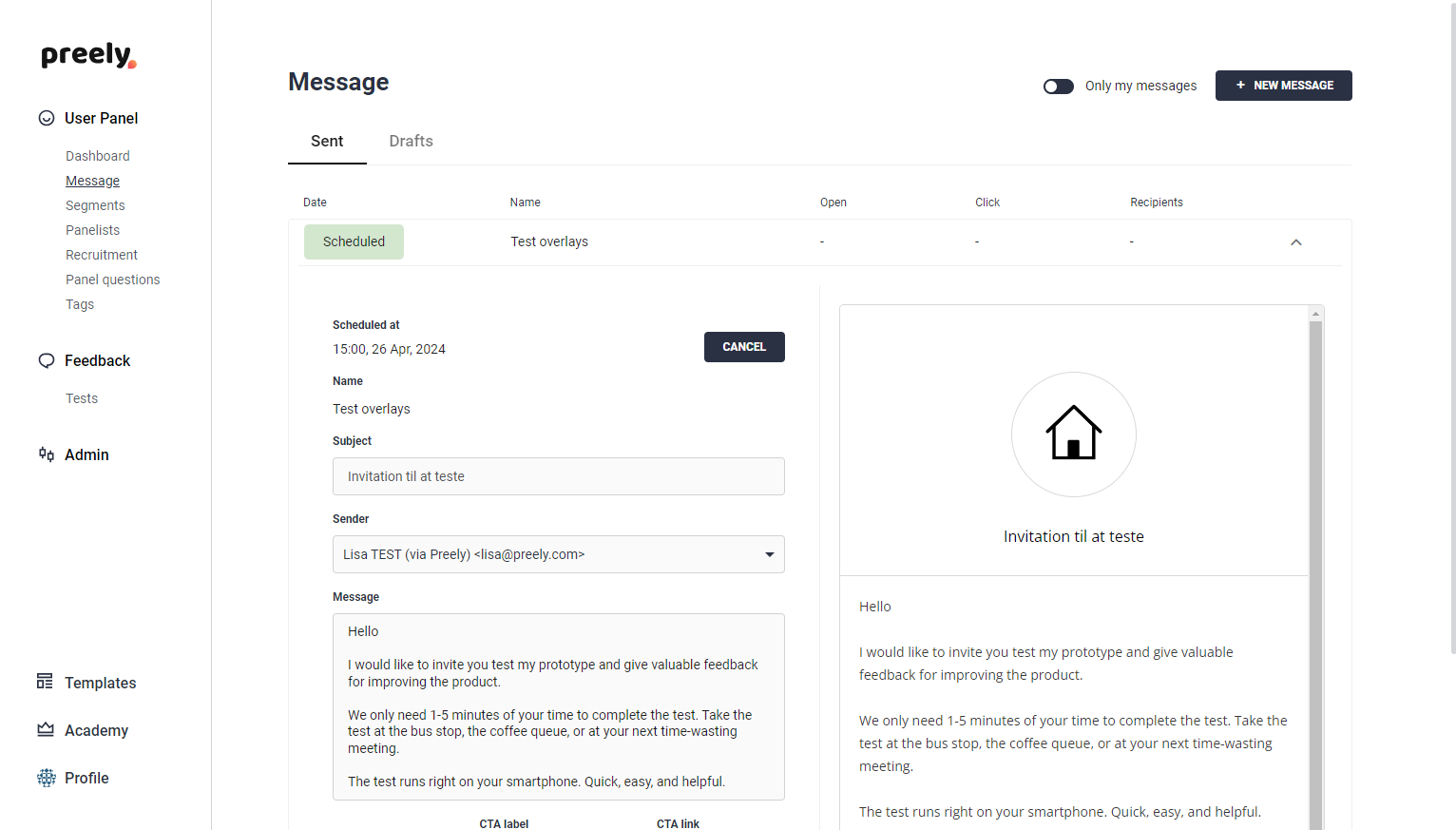
Note: Be cautious of your governance policy. When panelists are booked for a scheduled time, they may not be available for any other tests.