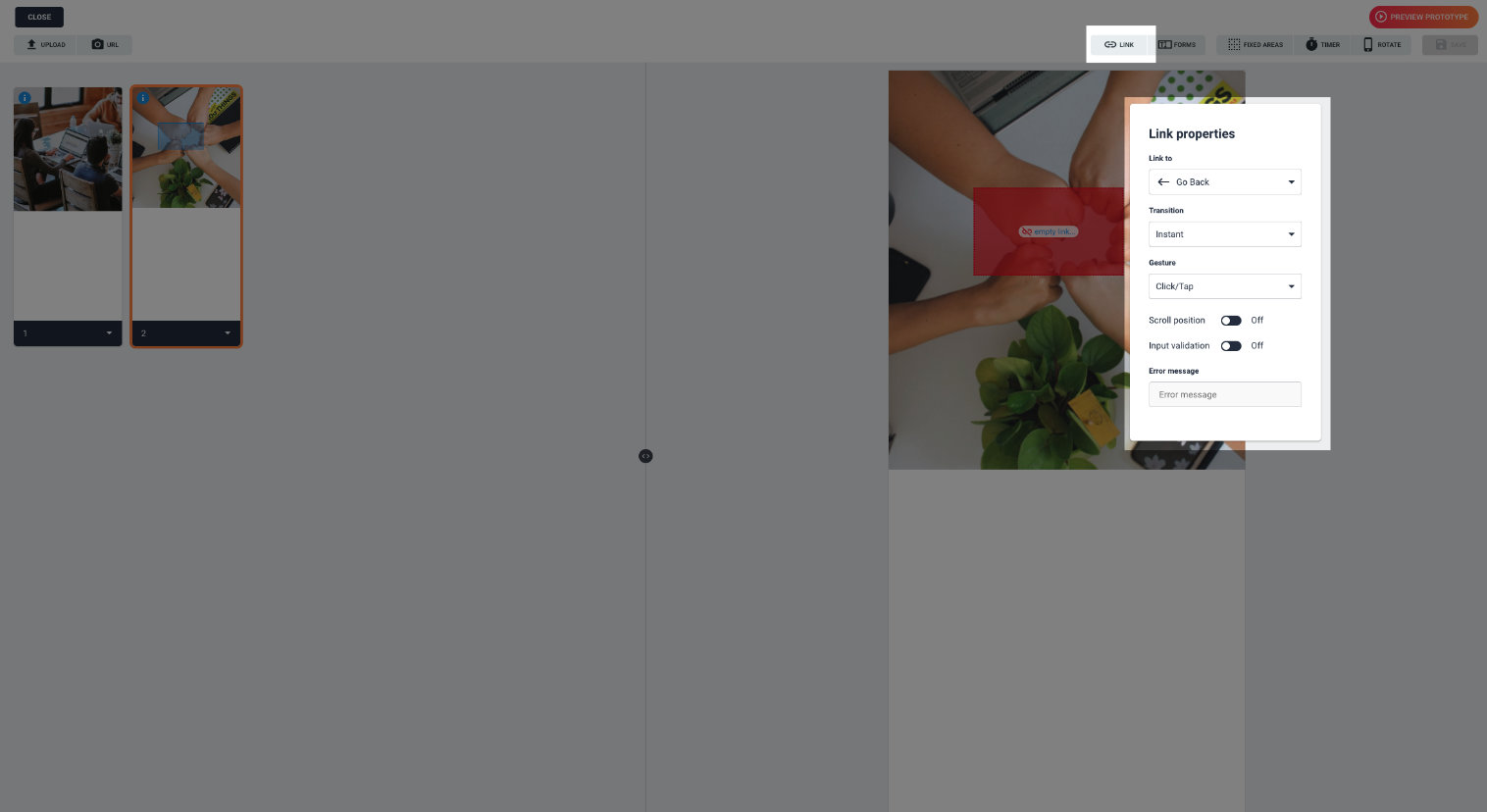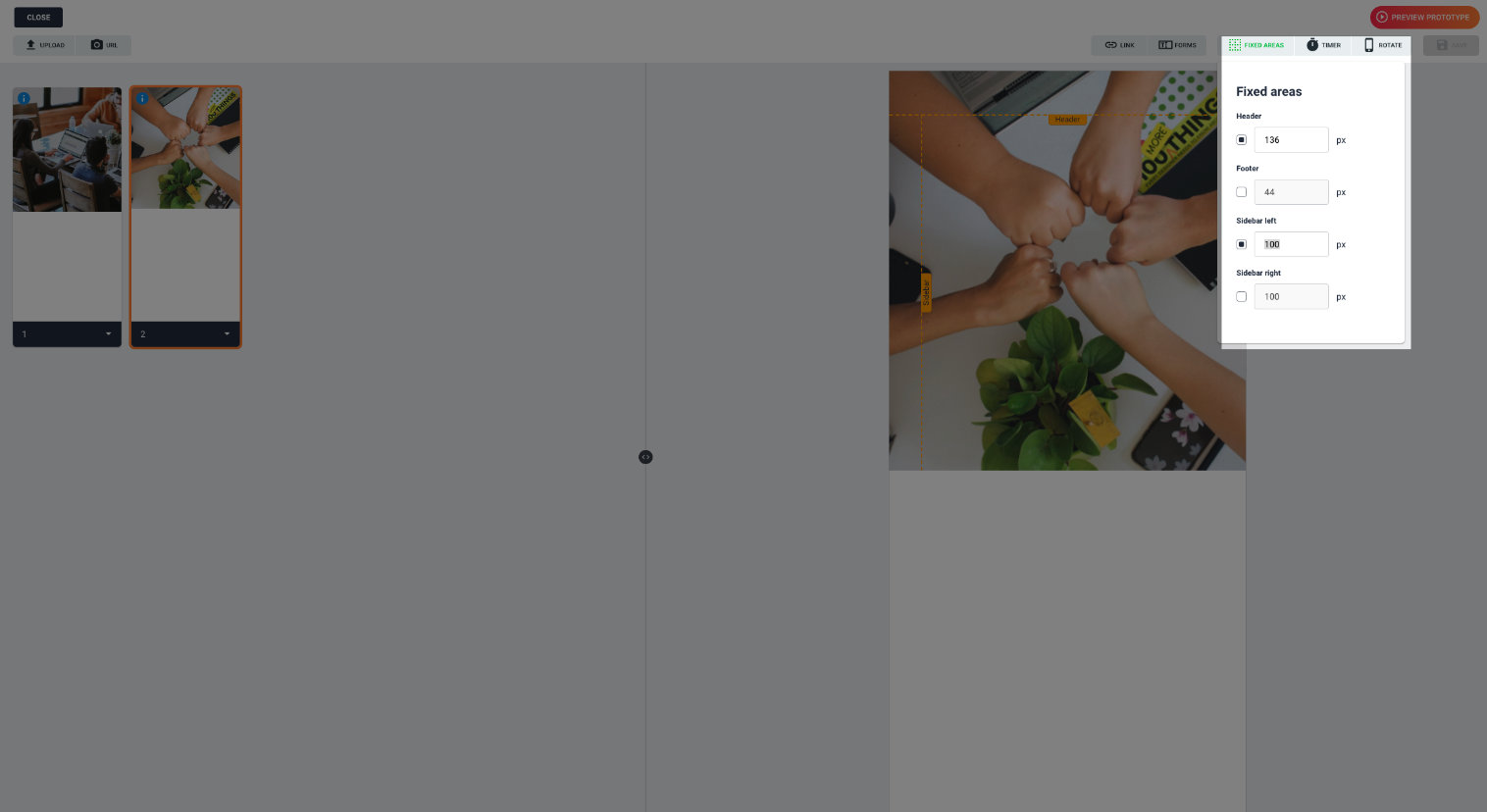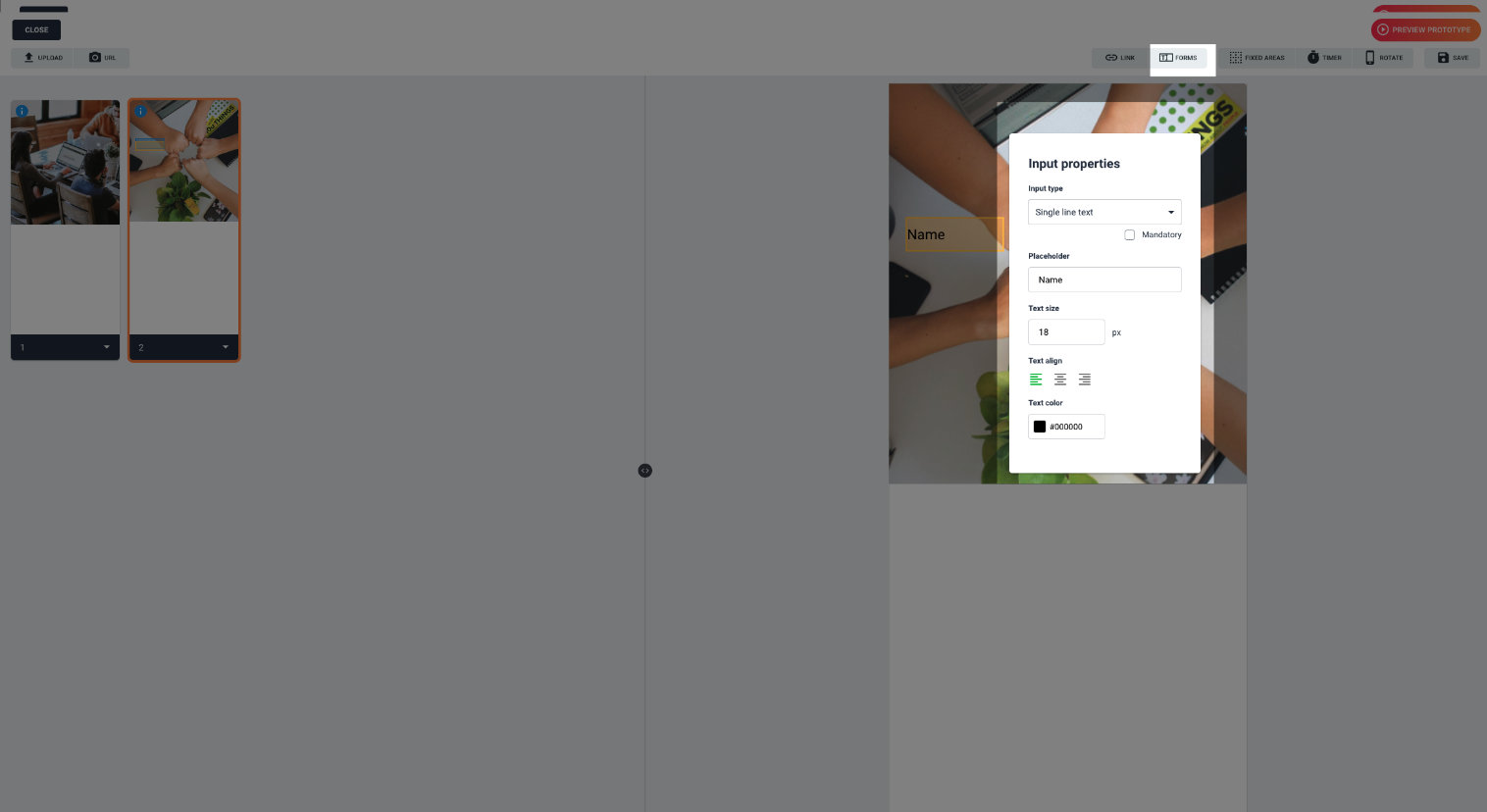Create Preely link
When you build a prototype from images or URLs you need to link the screens together. This is done by clicking the ‘Link’ button.
Here you can choose how the linking should work:
- Which page there should be linked to
- Which transition there should be when clicking
- Which gesture makes an action
Fixed areas
What does Preely Form do?
Clicking a Form field opens the keyboard on the participant’s smartphone, so they have the opportunity of typing in real input. We give you the option of validating the typed-in input and show an error message if the input is not what you asked for.
What type of input?
In the Preely Form field you can choose the type of input, you wish your participants to type in, e.g.:
- Password
- Checkbox
- Number
- Multi line
- Single line
Clicking on a Forms field opens the corresponding keyboard on the user’s smartphone.
Validate Preely Form input
Furthermore, you can validate a Form input field and define an error message.