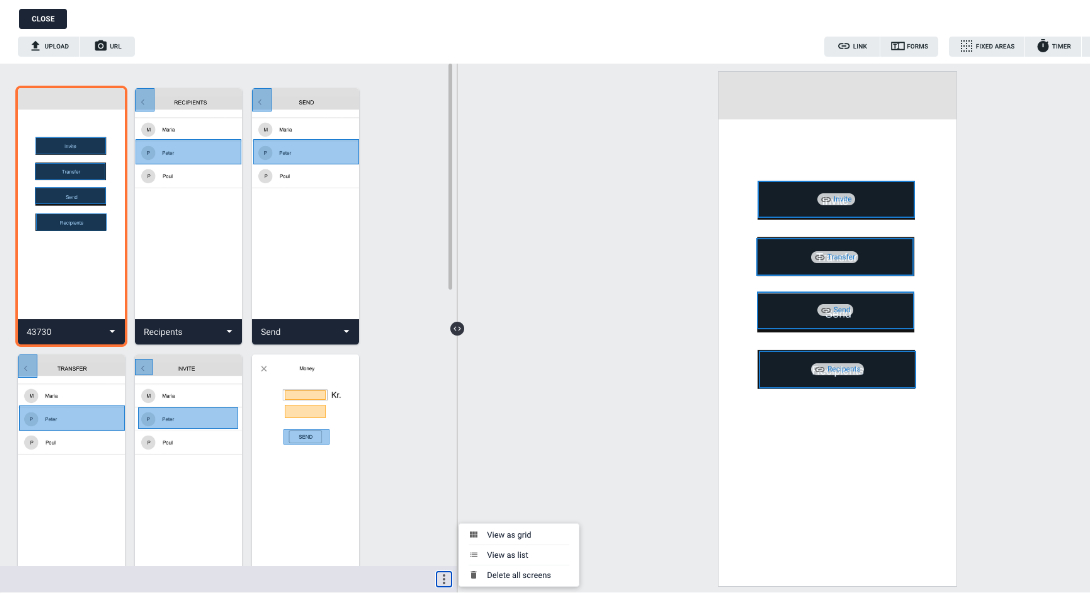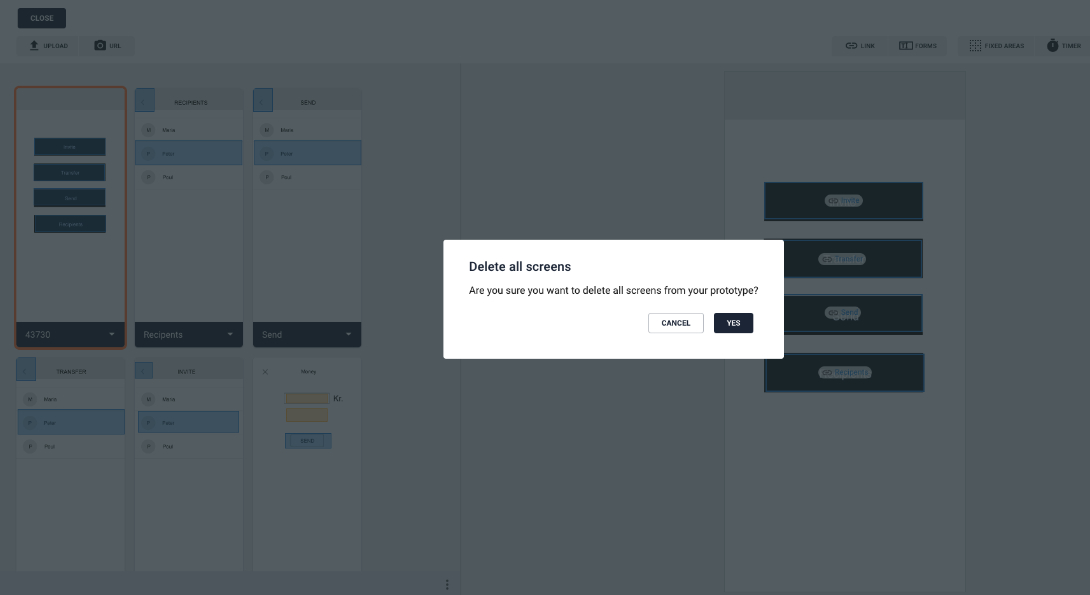Academy menu
Panel
Panel questions
Share message
Test
- Create a test – step by step
- Templates
- Preview test
- Pilot test
- Screening questions
- Share test via link
- Close a test
- Workspaces
- Branching
- Preference test
- AB testing
- Question-based test
- Usability test
- Navigation test
- First-click
- Browsability test
- 5-second test
- Open-ended questions
- Closed-ended questions
- Opinion scales
- Net Promoter Score (NPS)
- System Usability Scale (SUS)
- Image + question
Prototype
Analytics
Admin
Release notes
- April 2024: Message footer
- March 2024: Recruitment page
- December 2023: Screening questions
- October 2023: Reminder mail in message system
- August 2023: Enhanced Figma Integration
- July 2023: Templates
- May 2023: AB testing
- April 2023: Two-factor and NDA in a test
- January 2023: Branching
- December 2022: Multiple user panels
- November 2022: Test panel dashboard
- September 2022: Screening question
- August 2022: Panelist profile
- May 2022: New things are happing
- March 2022: Big User Panel release
- Dec. 2021: Adobe XD and Sketch plugins 2.5
- Nov. 2021: Figma plugin 2.5
- Sep. 2021: Sketch plugin 2.0
- July 2021: Test first approach
- April 2021: Test panel governance
- March 2021: Progressive web app
- Jan. 2021: Plugin for Adobe XD 2.0
- Jan. 2021: Plugin for Figma 2.0
Delete prototype
It is possible to delete all screens in a prototype at the same time.
Select the menu at the bottom of the screen and choose “Delete all screens”
Note
Your task will not be deleted. The texts prepared during a task and in the introduction are not deleted.