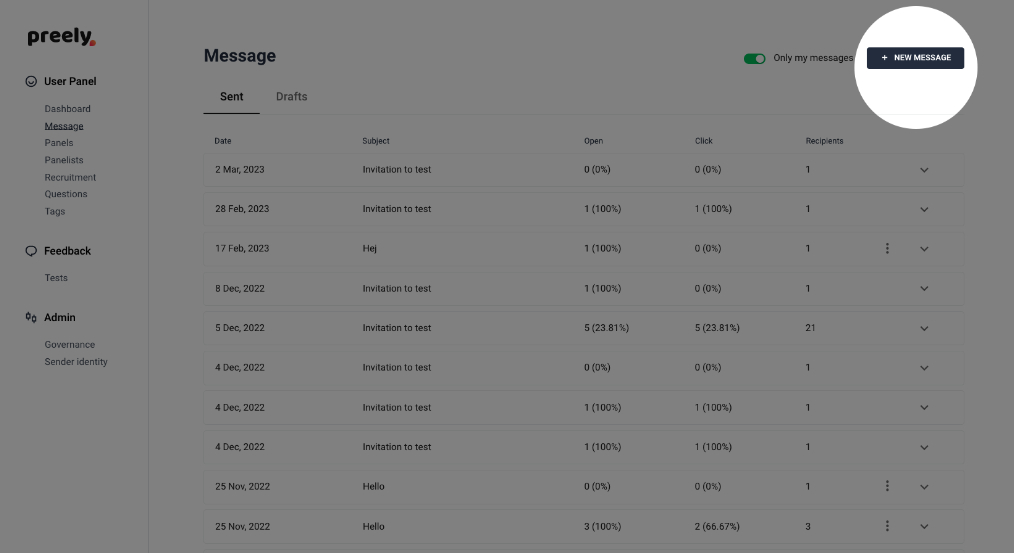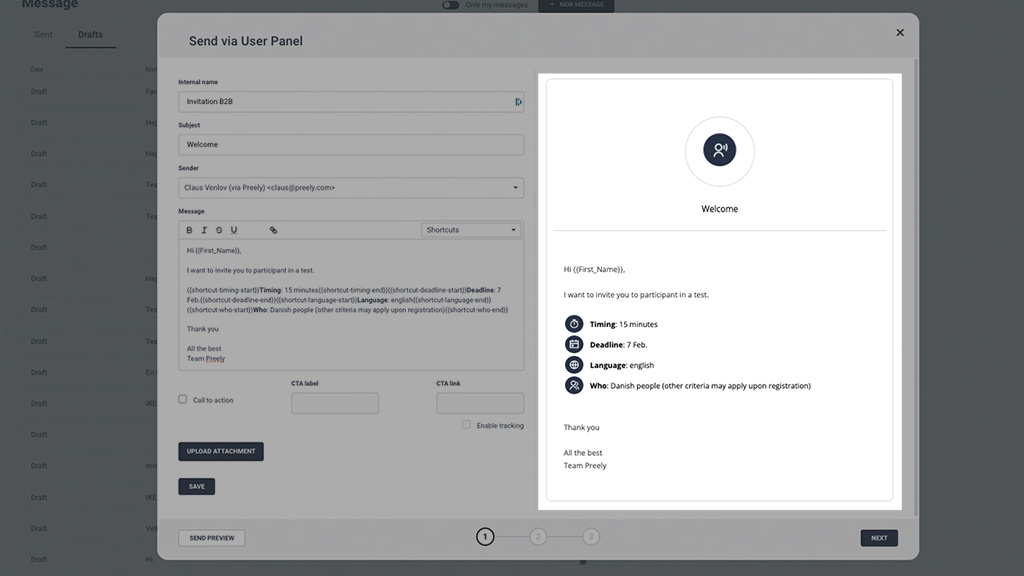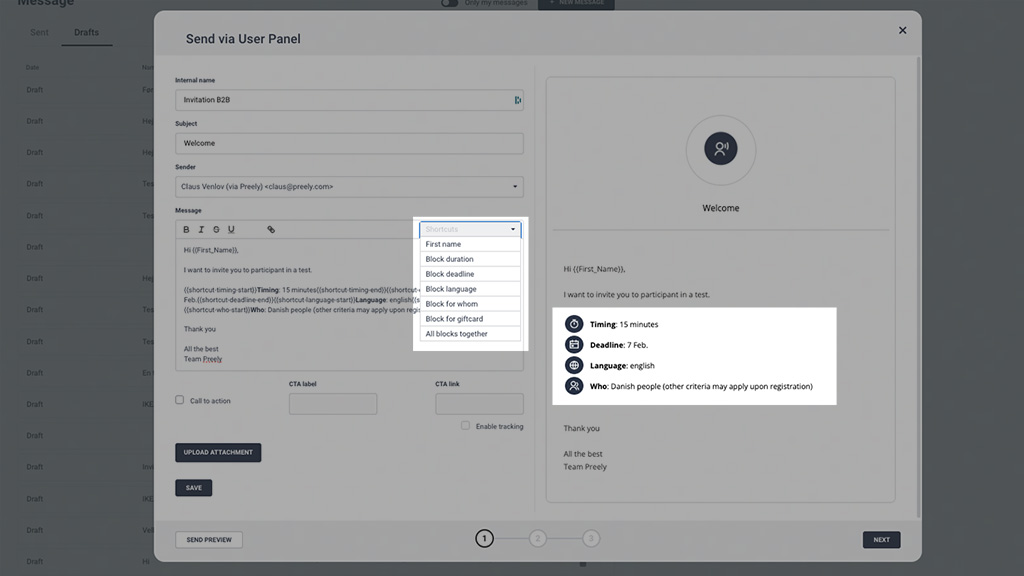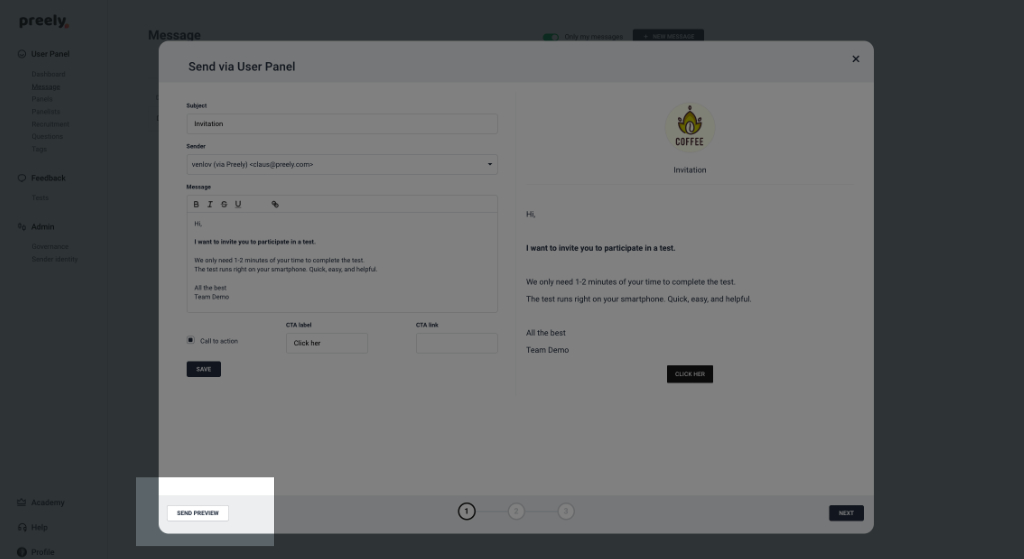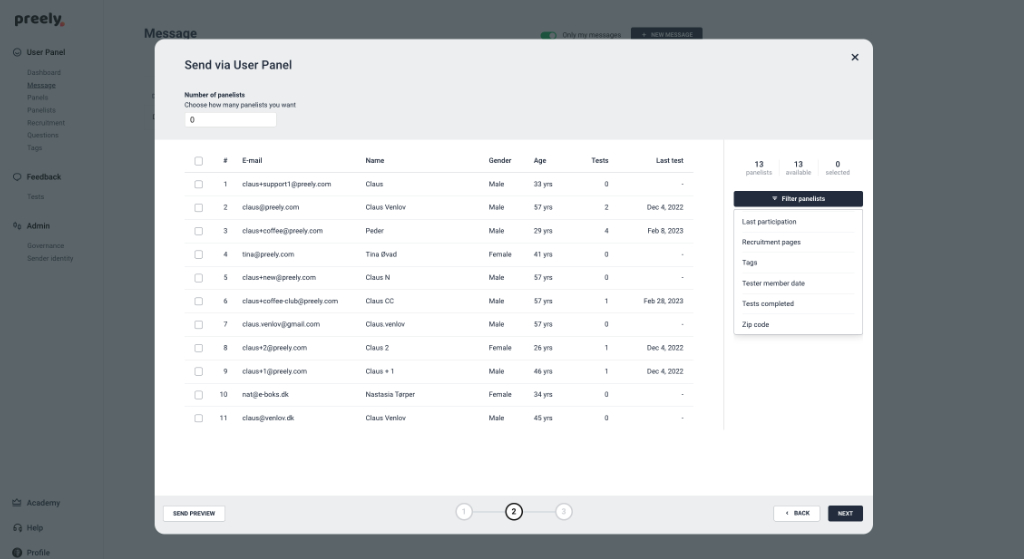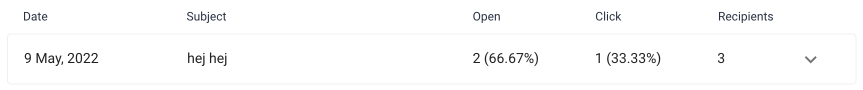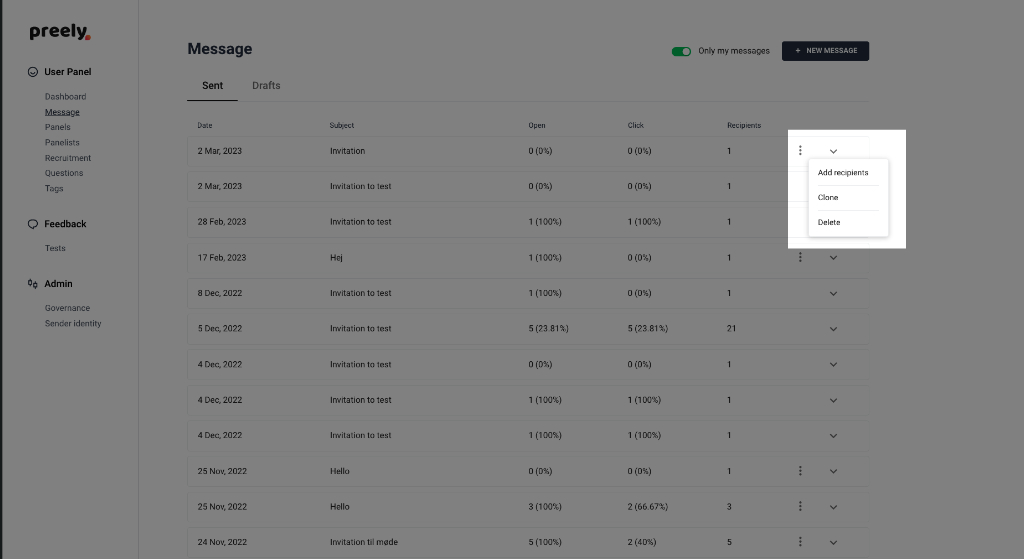Message system
Use your own user panel for much more than Preely tests. Share links to surveys, recruit for your in-person user tests or interviews.
Click “New message”
Personalized email
You can send a message to your panel with any call to action you want.
Preview text before share.
You can address your recipients by their names, adding a personal touch to your messages.
Send Preview and receive an email to your email.
Choose recipients
See opening and click rates
Opening rate shows you how many have opened the message. Click rate shows how many have clicked on a CTA button you included in your message.
Add recipients and Clone
By clicking ‘Add Recipients’ you can send the same message e.g. over more days or to other segments. We group these messages together and you have a full overview in the message list over the issuing.
If you want to start a new message thread with the same content click ‘Clone’. This enables you to reuse the text from the parent message, you still have the option of editing it.