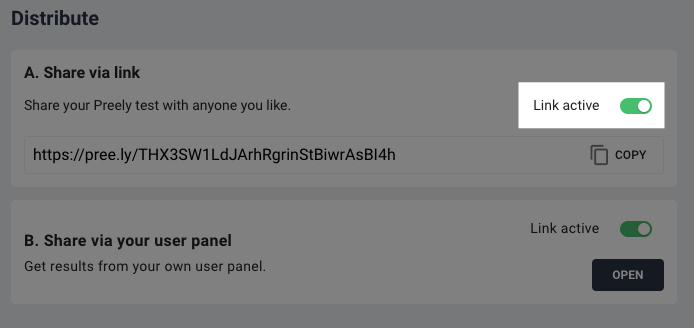Close a test
You can make the test inactive so that test subjects cannot participate in the test. Simply choose between toggle “Link active” and “Link disabled”. You can e.g. have the test active for “B. Share via your user panel” but disabled for the “A. Share via link” link.
All test results are preserved. There is also an option to open the test again if you want more results.