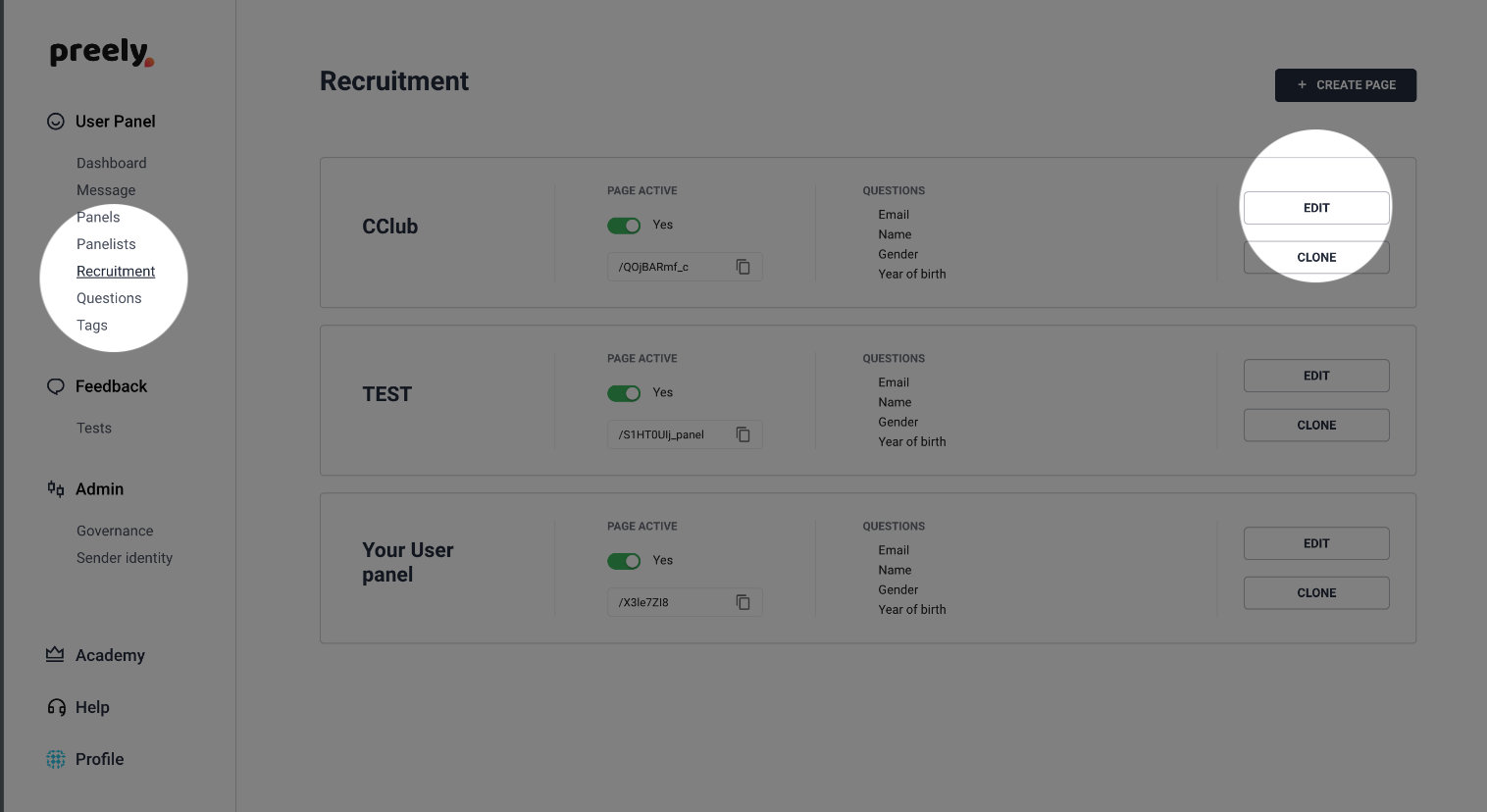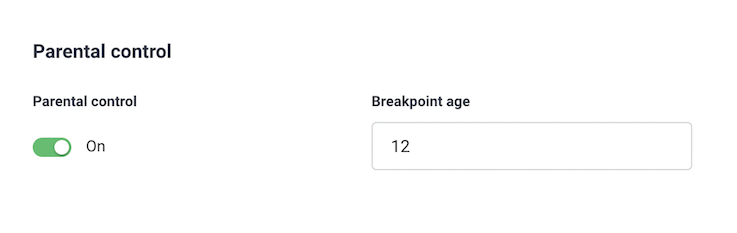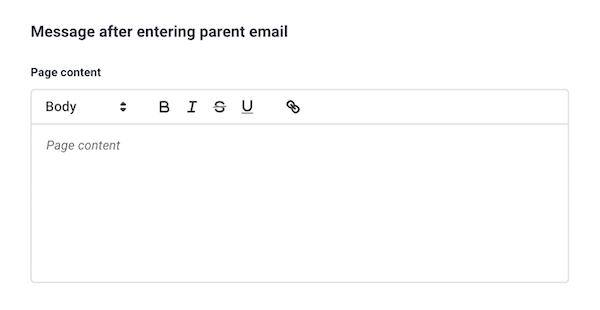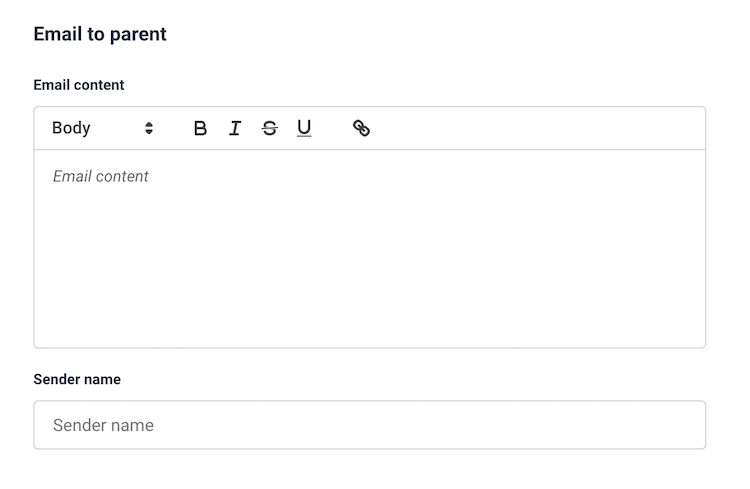Parental control
Working with children or teenagers and still interested in creating a user panel? No problem, we now give the option of parental control when you create a recruitment page. Set the breakpoint-age, if they are below this age, we’ll send an email to their parents with a link to the recruitment page.
How to
Choose the recruitment page you want to add Parental control to.
Enable parental control and set the breakpoint-age. If they are above this age they will continue to your recruitment page as usual, if they are below this age they are asked to type in the email of their parents. Then the parents will receive a mail with a link to the recruitment page.
After the parent email has been typed in, a message will appear, you can define what it should say under ‘Parental page control.
Thereafter a email is sent to the parent email address. You can define ‘sender name’ under ‘confirmation sender name’ and the email content under ‘confirmation email content’.
Then you are good to go!