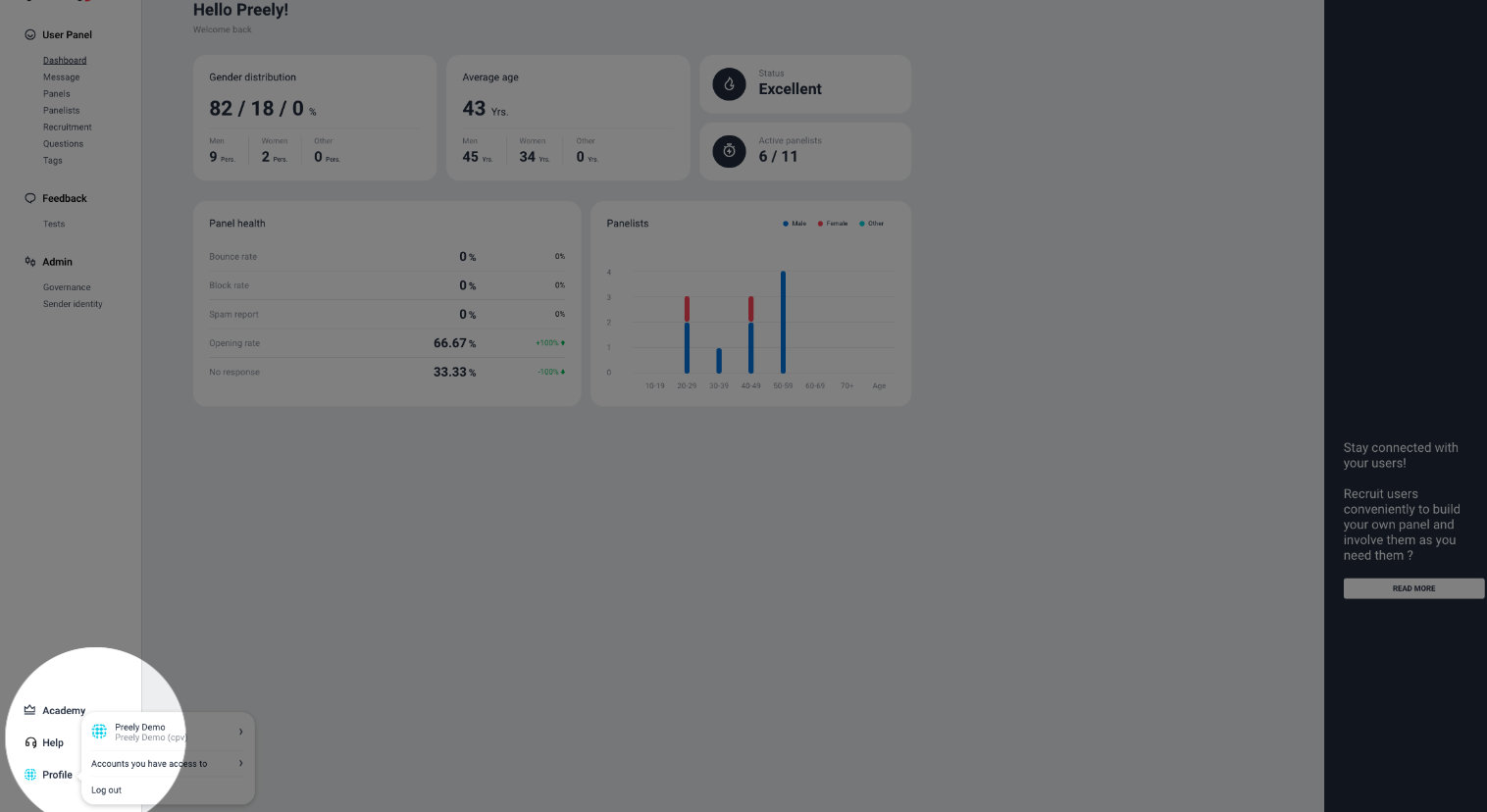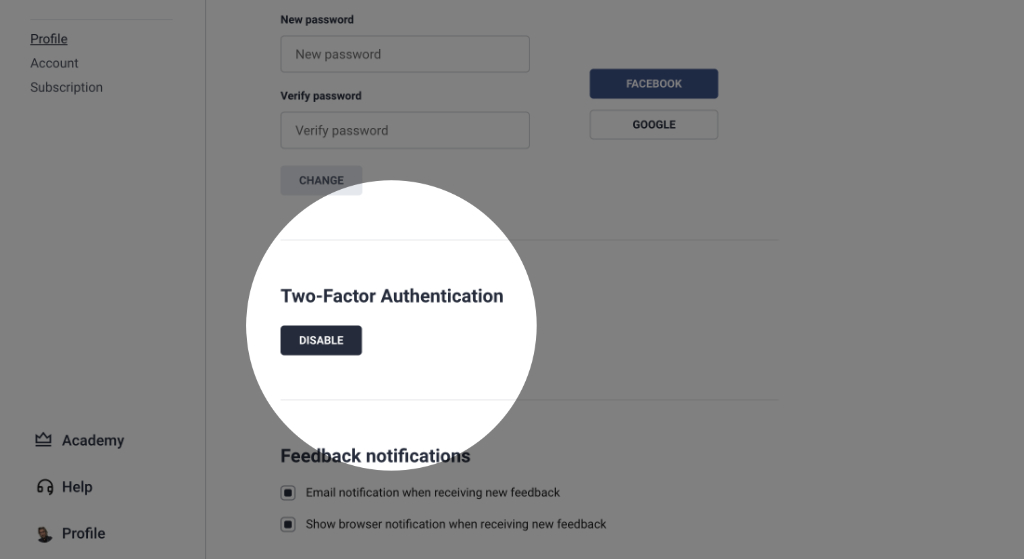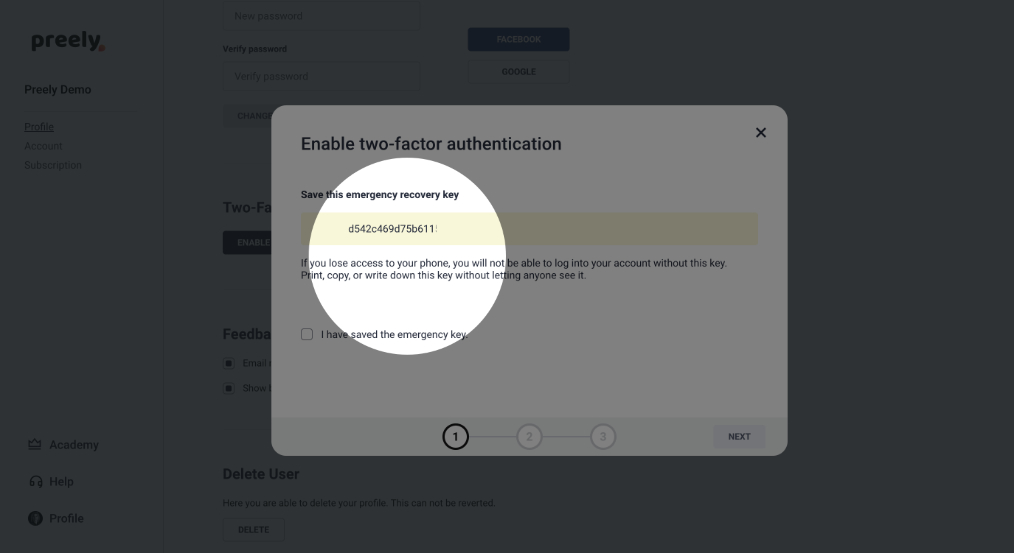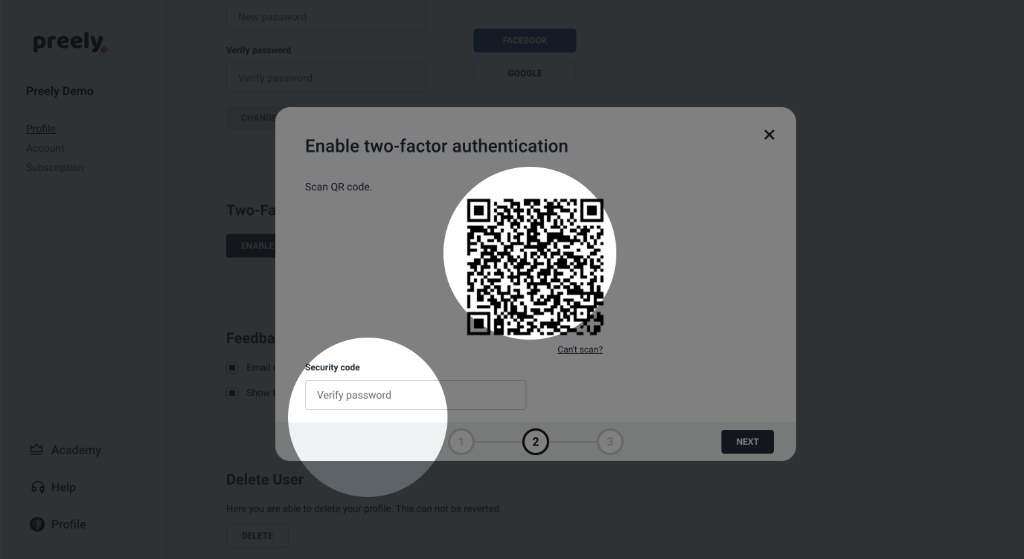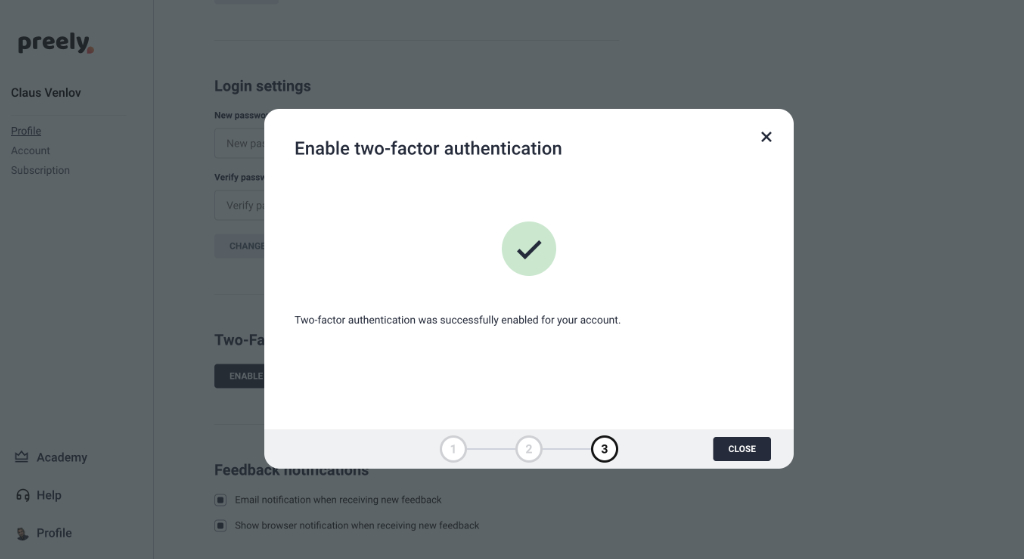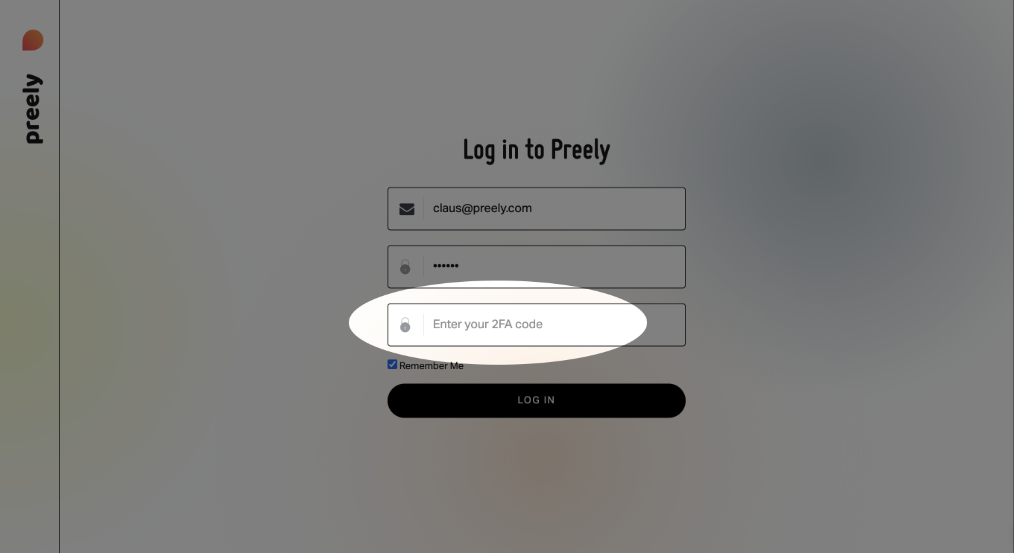Two-factor authentication
Two-factor authentication is an additional security measure beyond your username and password. When you log in to your account, you must enter a code in addition to your username and password to access your account. This means that even if someone gains access to your username and password, they still cannot log in to your account without access to your phone. This is both for Admin and Members.
Activate two-factor authentication
To activate two-factor authentication on your Preely account, you need to log in to your account and click on “Profile”.
Here you will find a section for “Two-Factor Authentication”, where you can activate two-factor authentication by following the instructions on the screen. You must use an Authenticator app on your phone, such as Google Authenticator, and scan a QR code that will link your phone to your Preely account.
Save this emergency recovery key. If you lose access to your phone, you will not be able to log into your account without this key.
Print, copy, or write down this key without letting anyone see it.
Scan QR code with your authenticator app and enter security code to verity password.
Then you are ready! Use two factor code with login.