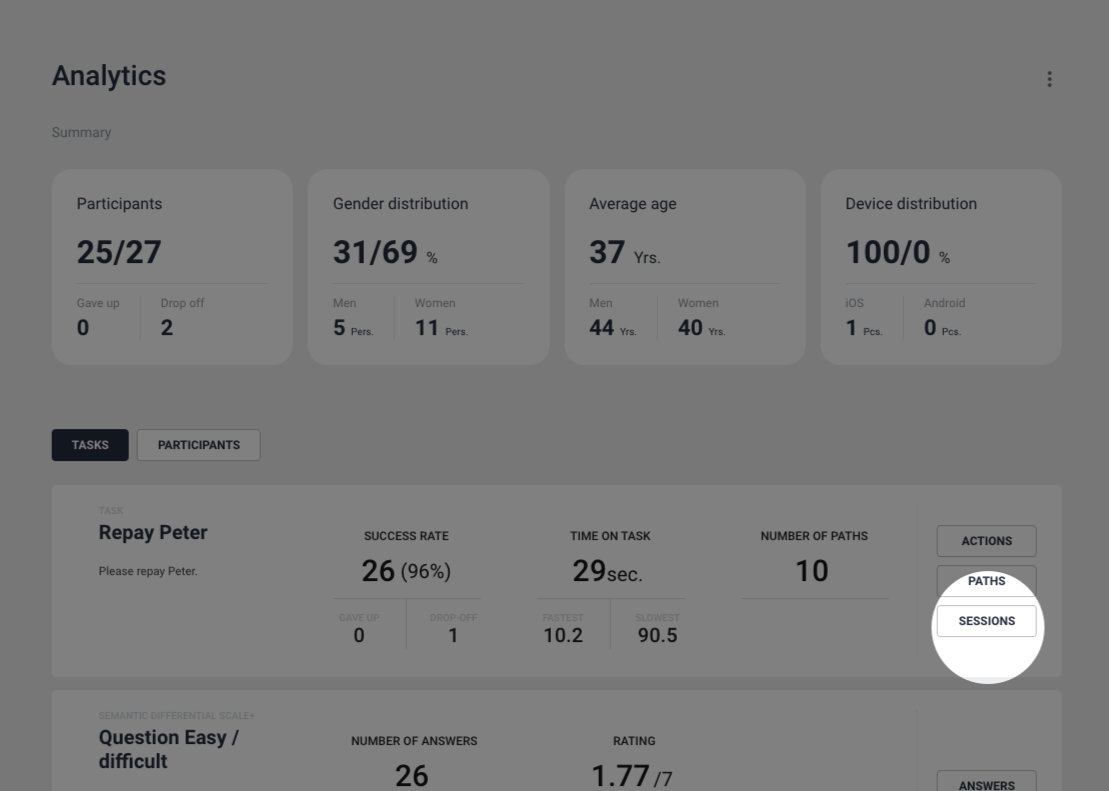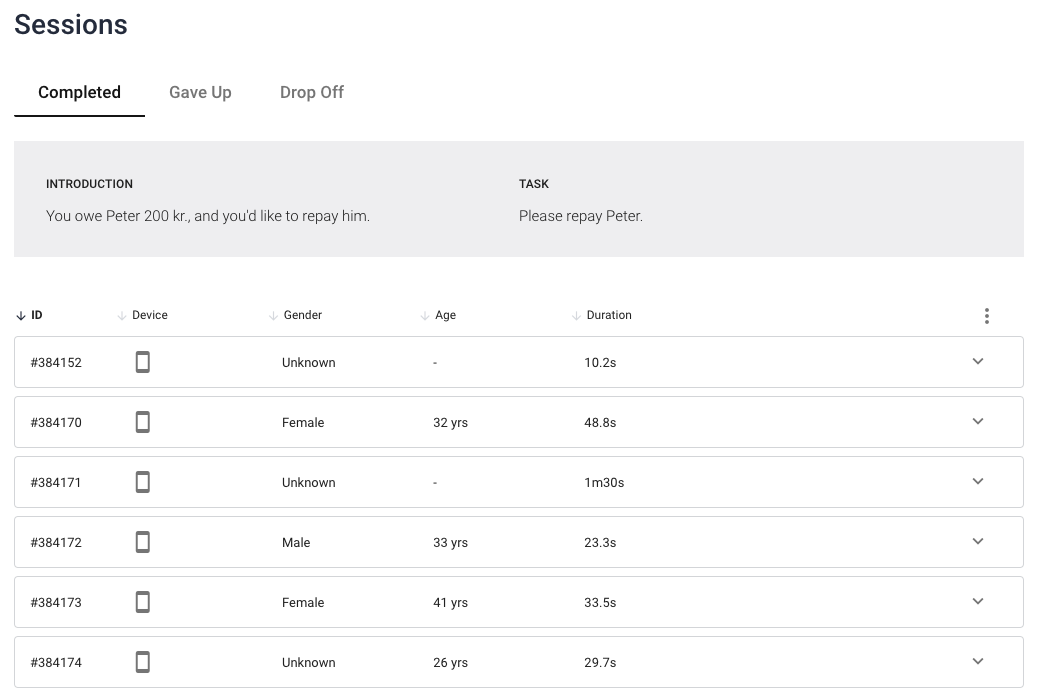Sessions
Completed, gave up and dropp offs.
It’s divided into who has completed the test, who gave up, and who dropped off.
Gave up is when the participants click the ‘Give up’-button during the test and give a reason for why they give up.
Drop off is when the participants leave the test without any reason. Be aware that it will take 10 minutes before ‘gave up’ results will show up in Analytics.
Detailed information on each task broken down in user sessions
Under each participant, you can access their demographic data and how each one has navigated through the task.
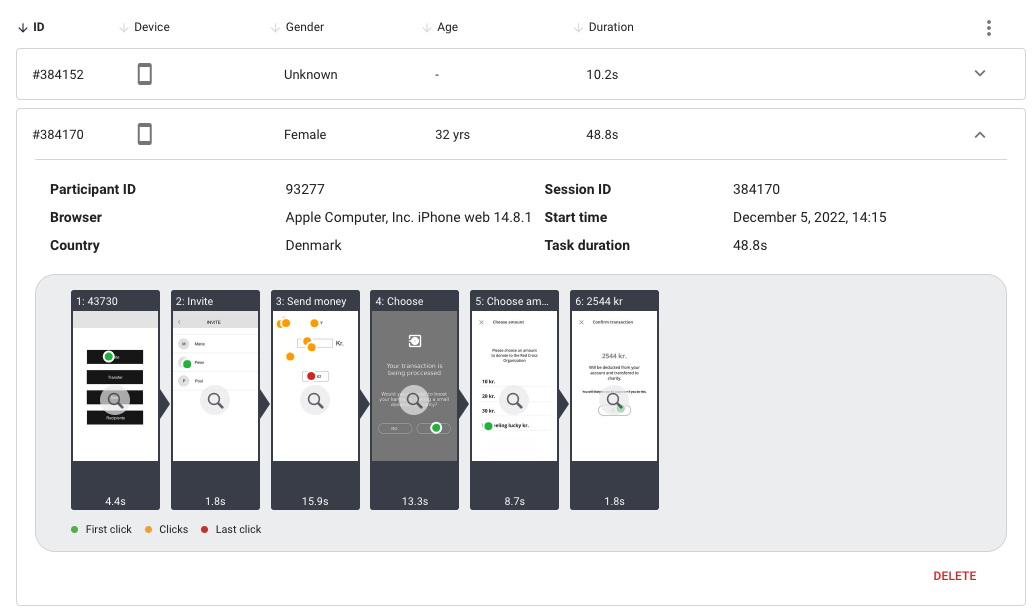 Individuel parts and clicks
Individuel parts and clicksYou can access even more details by clicking the path. Here you have information on the path taken, duration on each screen, clicks on each screen and you can see type of data typed in, if you have used a Preely Form in your prototype.
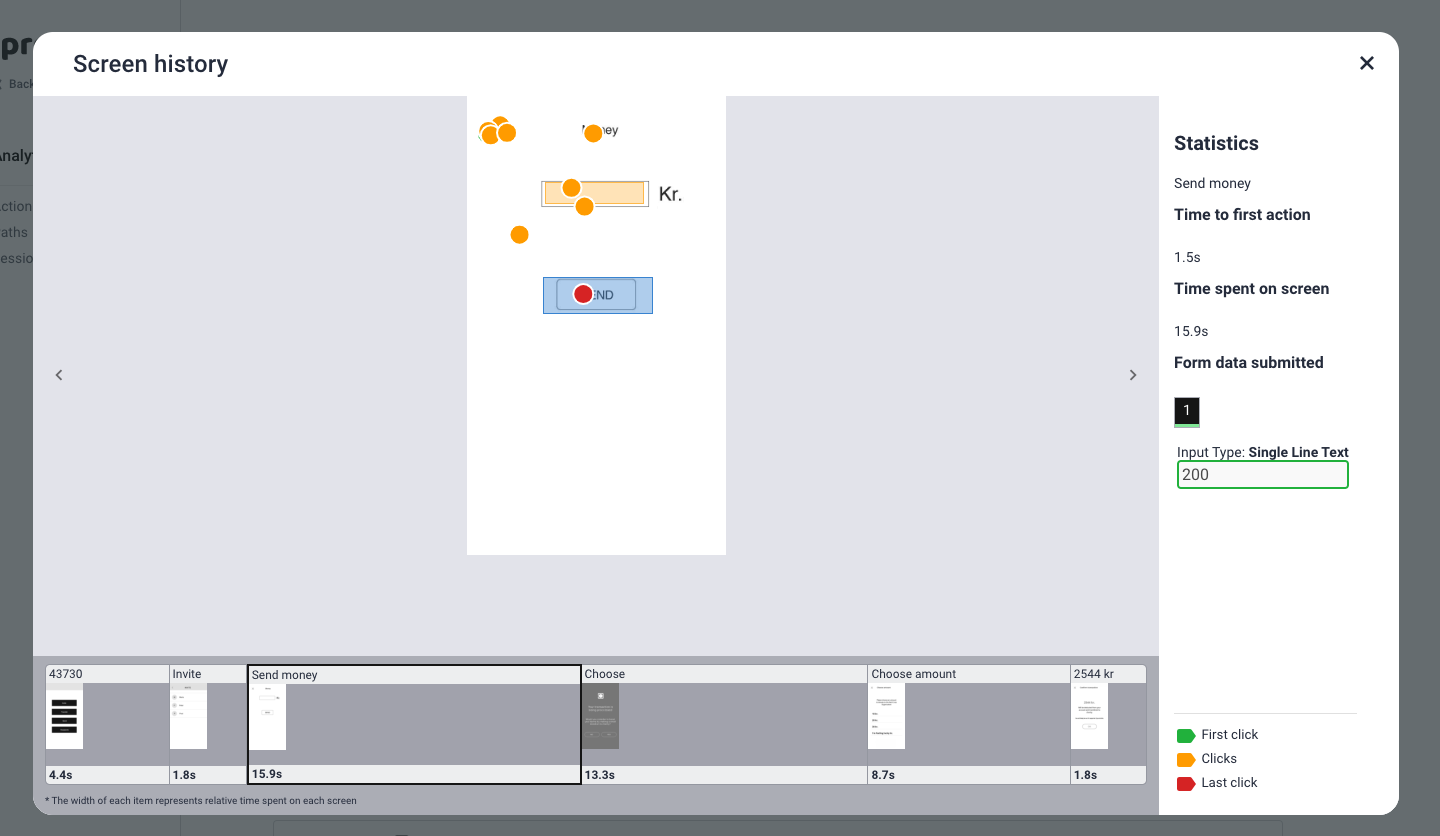 Individual paths and clicks in detail, together with validation of Preely Forms.
Individual paths and clicks in detail, together with validation of Preely Forms.