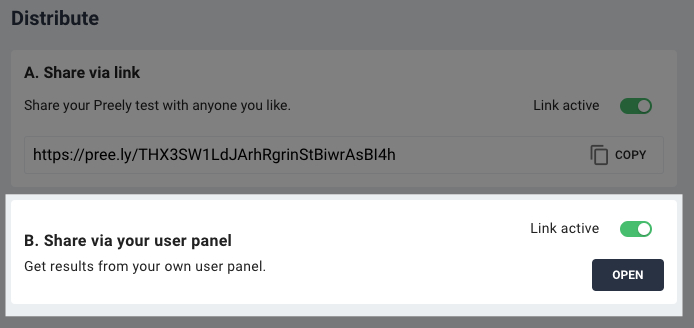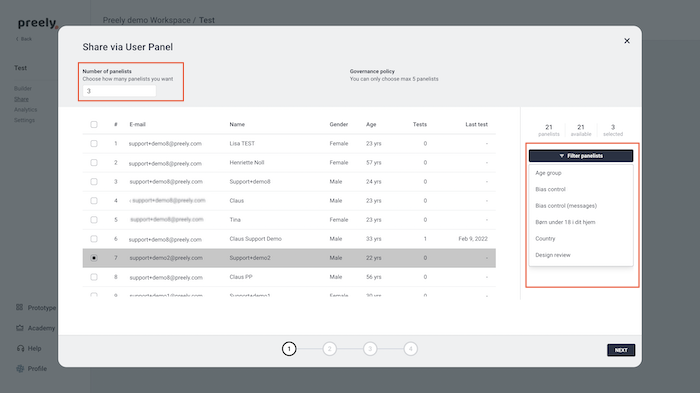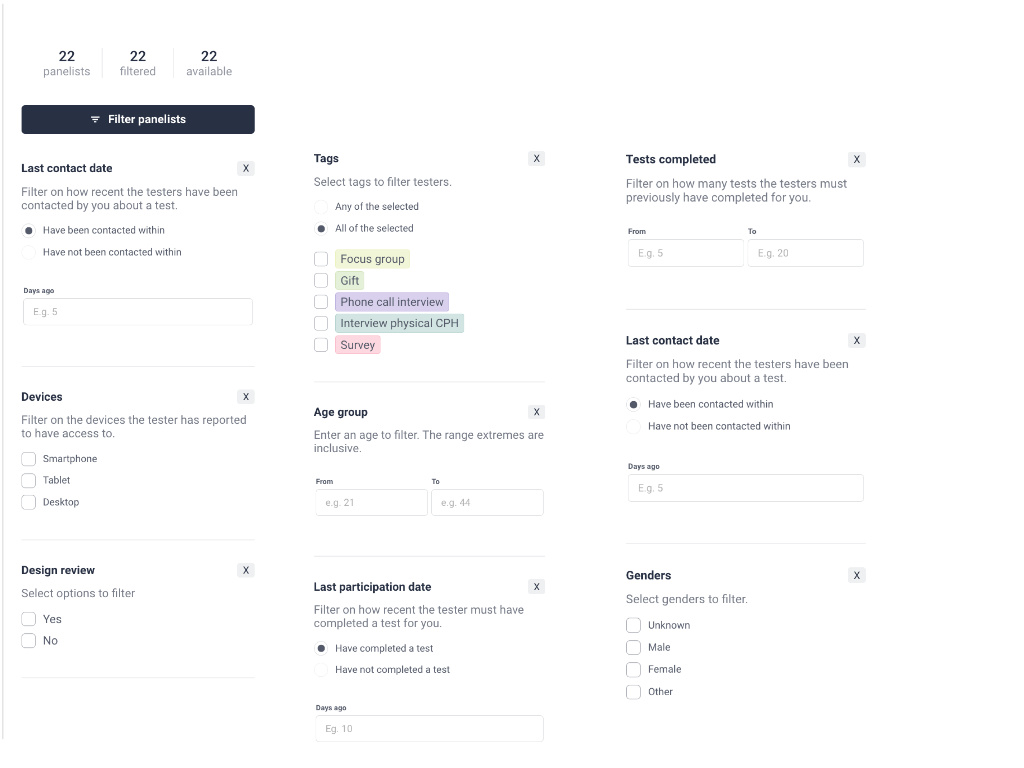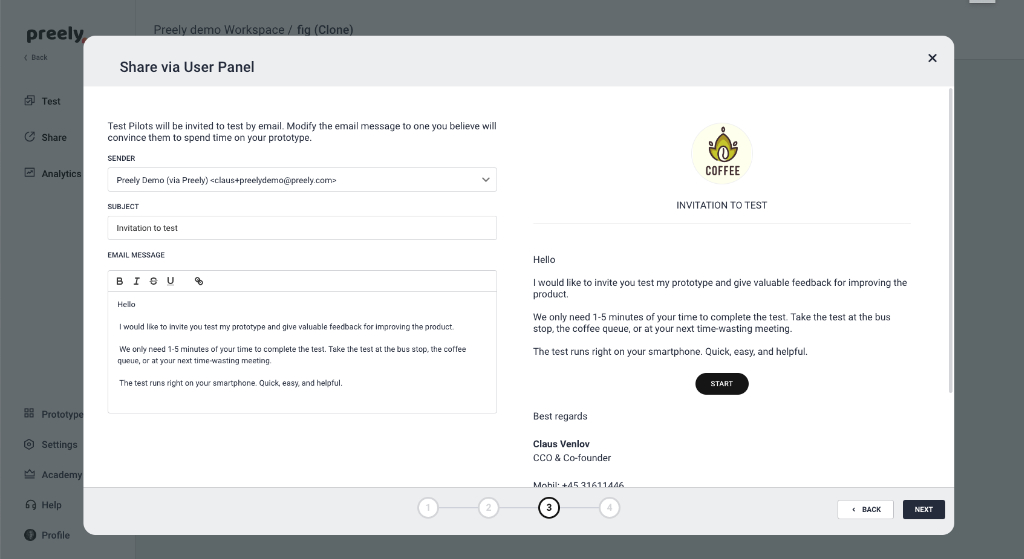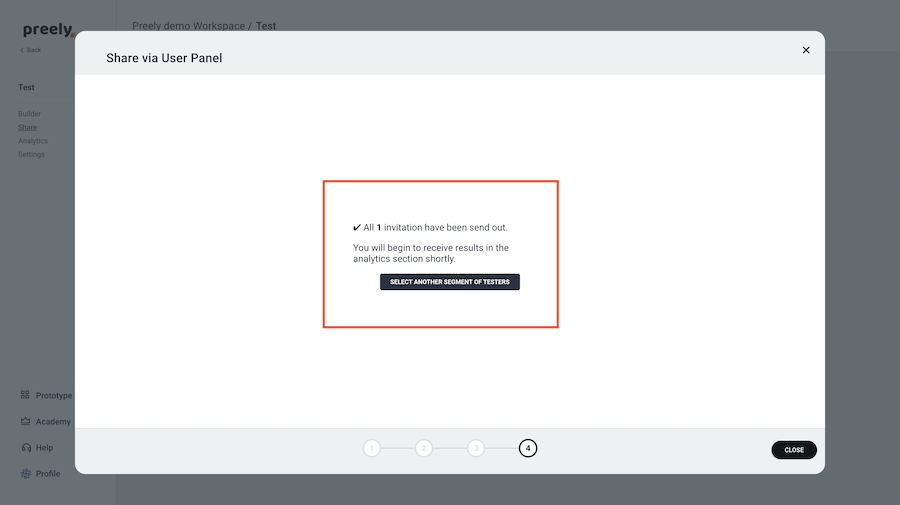Share test via user panel
After creating your test, you can start asking panelists for feedback.
Sharing your test
By sharing your test through your own user panel, you have the opportunity to check who has participated. We create a unique test link. That’s the secret!
Two steps and you are ready to go
Select the panelists you want to participate from your panel. Then write a short text that motivates them to participate in the test.
Step 1. Segmentation
Segmentation can be a helpful tool when sharing tests with your user panel. One way to use segmentation is to identify which users participated or did not participate in a specific test. Additionally, you can customise your segmentation questions to align with the specific needs of your test and user panel.
Step 2. Write email and share test
Panelists will be invited to test by email. Write a short text, then invite them for the test.
Then they are ready to test.