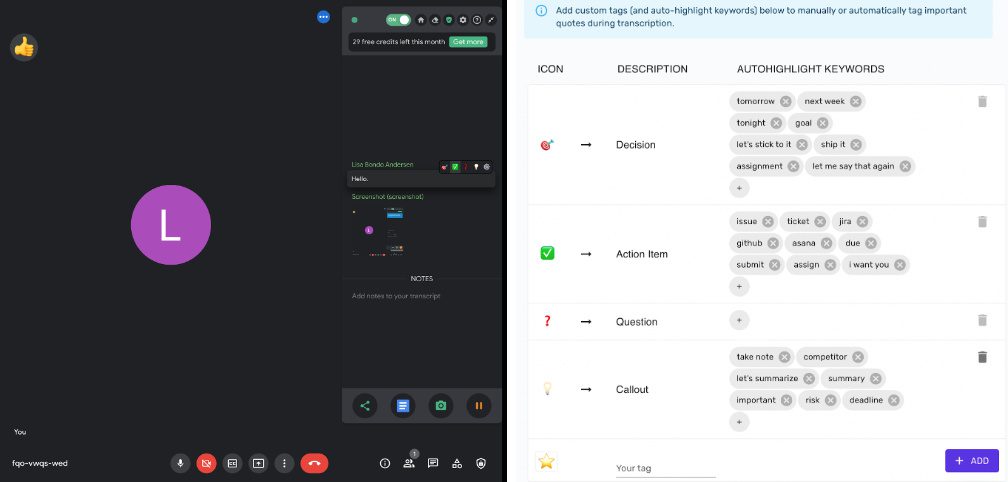Transcribe your moderated Preely tests with Tactiq
Tactiq is a tool that lets you easily transcribe your moderated Preely tests. Whether you ask participants questions before or after tasks, or you use the think aloud method during tasks, the hurdle of looking through videos or taking extensive notes during tests, is now over. Give Tactiq a try, and let us know if it helps you do moderated testing with Preely!
Tactiq has a plugin for Google Chrome that automatically transcribes meetings live via Google Meet and Zoom (setup is explained for Google Meet here and Zoom here). It allows you to add notes and tag quotes during your meeting, and it can even automatically tag quotes when prespecified words or phrases are mentioned. You can get 30 meetings transcribed for free each month, and for 9 USD/month, you get unlimited meetings and the ability to record video. The transcripts can be viewed on your account on Tactiqs website or you can add it to Google Drive. It also integrates with Slack, and will soon be integrating with Figma, OneDrive, MS Teams, Trello etc.
Add notes and tag quotes
During your meeting, you will be able to see the right bar in the picture on the left below. Here the transcript will show up as you move along with your meeting. In the bottom you’re able to share, open the transcript in Google Drive, take screenshots of the meeting and pause the transcription.
When you hover over a quote, you’re able to choose between four different tags. If you click the settings icon, a browser with the information on the right hand picture appears. This is where you can create new tags and choose words or phrases, that will auto highlight when used during a session.