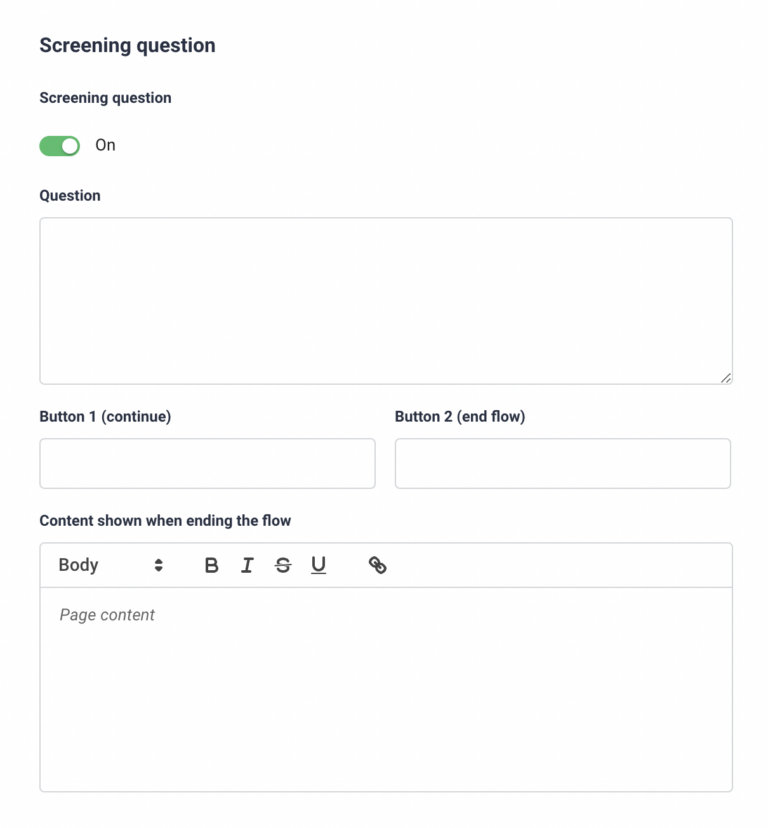Introducing screening question when recruiting
Introducing screening question when recruiting
Ever been in the situation where you wanted to recruit a specific user group – for example customers, people owning a specific product, or people with a specific trade that is valuable for your product development?
We are introducing the option of adding a screening question to the recruitment process. You can now ask a screening question before you start asking recruitment questions. Do that to make sure to recruit exactly the people relevant for your user panel or the product you are currently developing.
It’s very easy. When setting up your recruitment page, you enable screening question. Add your gateway question and define the two labels – one label continues the recruitment, and the other ends the recruitment. Then write the text shown to the people, who are not in your target group – and voila, you are good to go!