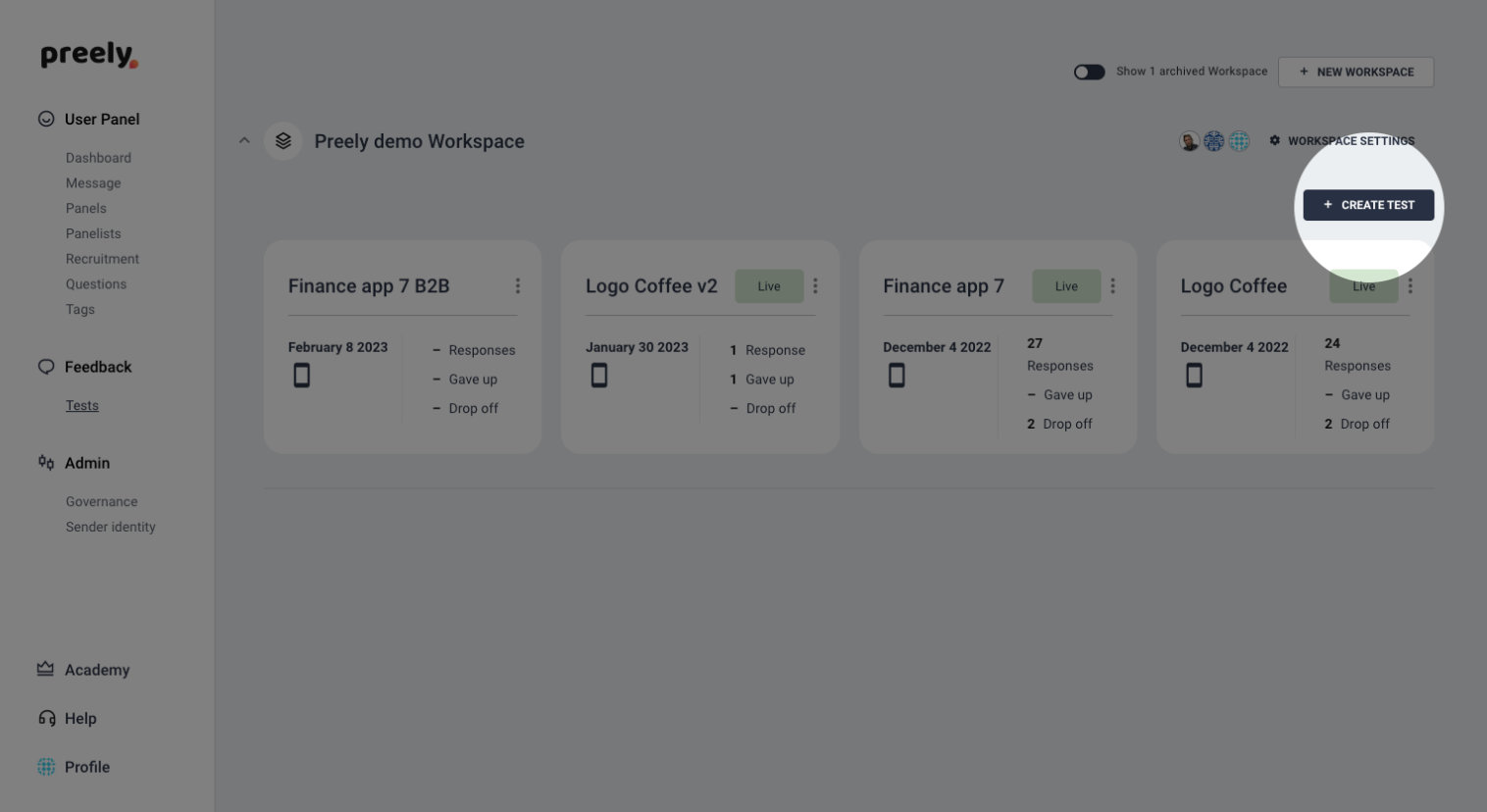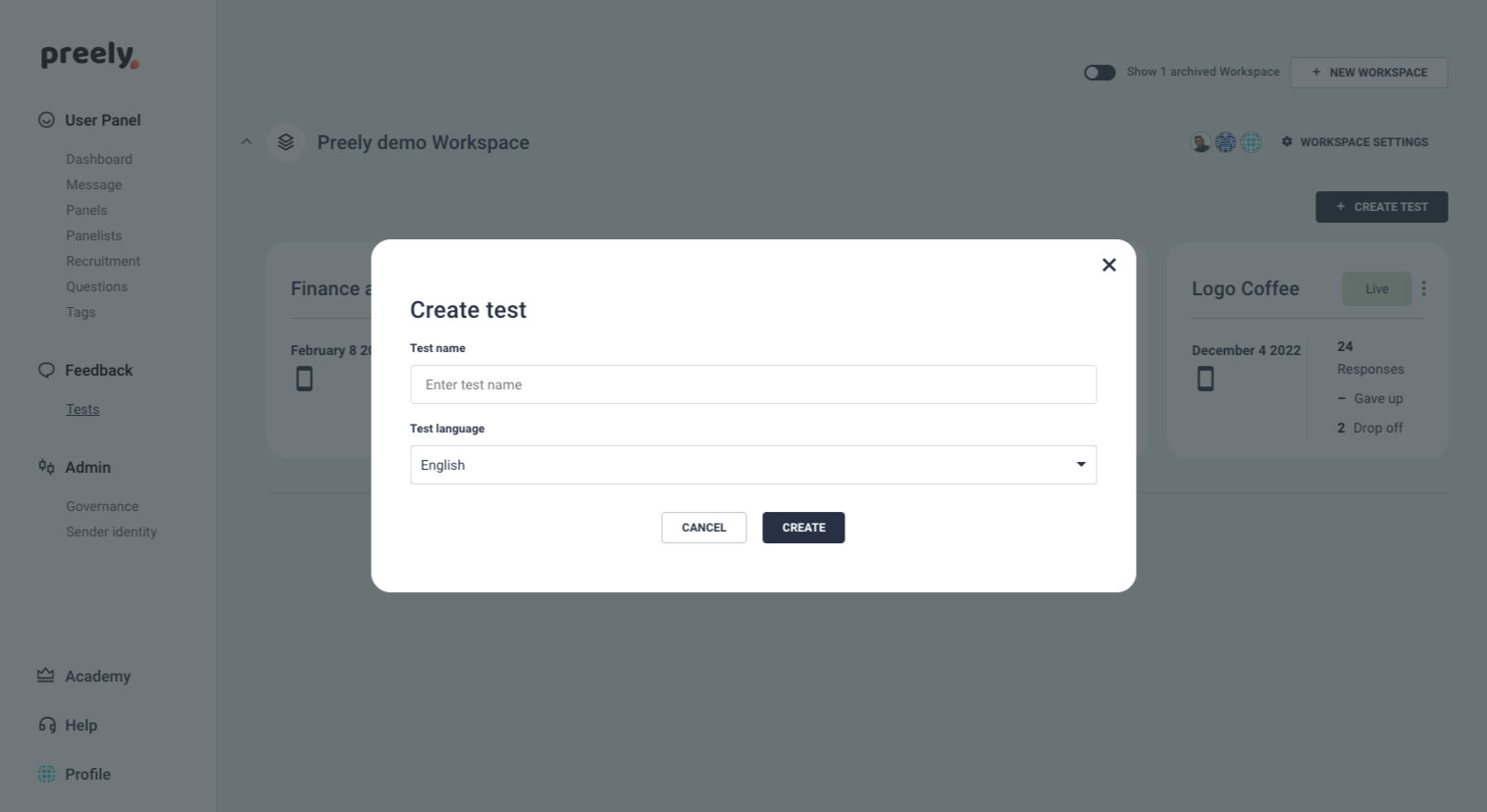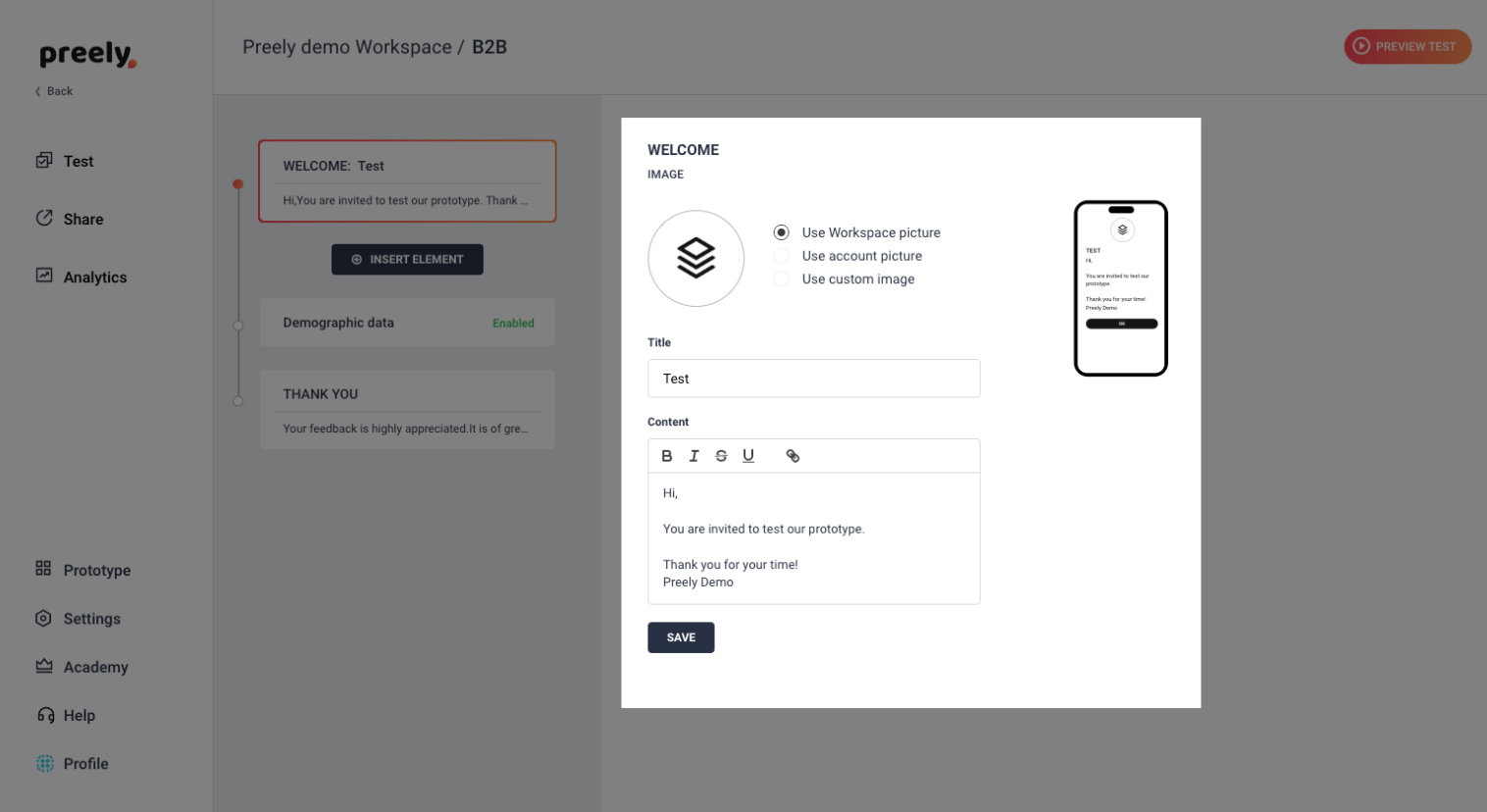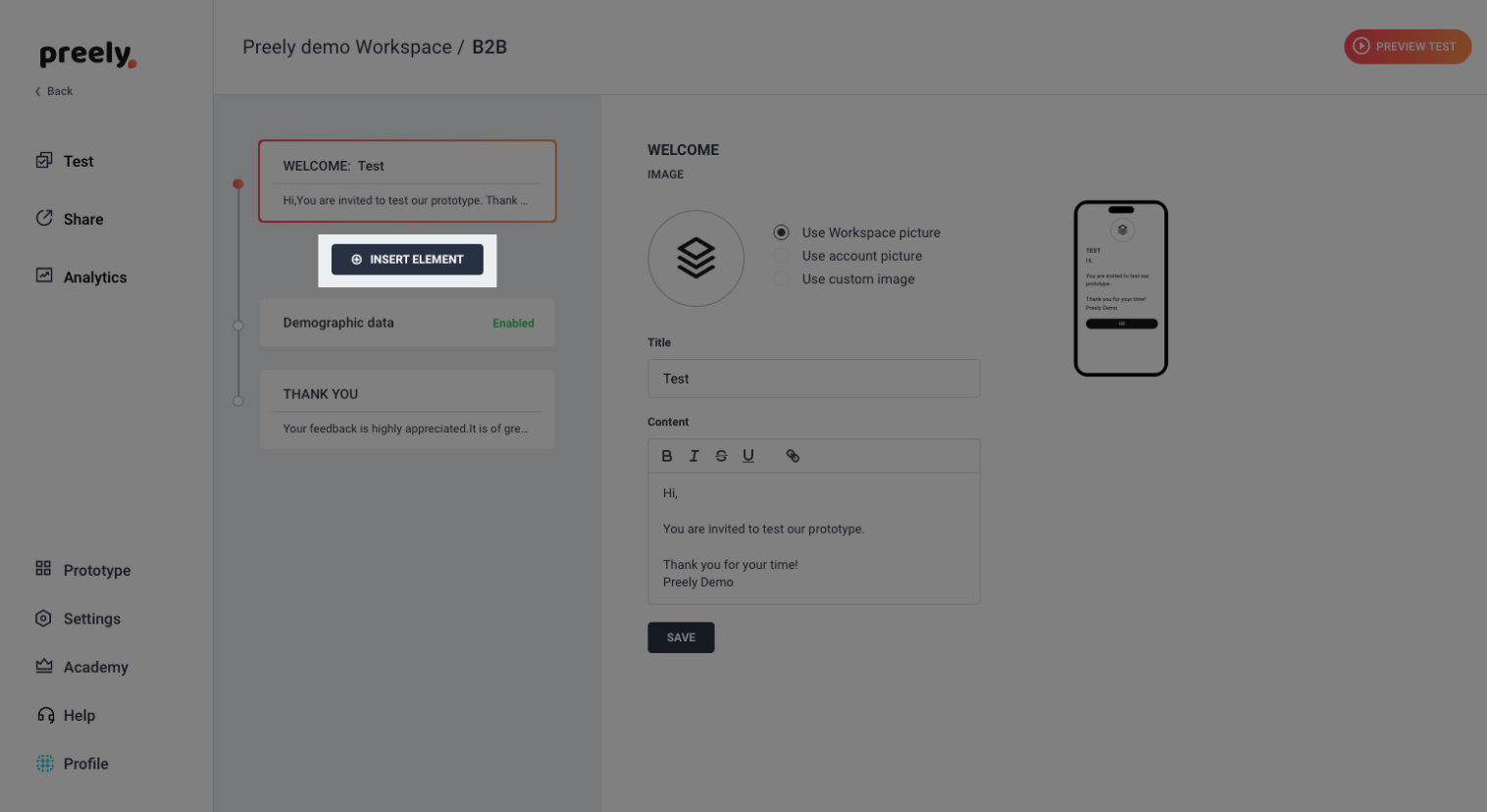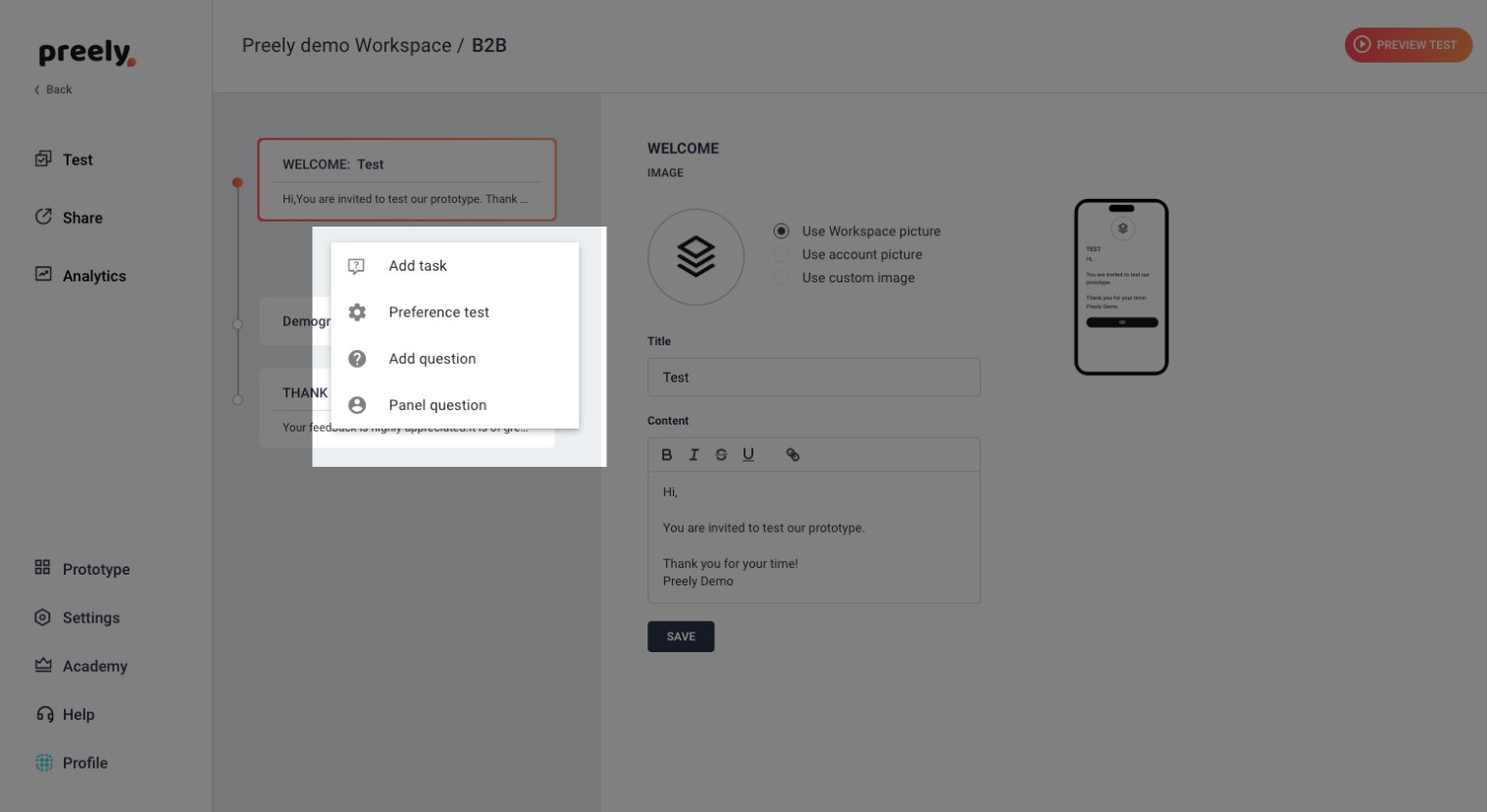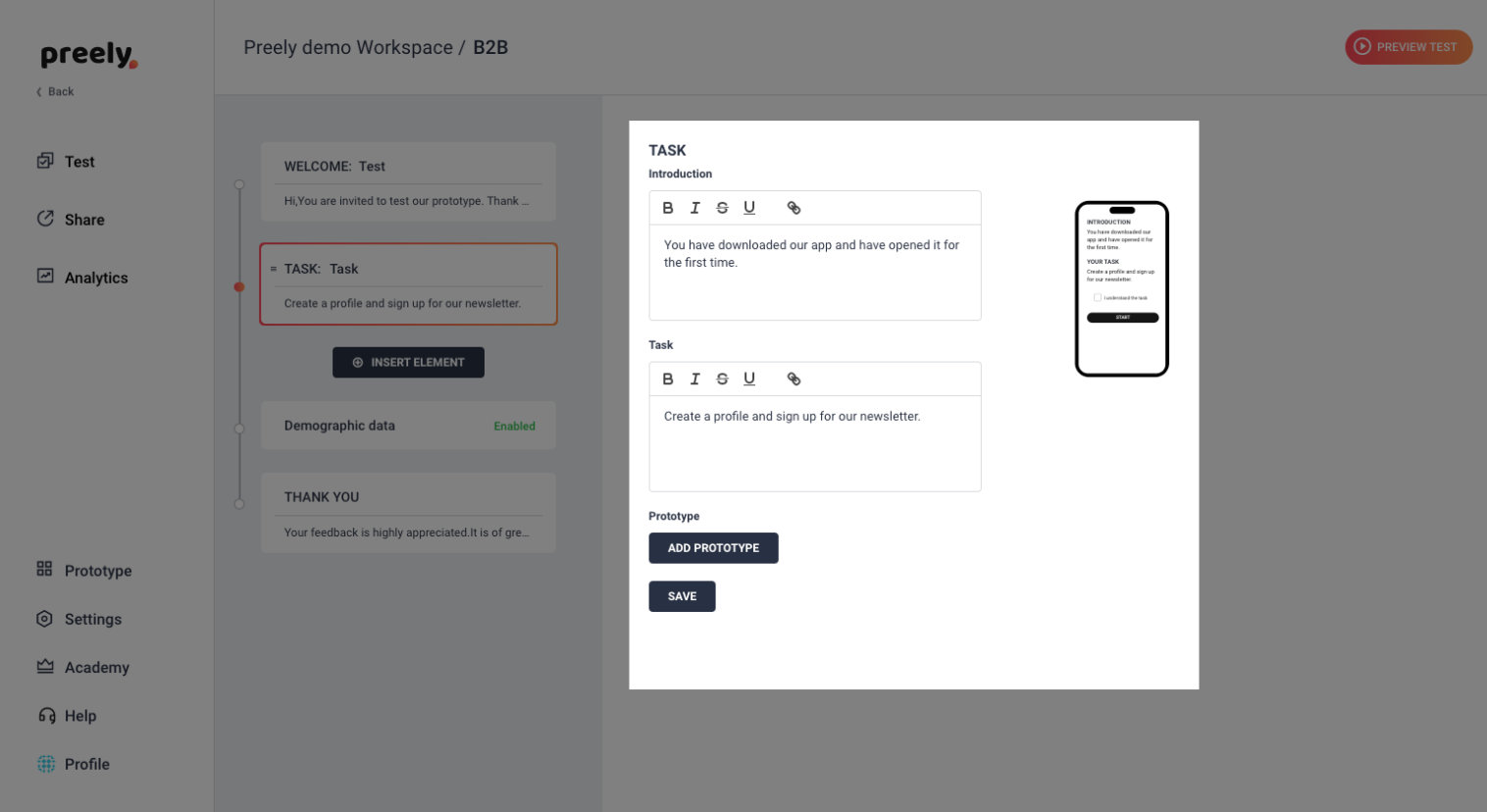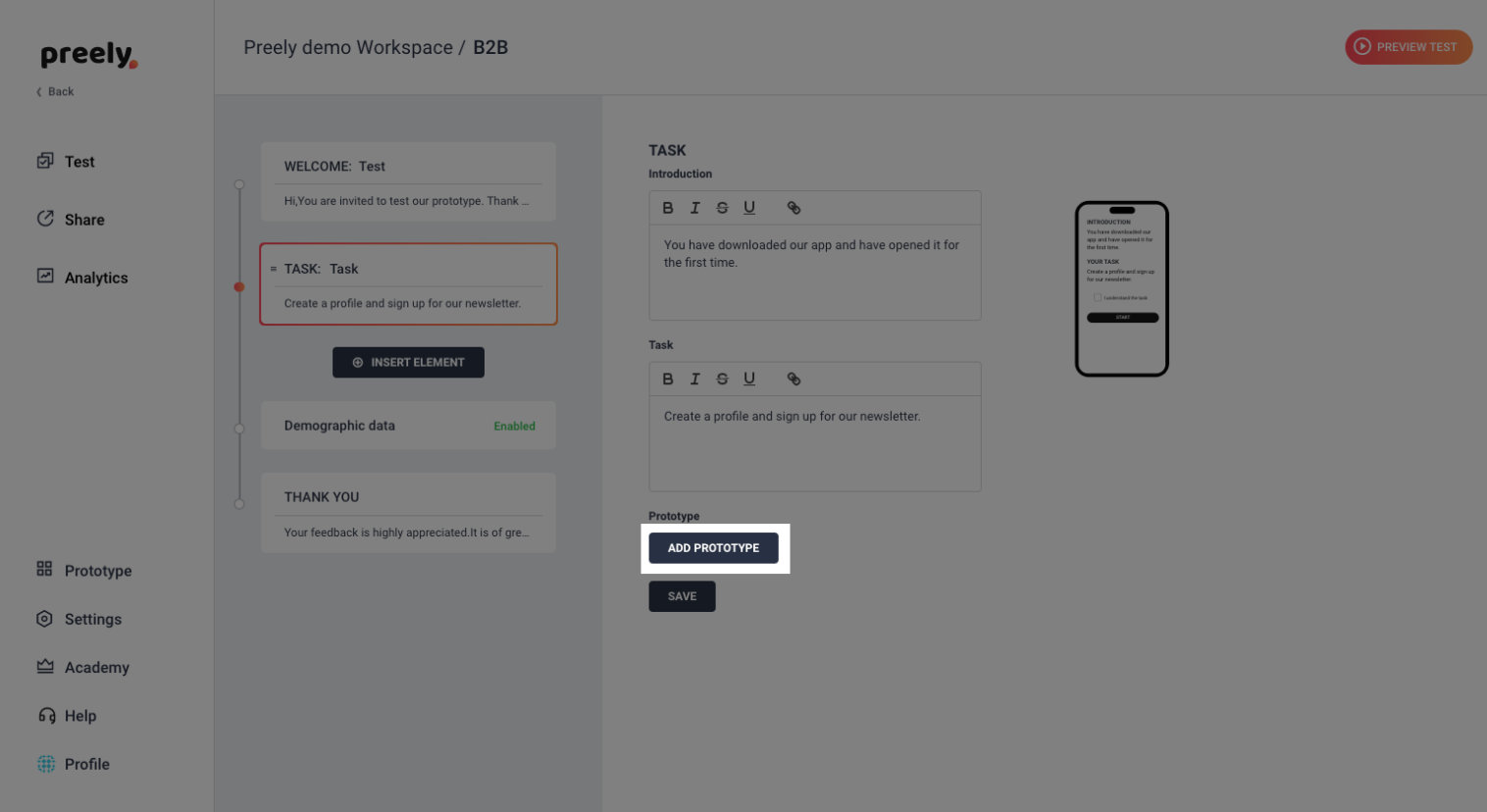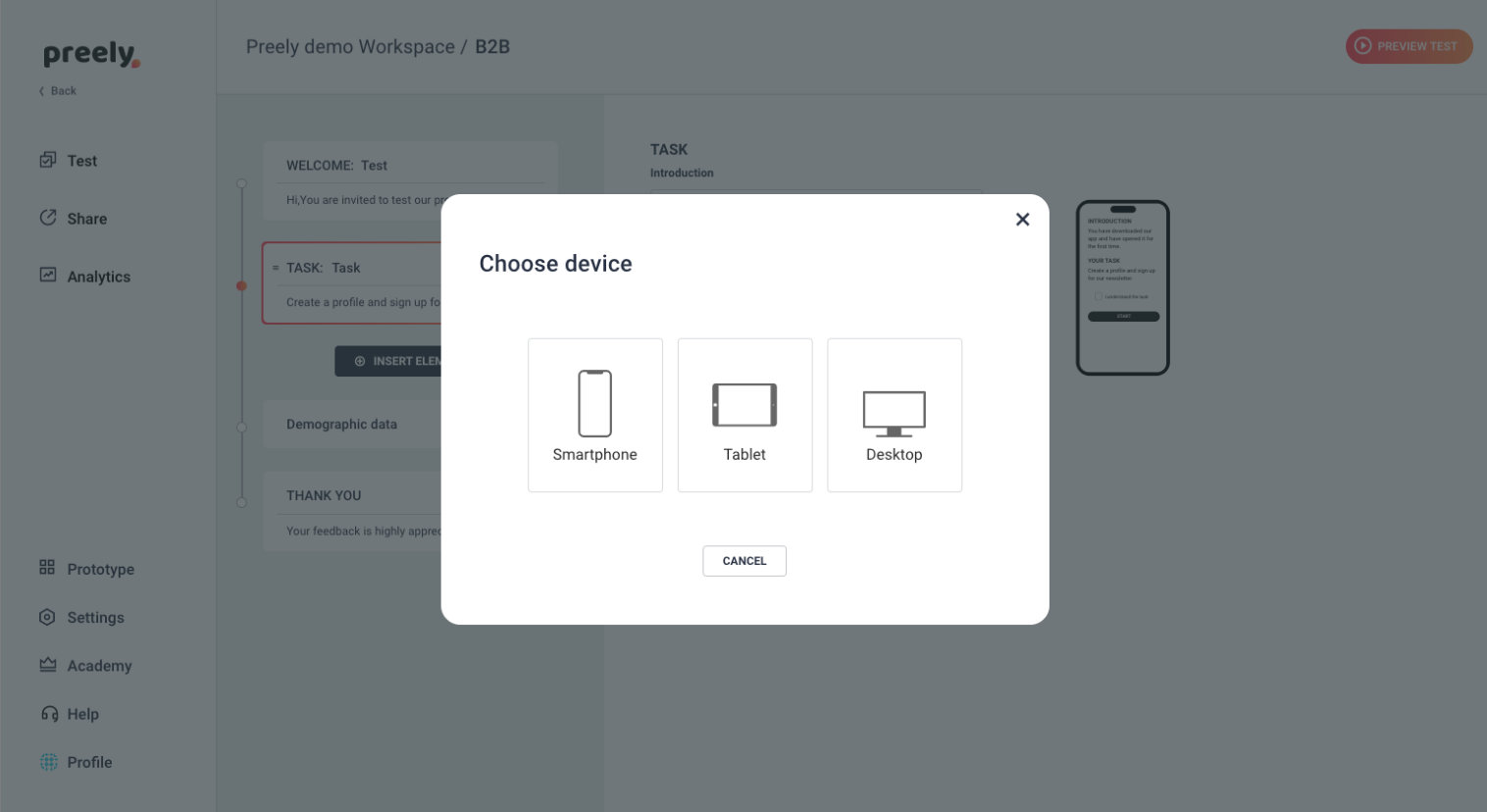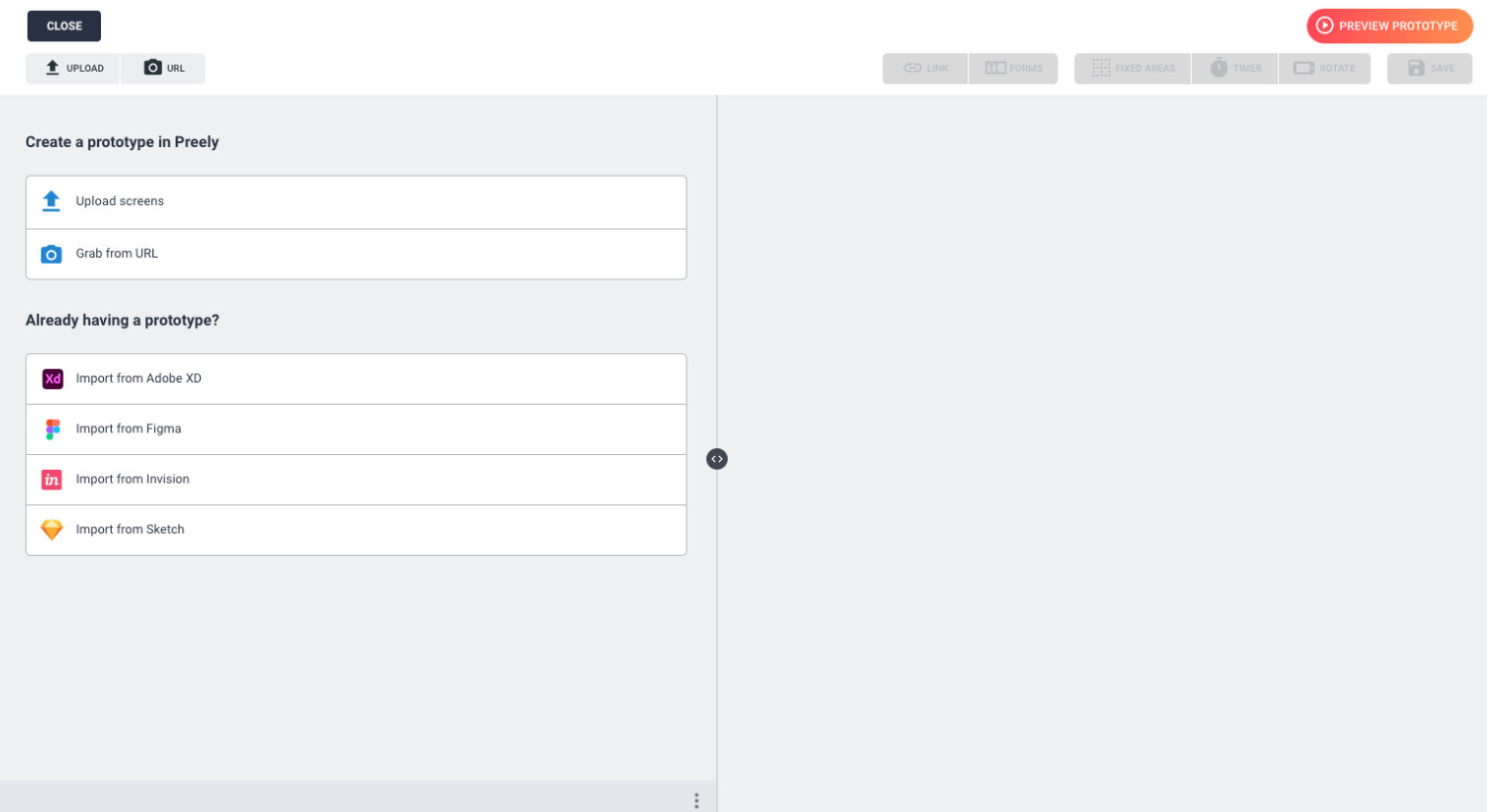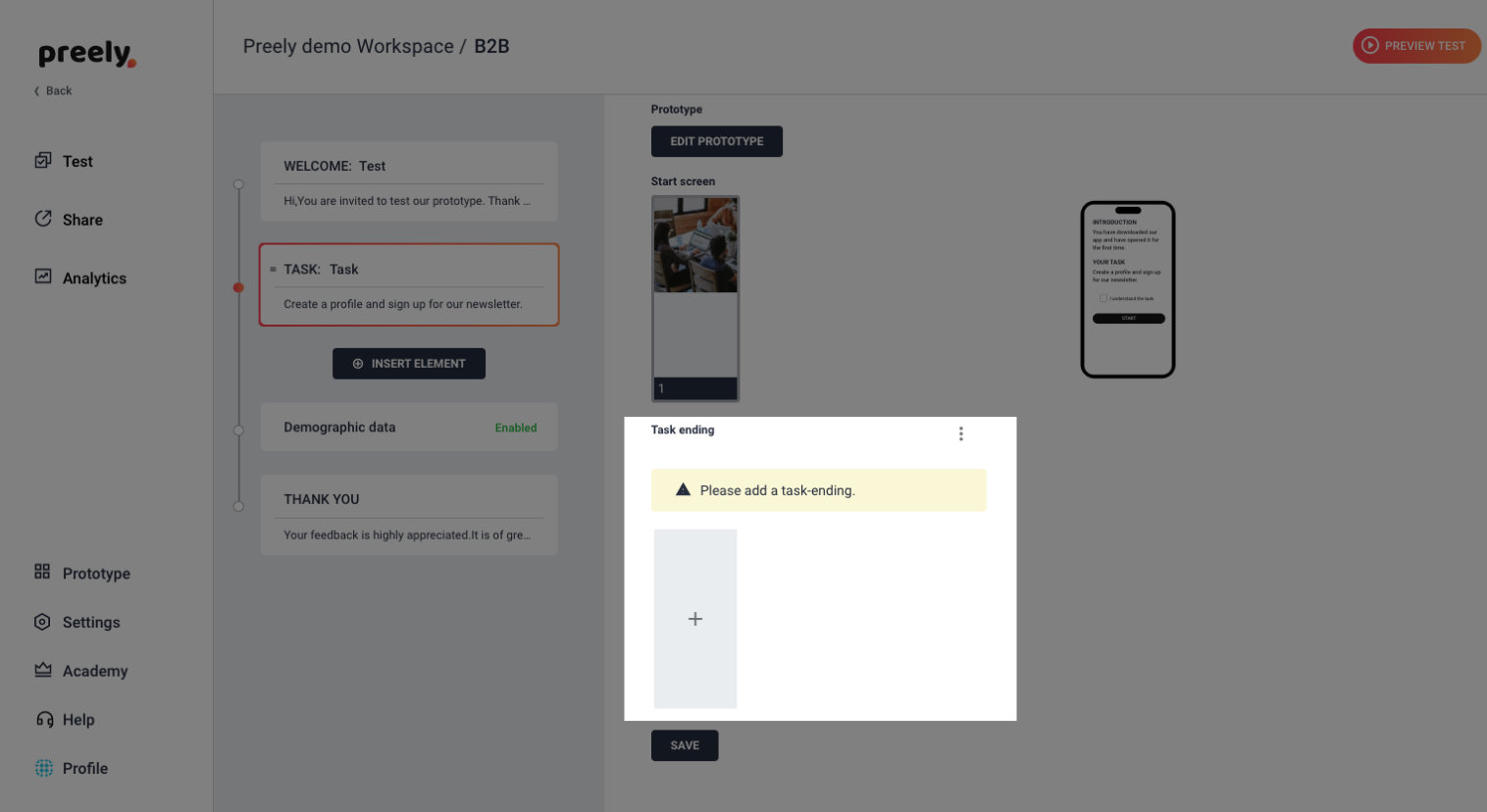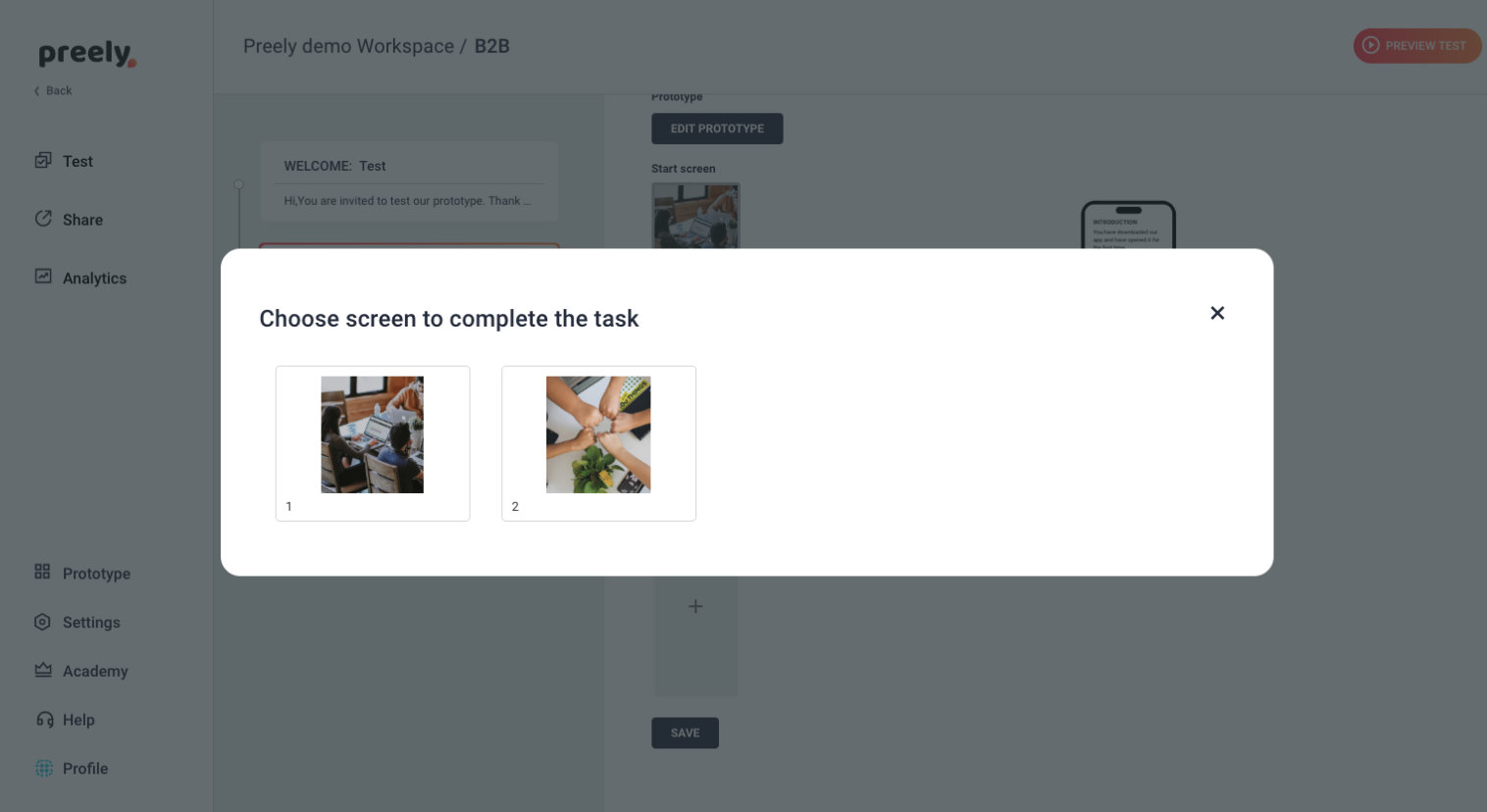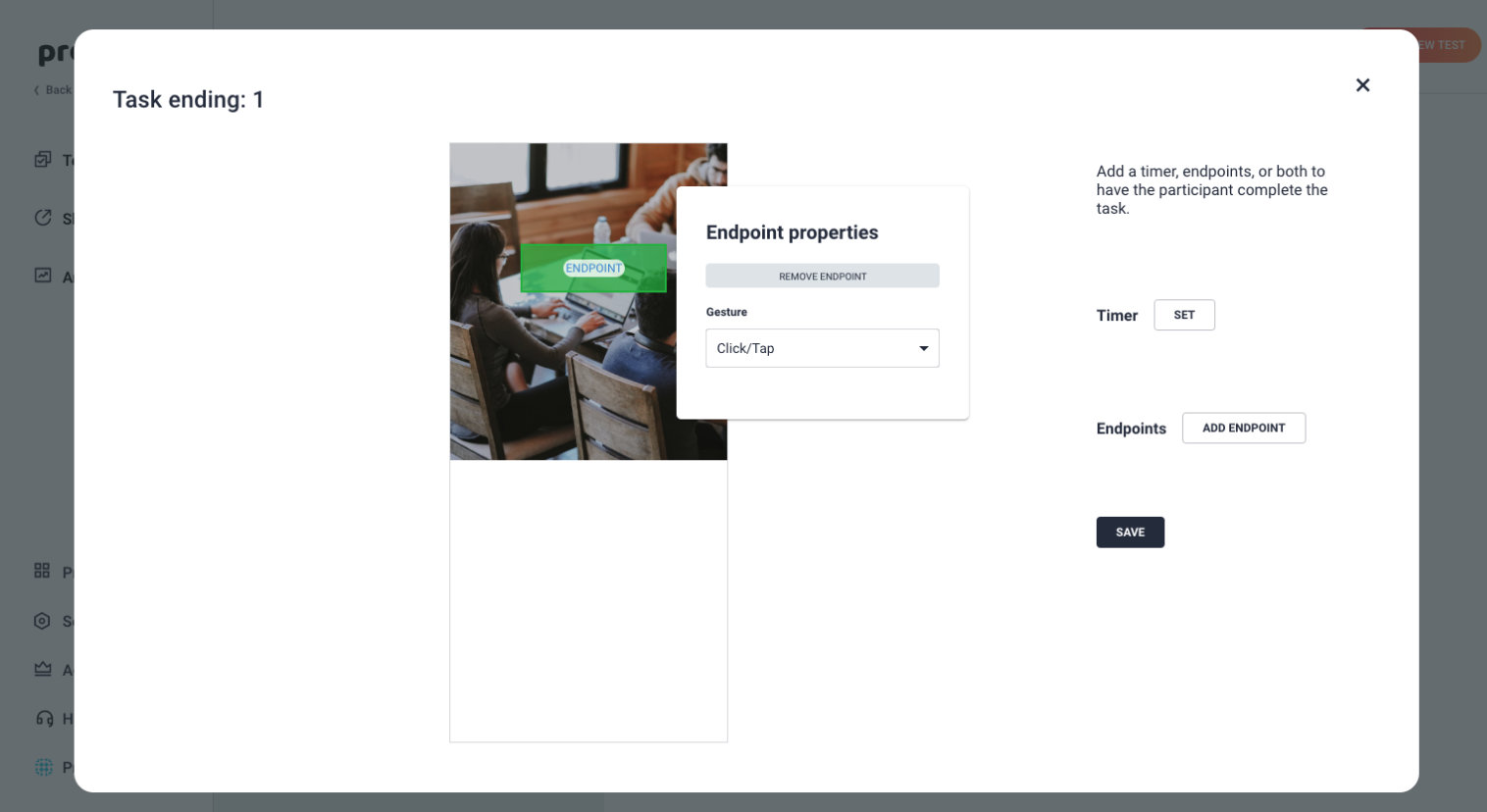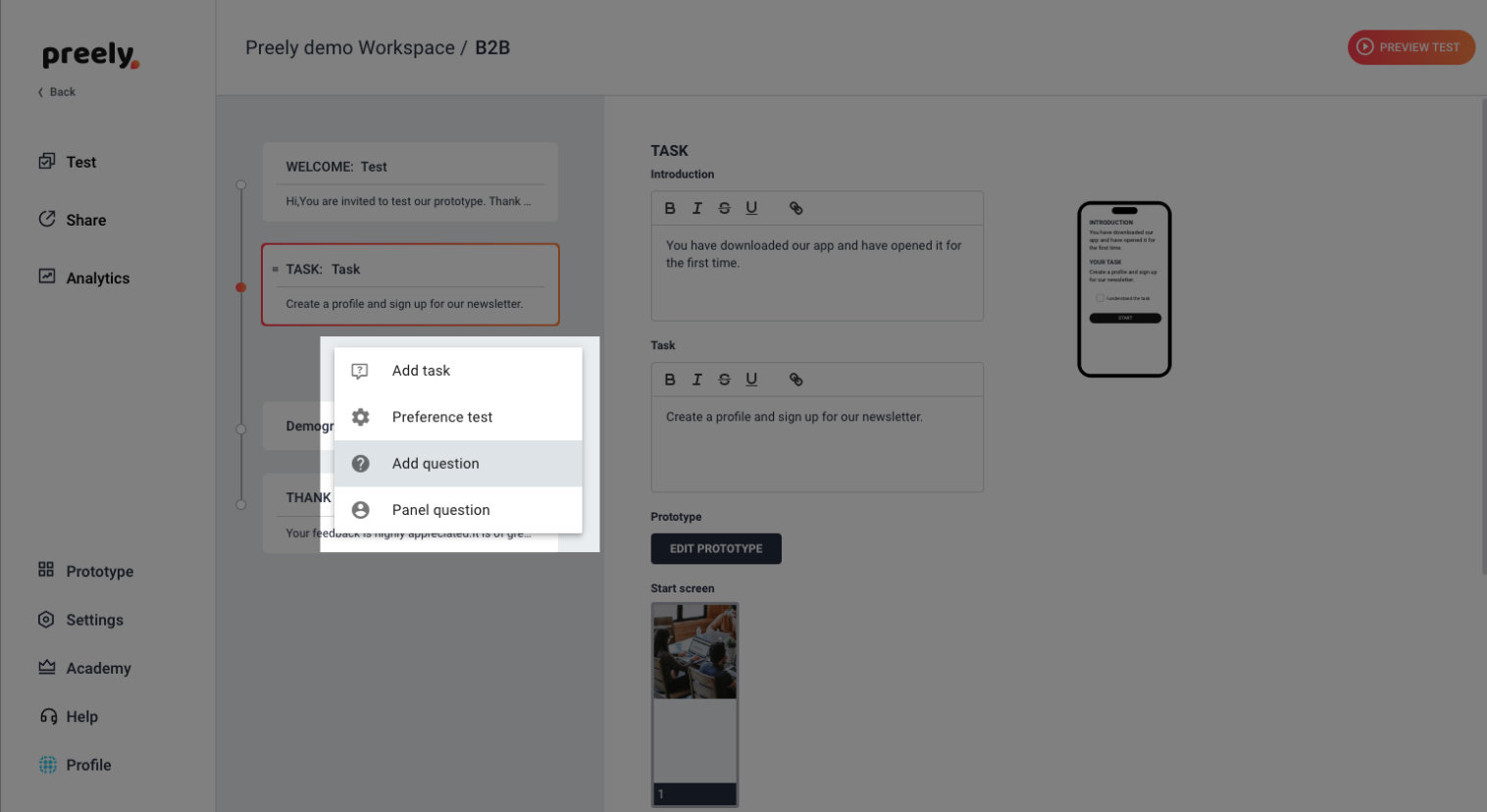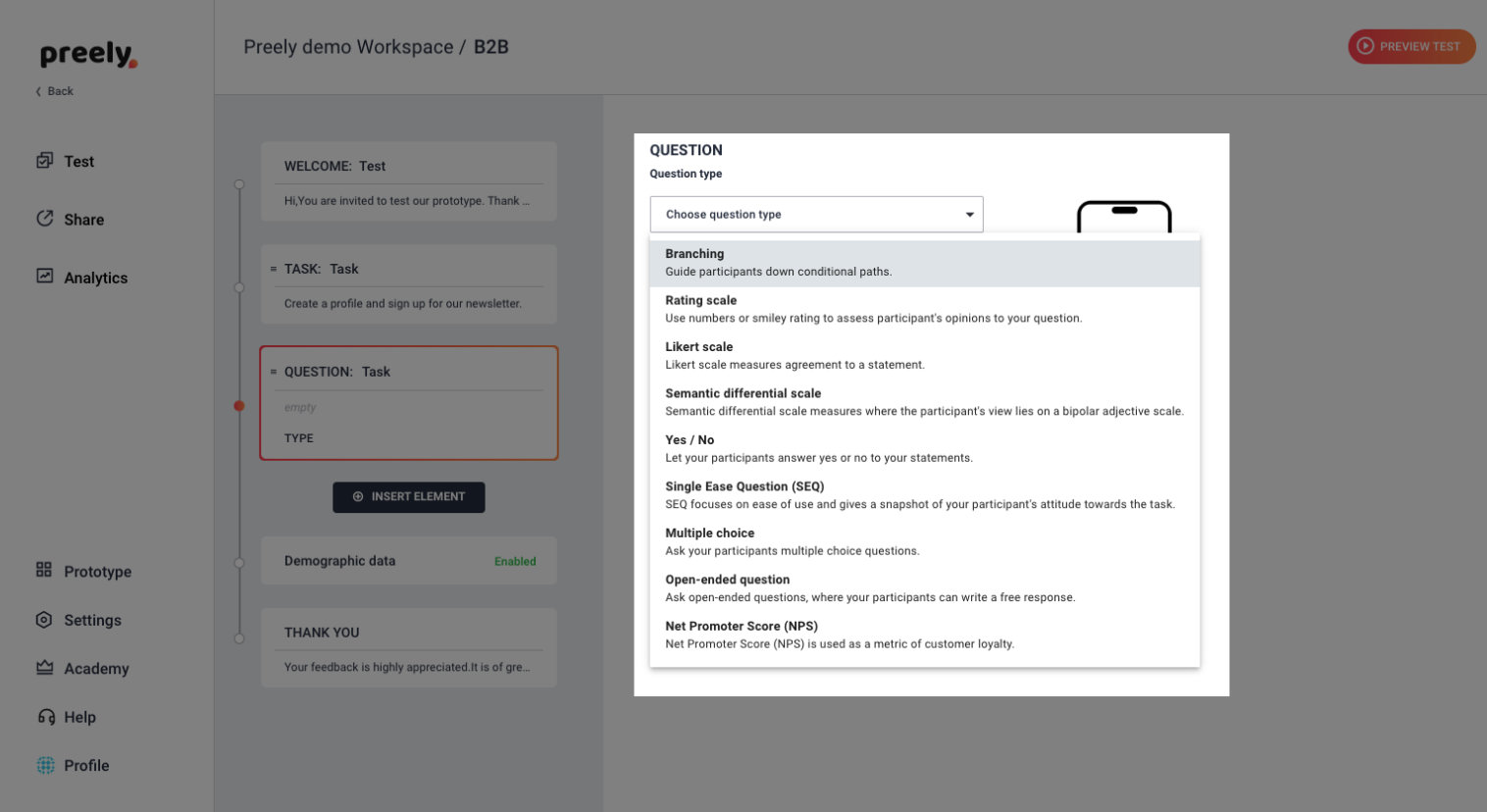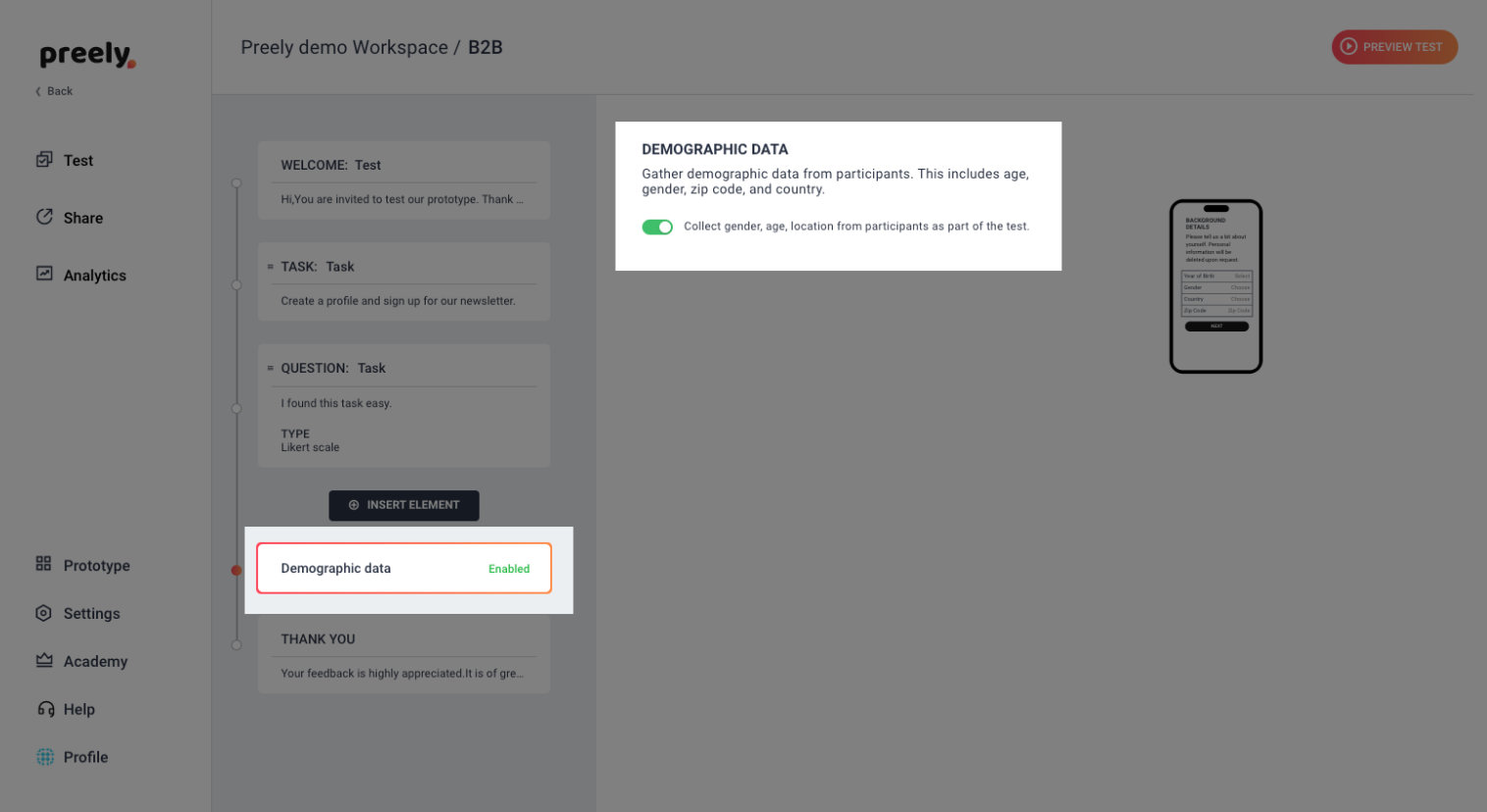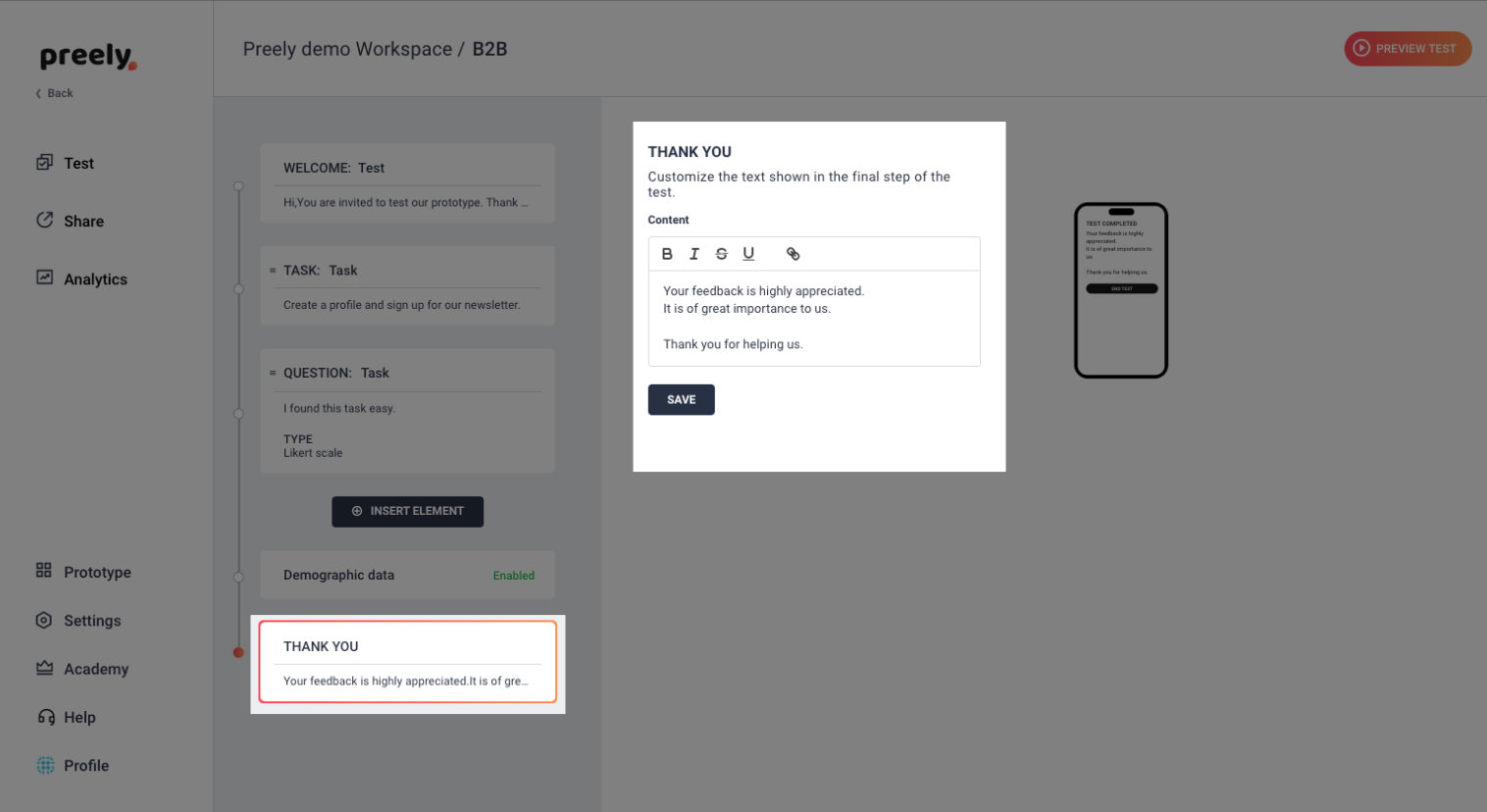Post test: Net Promoter Score (NPS)
Net Promoter Score (NPS) is used as a metric of customer loyalty and it correlates well with standard measures of user satisfaction such as SUS (see System Usability Scale (SUS)). NPS is easy to understand and measure, but has limitations for understanding and evaluating UX when used in isolation and it’s best used to assess overall customer satisfaction with an entire company or service, or at least with an entire product, not e.g. lower-level details of a redesign.
However, it can be part of different metrics to measure during your user testing, especially if your organization already are measuring NPS on released products (read: you have a great benchmark), and a good way to secure buy-in for usability and UX from upper management.
When using NPS, you ask your participants:
‘How likely are you to recommend this website/product/service to a friend/relative/colleague?’
The participants score this on a scale from 0-10. The answers fall into three categories depending on the score:
- 9 – 10 : Promoters this indicates high satisfaction and a strong likelihood to recommend
- 7 – 8 : Passives this indicates moderate satisfaction and low likelihood to recommenced
- 0 – 6 : Detractors this indicates dissatisfaction and likelihood to criticism
NPS is calculated by subtracting the percentage of detractors from the percentage of promoters, note that the passives are included in the total number of participants, but else those contributions are not used. All calculations are automatically done in Preely.
As stated in the beginning, NPS has limitations when being used as a usability/UX metric, and it should never stand alone.
Template: NPS
Explore our collection of templates. Choose the template, personalize it according to your preferences, and create a unique version.
Step-by-step guide
Click “Create test”.
Write test name and choose languages
1. Welcome your participants
We have written a short welcome to your participants. If you want to change it, just write your own personal welcome.
2. Add task and questions
This is where you truly set up your test. Click ‘Insert element’ and create different tasks and ask your participants questions.
The task
When you want your participants to perform a task in your test, you add a task to your test. You write an introduction and then you formulate the task. Try to break down your tasks in small chunks.
3. Add prototype
Click Add prototype and upload your design(s) from screenshots or URL, og you can import artboards from Adobe XD, Figma, or Sketch.
Add endpoints
Remember to set an end screen on your tasks. This can either be a:
- ‘Endpoint’: This means that your participants should click on this certain spot in your prototype to end the task
- ‘Timer’: This means that you set a timer on the last screen in your test and after a set amount of time, the task is ended
4. Questions
When you want to ask your participant questions in your test, you add questions to your test.
Choose ‘Net Promoter Score (NPS)’.
5. Demographic data
Here you can toggle between asking for demographic data or not. Demographic data includes: Gender, age, zip code and country.
6. Test completed
Then you’re at the end and you want to thank your participants for participating. We have written a short thank you note. If you want to change it, just write your own personal thank you.
… and then you are good to go!
Limitations of NPS
- NPS is a marketing tool and it does not capture the full picture of usability
- NPS is a subjective score and sometimes participants will struggle during the test, but still give fairly high score
- NPS is a quantitative metric, hence it can give you an indicator on how your concept or product is doing, but not answer why it’s the case (however you can add a follow-up and have them elaborate their rating)
- Again NPS is a quantitative score, so you need a large enough sample size (see Sample Size)
- A lot of information is ignored due to data being divided into three groups (promoters, passives, and detractors) and passives being completely ignored
- You’ll not be able to use NPS to track minor UX improvements
A final note – do not get disappointed if your company’s overall NPS remains flat, even though you have made great usability and UX improvements. It’s hard to move the needle much on overall customer loyalty. That is why you need to use more usability and UX metrics to measure user satisfaction.