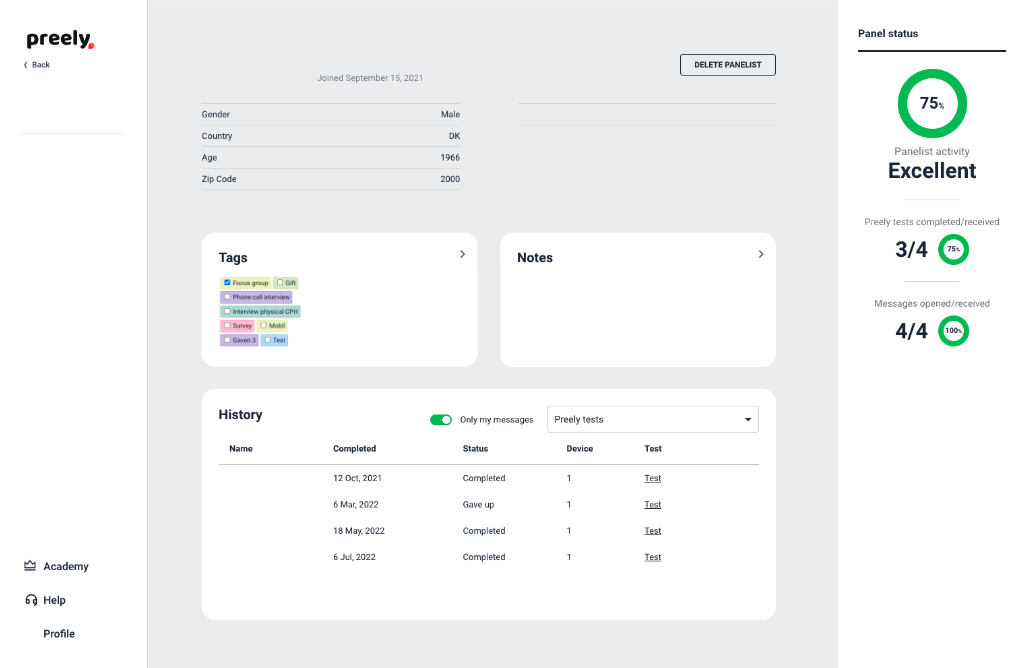August 2022
We have used the summer to upgrade the platform once again – say hello to the panelist profile. You access the profile by going to Panelists and clicking on the panelist you want to see more details on. You will then see the overall information of the panelist in the right side menu. If you want to see more or add more details, click ‘View profile’.
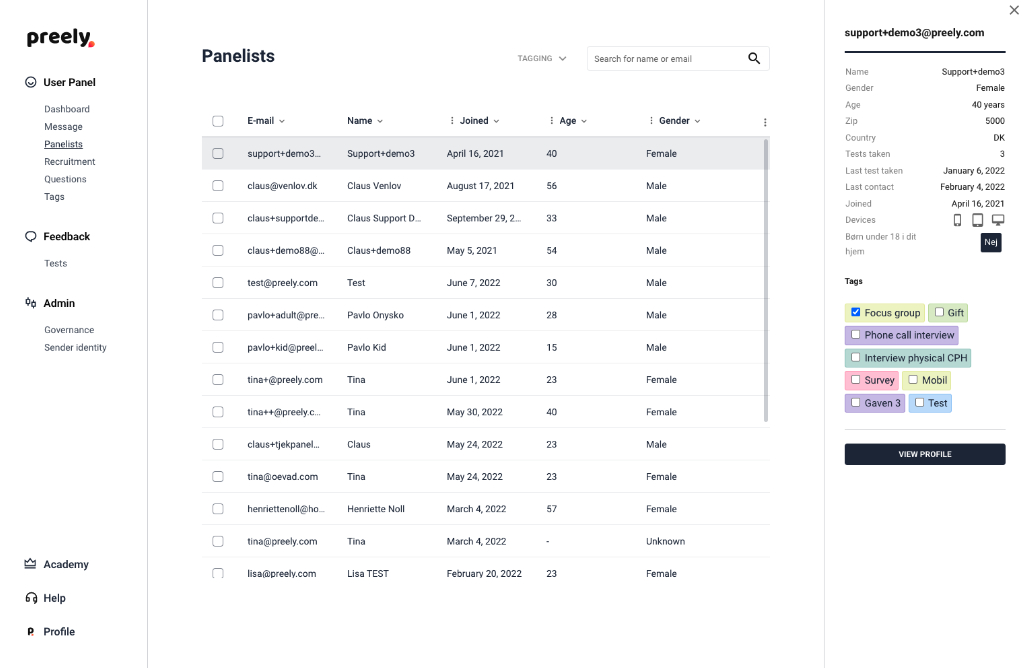
Furthermore, you have an overview of the message history and the test history for the specific panelist. As something completely new, we have included the option of writing notes to the panelists’ profiles – it could be things that are important, but not relevant for a question or a tag – you decide. Note you can open each area to see more, add tags, and write notes.
Furthermore, we have added panel status. This is something completely new. The data reflect how active the panelist is and shows engagement with messages and Preely tests.