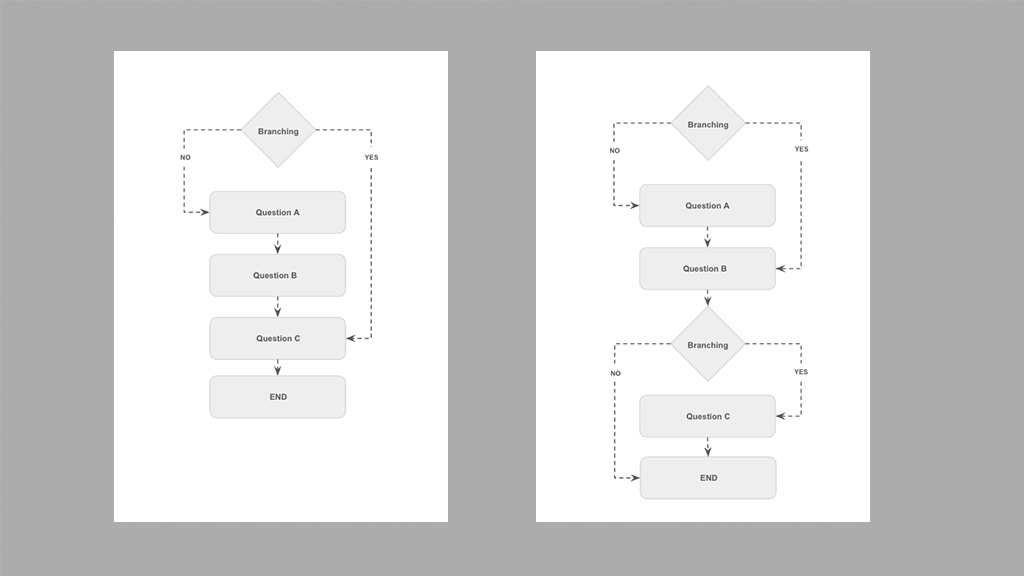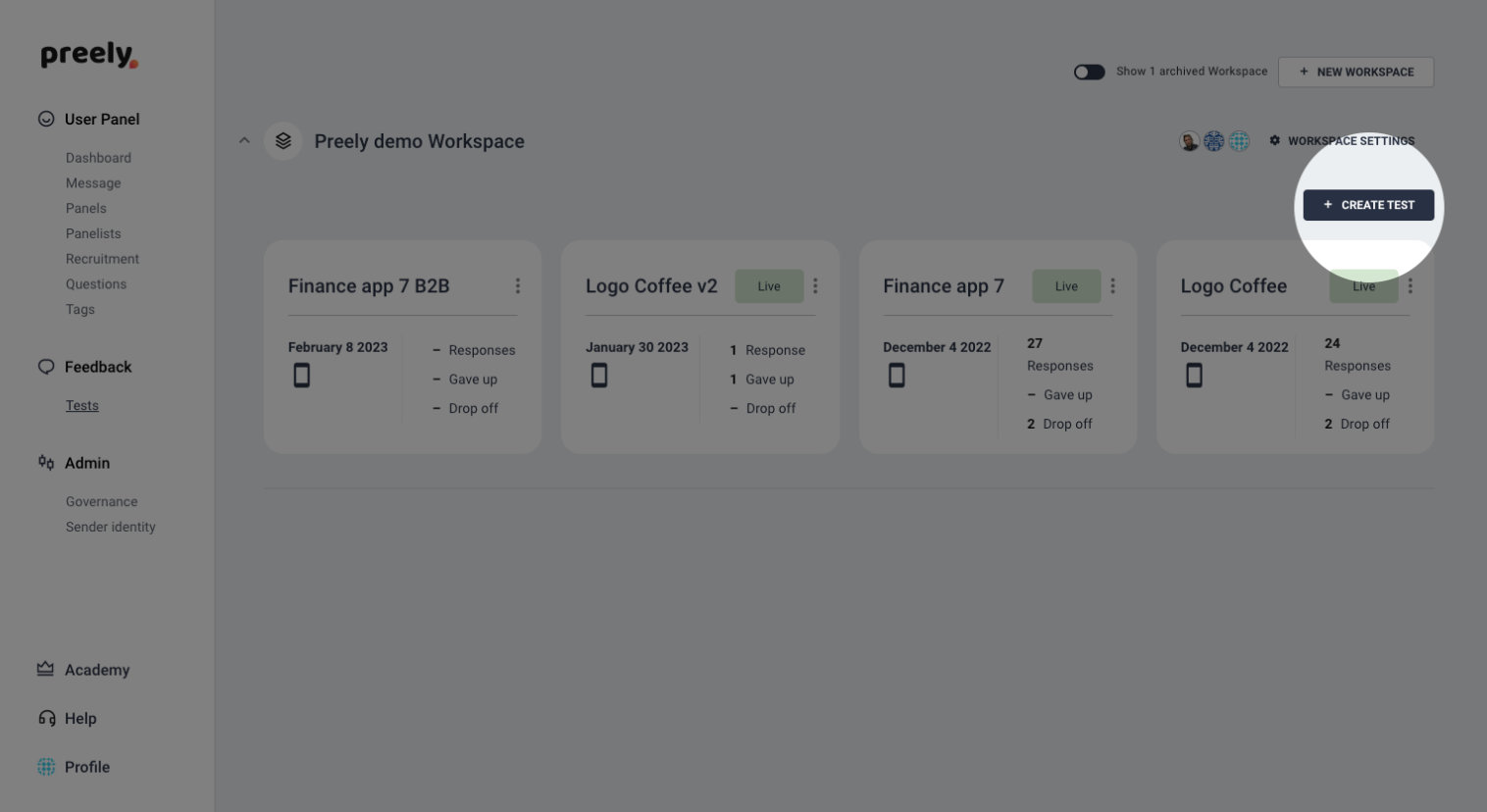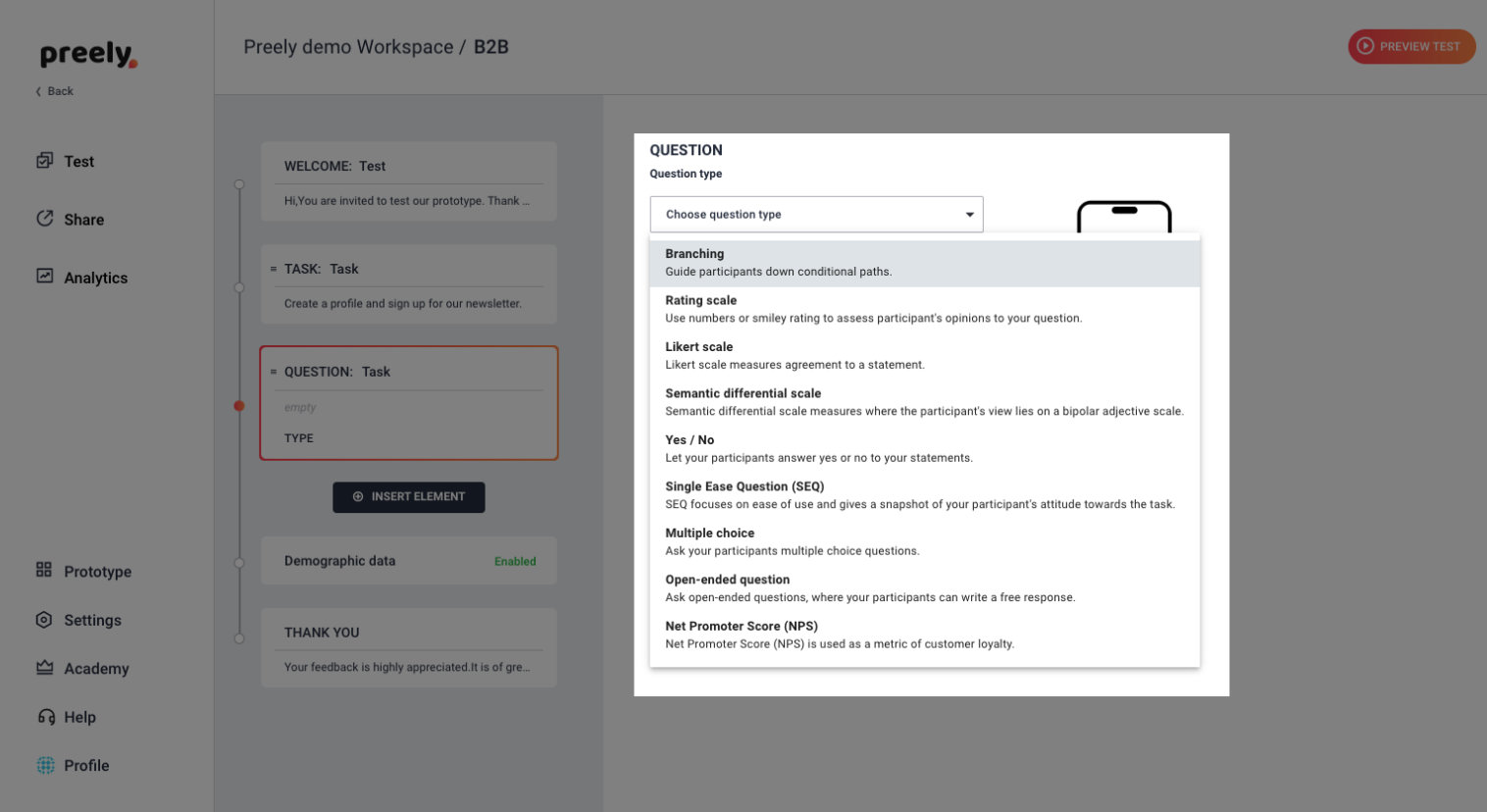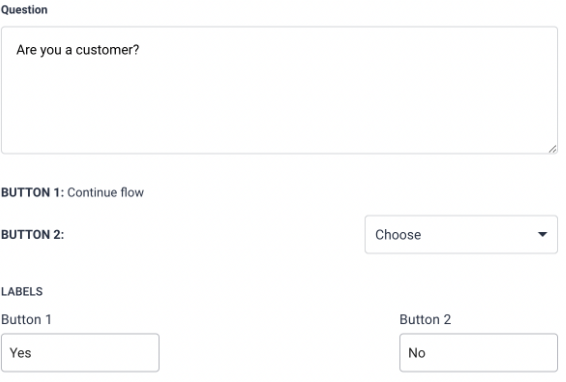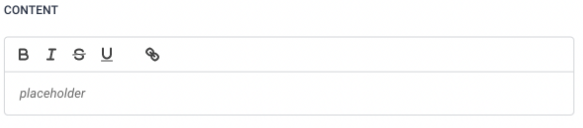Branching
Add branching questions in your test or survey to guide your participants down conditional paths with questions based on a previous answer. This allows for more targeted and personalized tests and surveys since it helps to ensure that each participant is only asked to complete a task or answer a question that is relevant to them. Branching can be used to screen participants or to skip questions that are not applicable to certain participants.
With Branching, you can include two options. Here are two examples featuring a YES or NO decision in the flow.
How to
Create your test.
Create your test, add a Question and choose Branching.
Question
Write your question and define the labels on the CTAs. The first CTA will per default continue the flow. The function of the second CTA is defined by you. This one lets your participant jump to an existing task, question, preference test, or panel question in your test – choose which one in the dropdown menu. This CTA can also be set to end the flow.
If the second CTA ends the flow, you can type in the content the participant should see when that happens.
… and then you are good to go!